LG’s mobile strategy in 2017 took a mild hit with the underwhelming G6 launch at Mobile World Congress. The focus for LG however seems to have shifted more to their second half of the year launch of the V series handsets. Now, LG have launched not the V30 but the V30+ in Australia, which sounds exciting but simply means it comes with 128GB of storage instead of 64Gb of on-board storage.
Rather than pursue a carrier partnership for selling the V30+, the phone is only available to purchase outright. The V30+ carries an $1,199 price tag, which places it firmly below the other late 2017 phone launches from both Google and Samsung in terms of price and specs. Both of the competitors use the Snapdragon 835 (or Exynos equivalent), but there are other hardware differences with the V30/V30+ only coming with 4GB of RAM – but this isn’t a spec comparison, it’s a review of the V30+ on its own merit.
LG has positioned the V series phones as something for creators – specifically video content creators, so there’s a few unique tricks built-in to the V30+, which LG is rather (and rightfully) proud of. In a field of phones which almost all do essentially the same thing, LG – and indeed all manufacturers – need to find that extra special spark to differentiate themselves.
I’ve used the V30+ for a few weeks now, I’ve also used the Pixel 2 (both versions) and the Note 8, and spent some time with the other ‘big’ phone this year, the Huawei Mate 10 Pro, so I have some experience with how all these phones handle. The question for the V30+ is: Is this the phone you should be buying to take you into, and through 2018?
Hardware and Design
At this stage in the year, unlike with the G6, LG wasn’t forced to use last years flagship processor due to Samsung hogging the initial stocks. Instead, they got to go all out with the Qualcomm Snapdragon 835. Sure, you can argue that the equivalent Exynos or Helios processor is similar, but when it comes to quality, features and speed, manufacturers always seem to head back to Qualcomm, and there’s a reason for that. Throughout the year, in phones like the HTC U11, Sony XZ Premium and the Pixel 2, we’ve found the System On Chip (SoC) to be of high quality, and extremely good when it comes to power consumption.
LG somewhat under-delivered on the memory this year with 4GB of RAM in the V30+, at least in terms of spec sheets. In terms of performance I’d put the V30+ up there with the other flagship phones released this year. Smooth performance, and it handles things like everyday running as well as the high-end video capture and audio processing that LG packed into the handset extremely well.
It’s a big screen on this phone at 6″ but it’s packed into a tiny body so doesn’t feel like a big phone. It has an 18:9 aspect ratio and a QHD (1440 x 2880) resolution which makes for a pixel dense 537PPI – that just means it looks great. I’m not overly concerned with QHD resolution or high PPI, except for VR and as a Daydream View compatible phone the VR side of things looks good.

The V30+ screen is Plastic OLED (P-OLED), which is a newer sort of tech to be using in their flagships. It’s good though, it’s bright, and colour correct without being over-saturated like some other flagships but it can be a little illegible at lower brightness levels. The auto-brightness works phenomenally well though, so leave that on and you shouldn’t have issues.
As far as the quality of the display goes, the LG V30+ screen is great. There’s definitely blue shift as we saw in the Pixel 2XL, but not on the scale we’ve seen with that phone. Other issues such as the graininess isn’t present, so that’s no issue.
LG has again delivered a dual-camera setup on the V30+, the secondary sensor is a wide-angle camera though giving you the opportunity to really capture everything without having to step back. The sensors are a 16 MP sensor with an f/1.6 aperture and built-in Optical Image Stabilisation, and a secondary 13 MP sensor which offers a wide-angle 120° view, but with a ‘slower’ f/1.9 aperture. These are pretty high specs for a mobile camera – and that f/1.6 aperture on the front is faaaaast, making it great for low-light pics.

The front camera is a fairly average 5MP sensor which is behind an f/2.2 aperture lens. It’s ok, but it’s sort of like LG just phoned it in with this sensor. It’s no big deal for some, but selfie’s are quite important to some people so it’s something to be aware of.
The shining key feature for the V30+, for me at least was the Quad Digital/Analogue Converter (DAC) with tuning from Bang and Olufsen (B&O). The sound on wired headphones is fantastic – this is what warrants the B&O branding on the rear – but that brings up an interesting point there is a 3.5mm headphone jack unlike other flagships this year, and the included earphones are fantastic.

There is of course a single speaker in the base of the phone as well, but it’s literally an as expected phone speaker with the usual good treble, but no Bass range.
The included earphones are pretty good and warrant some talking about. They’re simple wired earbuds with an inline control that includes volume controls and microphone. The cable is braided and feels very nice, even when you’re sweating it out at the gym they don’t rub on your neck. There’s a nice LG logo embossed on the end of each bud and overall LG has done a good job with these earbuds.
The phone is powered by a 3300mAh battery, it’s a decent size when comparing against this years flagships and it gives a respectable amount of time daily. It is a little variable though, with some days seeing a fairly short sub-10 hour life with 5 hours of screen on time, while other times you’ll get over 12 hours of battery life with almost 7 hours of screen on time.
An included fast charger is included in the box, it’s technically Quick Charge 3.0 but you won’t see mention of it on the LG website. The charger and phone connect through a USB Type-C port which is USB 3.1 Compatible, so expect speedy data transfers if you need them.
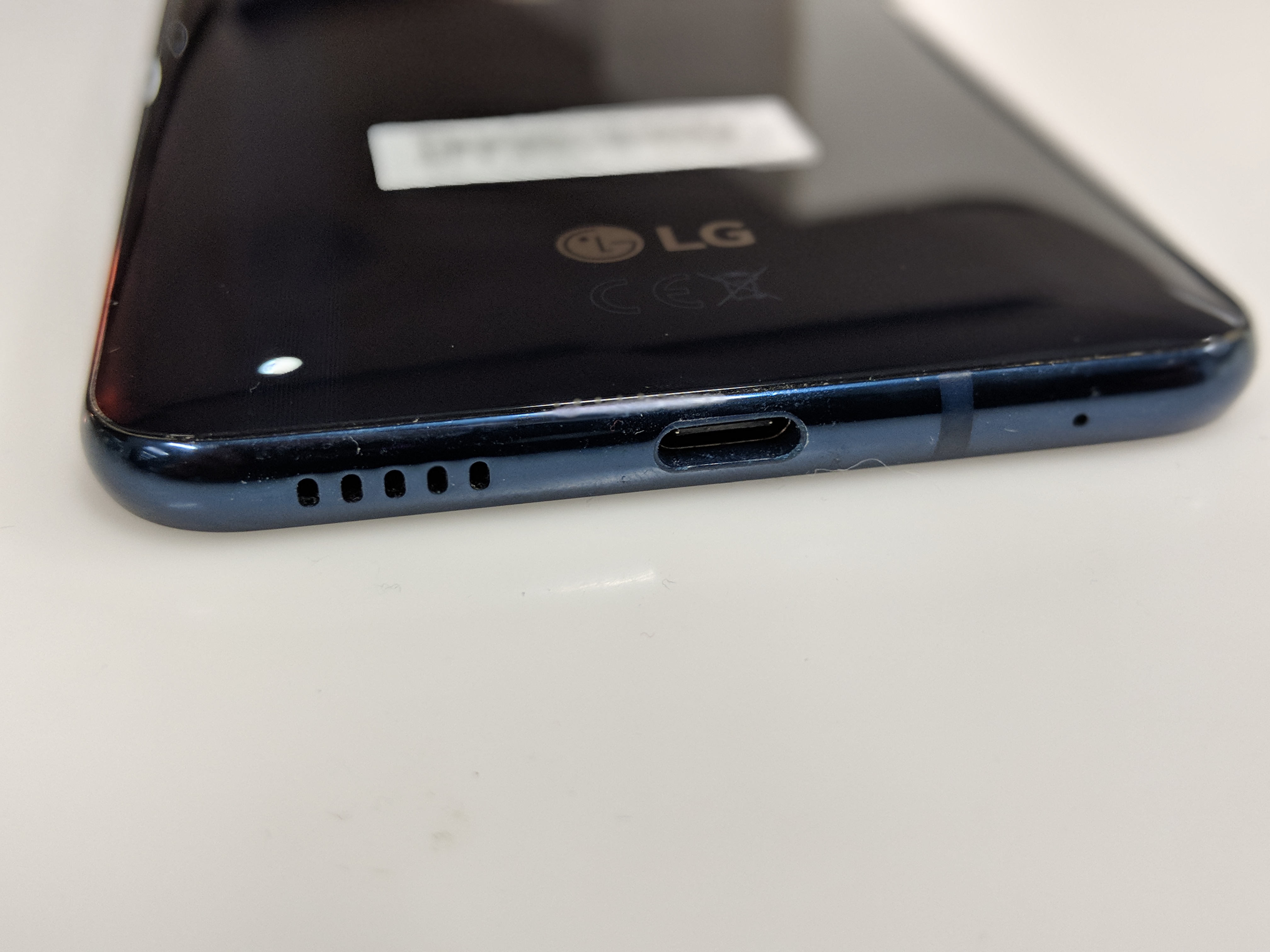
The phone body is very small when held in the hand, belying the assumed size of a phone you need to support a 6″ display. The body is pretty well designed, and built to military spec which includes IP65/68 dust/waterproofing – I’ve wet the phone, but haven’t put it through its paces in terms of drop tests, still, it’s good to know it’s possibly going to be ok in the event of an accident.
The back of the phone is covered in Gorilla Glass 5 while the body underneath is metal, it’s a good looking phone too, and as I said earlier, it’s comfortable to hold. It’s got a slightly bluish tinge to it which is very stylish, adding some flair to waht would otherwise be a fairly bland black slab.

The design of LG phones has changed somewhat since my last LG phone review, with the volume rocker now on the right-hand side. The left-hand side of the phone is almost blank except for a dual purpose microSD/SIM card slot.
The rear mounted fingerprint scanner remains, and it now serves a dual purpose as the power button – an odd setup if you’re not used to it. You do get used to it though, making it quite easy to have the phone on, and unlocked by the time you pull it out of your pocket. The fingerprint sensor it self is quite fast, so there’s no need to worry there.
You can try to use the Face Unlock option in security settings as opposed to the fingerprint scanner, but I found it too hit and miss to use everyday – especially when trying to unlock in low-light situations.
Camera
As above, the V30+ uses a dual-camera setup. There are a few ways that manufacturers are utilising dual-camera setups, sometimes the secondary camera is for Optical Zoom, others it’s a monochrome sensor or it’s used as a wide-angle option which is what LG has done here.
The V30+, like previous V series phones before it is positioned as a creator phone, specifically for those wanting to create photo or video content. LG has produced a phone with great camera hardware inside with a 16 MP sensor behind an f/1.6 aperture and a secondary 13 MP sensor with a ‘slower’ f/1.9 aperture.
The key trick for the V30+ is the wide-angle option, with the second sensor offering a wide-angle 120° view which you can switch to easily within the camera app. The option for wide-angle is incredibly useful in certain situations, allowing you to bring in more detail without having to step back – which is sometimes not an option.
As far as quality of the camera goes, it’s good, but not great. It’s up there with the best smartphone cameras on the market today, but falls short in some areas. There is some slight shutter lag on the camera though making it a little less appealing against the Pixel 2, Note 8 or even the Mate 10 Pro, but the V30+ can still create a stunning photo, just not quickly.
The low-light shots range from decent to pretty good, but aren’t excellent. The f/1.6 aperture on the phone means it can take in light quickly to avoid shake, but it’s not the best low-light camera I’ve used so far this year. The phone can certainly take a decent shot, if you take the time to frame it and stay still.
Those shots are taken on simple ‘Auto’ settings, allowing the V30+ to do its thing. LG is not content to let that go including a manual mode letting you capture shots in RAW format. If you know what you’re doing you can set the various settings including ISO, Brightness, White Balance and more.
If you don’t know what you’re doing but still want to play around with manual mode, LG has included support for Graphy. Graphy is an app that you can download from Google Play which sets the manual settings (ISO, Aperture etc.) for you based on the circumstances (Night, Day, overcast, sports) you want to take a photo in. While it’s an app on Google Play, LG has brought Graphy into the camera to be a native way to get a better shot. There’s 8 Graphy Lenses by default, but there’s also an option to look at other manual settings used by users to capture a shot.
Video is also a key hot feature which LG is investing heavily in with the V30+ – the V in V series seems to be for video after all.
There’s the usual 4K quality capture which is oriented in 16:9 aspect ratio, as well as FullHD or less quality options. There’s a nod to the new 18:9 aspect ratio format, with a 2160×1080 resolution capture as well as a more traditional 16:9 1920×1080 aspect ratio capture.
LG has thought of the video creation side of things with the new LG Cine Log mode, this mode includes themes such as a warmer or cooler look to your movie, or Sepia tones if you want to go for an olde time look. You can apply the themes, they’re sort of more similar to an Instagram filer, but they’re fun to play around with.
While the rear cameras do a very good job, the front-facing camera is quite the disappointment. The LG V30+ houses a mere 5MP sensor behind an f/2.2 aperture and disappointingly it’s simply – Ok.
LG has put some effort in on the ‘Beautification’ side of things, but as with most beauty modes, you’ll find it either makes you look like a living Ken/Barbie doll, or doesn’t do enough. I played around with the beauty modes a small amount, but didn’t manage to get the mix just right, though I suspect no-one ever does. There are some nice filters you can apply if that’s your thing.
LG Software
There’s always something when it comes to LG phones, and as usual it’s the software that ticks the Do. Not. Like. box for me. Based on Android 7.1.2 with the November security patch – it’s early January now – there is an Oreo update coming, but we’ve yet to see it as yet.
The LG V30+ runs the latest version of LG UX, which was updated to version 6.0 for the G6 launch. The launch of the G6 brought about a few changes when it comes to the aspect ratio of the phone. The 18:9 Aspect Ratio is basically 2:1 so we saw a lot of side-by-side square photo and video or multi-tasking app inclusions on that phone, but they’ve sort of faded into the background on the V30+.
What we do get is the usual LG style design for the launcher, settings, and notification panel. The design of the launcher is by default sans app drawer, so if you’re down with that, you’re fine, if not then you need to go to Settings > Home Screen > Select Home and choose whether you want the Launcher with an App Drawer, or you can choose their simplified ‘Easy Home’ style.
As far as the launcher goes, it failed completely on me resulting in the need for a factory reset. The OS lost the ability to retain the default home screen and I had to choose the home screen each time I hit the home button. Frustrating as hell.
As with previous LG phones, the LG Style is all about brightly coloured highlights, and squircles. It may be popular in LG’s home country, but it’s just not for me after using the Pixel with stock Android.
A launcher replacement thankfully is quite easy, install Action Launcher, Nova or any of the other launchers, select it by default in settings and enjoy the benefits. You’re still left with the same notification shade and Settings menu, but you can live with them.
The usability focus for the V30+ is the floating shortcut bar. Previous V-series models have included a secondary screen, but with the Full Vision display of the V30, there’s not really a lot of room to do this. As a resource, the secondary screen has always been a solution in search of a problem – with the floating bar you’ll either ‘get it’ or find it completely useless.
I fall into the latter category. It’s an additional overlay that sits to the side of my screen annoying me when I inadvertently tap it while trying to touch something else on the screen. That said, I can see the utility in it. You can customise it with your favourite apps, and there’s some interesting Screen Capture tools but it’s not my cup of tea.
The Always On Display is great, letting you keep track of all the notifications you have without too much fussing about – simply glance down at your screen and you’re up to date.
The LG Keyboard though is terrible. It has terrible touch target recognition, the suggested words are waaay off and there’s no Google search built-in. I don’t find GBoard perfect, but there are better keyboards than their default LG keyboard, and LG would be well suited to choose one.
One last tip for any gamers out there, you may want to turn off the ‘Break’ feature. It’s a setting under ‘Gaming’ that after 5 minutes of running will dim the screen and display a warning. This is a good idea in theory, but when you’re playing things like the Lenovo Jedi Challenges and you’ve just inserted the phone into the headset and gotten it setup it’s (******) annoying to have to get the phone back out and clear it – so if you don’t want this, turn it off!
What’s great about it?
LG has done a lot right with this V30+, it ticks a lot of boxes, but leaves some unchecked. There is far more that they’ve done right with this phone than they didn’t, so let’s break it down.
- Great design: Simply put LG has packed a massive screen into a phone body which is tiny. The rear mounted fingerprint sensor is spot on, and after using the dual fingerprint/power button setup for a while I’m totally on board.
- Phenomenal Audio experience: The inclusion of a 3.5mm headphone jack, which also enables the QuadDAC for a phenomenal audio experience. LG also includes some great QPlay Earphones in the box which sound amazing, but if you have your own high-quality earphones you’ll be even further impressed.
- Great performance: The use of the Snapdragon 835 SoC was the absolute correct decision. The phone runs extremely well, essentially on par with the other flagships from 2017. There is some small preformance improvements to be made by going to 6GB of RAM instead of the 4GB it comes with, but most users will never notice this.
- Storage: The V30+ comes with storage for years. 128GB of built-in storage paired with a microSD card slot makes this one of the best options for digital hoarders who want to carry their life around in their pocket.
- Camera Software: The V30+ is a creator phone, and LG has packed in excellent quality additions, as well as making the camera app easy to use. All your options are easily accessible and make for useful additions.
What’s Not so great about it?
So, for the most part there’s a lot to like about the V30+, but there are some things that could be improved. What are you missing out on when you buy a V30+?
- Rear Camera: There’s times when the LG V30+ camera is GREAT, but also times when you take the time and just can’t get a good shot. Unlike many of the phones in competition with the V30+ which can simply take a shot ‘from the hip’ as it where with no stuffing around with settings, the V30+ has some way to go. That said, it’s still a far better camera than anything you’ll find in the mid-range price category.
- Front Camera: The front camera on the V30+ is just ok. There’s so much room for improvement here that it feels very much like LG forgot about this spec until the last minute and threw whichever sensor they had lying around into it. With the Pixel 2 phones doing AI work to produce great portrait mode photos even without dual-sensors it feels like the front camera is a missed opportunity.
- Nougat: The delivery of the LG V30+ with Nougat (Android 7.1) when Oreo (Android 8.0) came out a month after this phone was announced is quite annoying. LG is notably a very tight partner with Google and has access to the Partner Developer Kit, as well as developer preview of Oreo before it launched officially, so it’s annoying that LG has dropped the ball here.
- LG UX: I’m just not a fan of the LG User Experience. From the initial setup which sees you having to select a different home screen setup just to get an App Drawer through to the Squircles used for icons LG has a long way to go before their UX is considered a modern and useful update to stock Android.
Should I buy one?
Yes. The LG V30+ is a well priced, feature packed handset that will make the majority of users happy.
Performance wise, the V30+ is spot on. It marries up an excellent processor with a goodly amount of RAM and storage which should be enough for all but the most hardcore of users.
As we saw with the kerfuffle over the LG-built Pixel 2 XL screen there will always be a handful of screen-snobs who refuse to accept anything less than perfection, so the blue-shift on the V30+ is completely unacceptable to them. For people in the majority though, they won’t even notice this.
The camera is almost there, it’s good enough to be included in a flagship class phone, but could do with some improvements. LG has proven they can do it with older models of the G and V series, so it’d be nice to see the next software update offer some sort of improvement on this front.
The software update to Oreo will also make this a much more attractive prospect, as would more regular security updates.
At $1,199 RRP it’s a great buy. There’s definitely movement on that price if you look around though, so put the effort in and shop around and you’ll get a bargain.
Disclosure Statement
LG has advised the V30+ is a long term review unit which will help us track software updates.










































Good review. i bought it for the storage and the quad dac for the music . not really about the camera for me. I am loving it so far. My wife has the g6 plus and loves it. Great battery life on both. however, because of the glass , will need a case.
I’m looking to get either a V30 or a secondhand $500 S8, stepping up from an S7.. what would you guys recommend?
I’m trying to make a decision between getting a Mate 10 and a V30+. Which would be the better buy? I’m leaning more towards the Mate 10 with battery life but the V30+, aesthetically, is hard to ignore.
I’ve currently got the Mate 10 Pro and the V30+ in my possession. Both are great phones, the Mate 10 (std) seems to be a little less specced, and in comparison you lose a couple of things from the V30+. Aesthetics are very much a big part of a purchase, but then again so are software updates and LG is about to unleash the Oreo update for the V30, but we haven’t seen much from Huawei on a rollout here yet.
Hard choice.
I’d go Mate 10 Pro but the lack of SD Card is a huge minus for me. When making phone calls, how was the quality on the V30+? I have an S7 Edge which screwed up within a month of purchase where people can’t hear anything I say. Though if you believe Melbourne Central Samsung staff the issue is essentially all in my head.
Great that no mention of wireless charging.
It has it. It works. Not much to review. I don’t like wireless charging, it heats up the phone unnecessarily and is slow. Plug it into the quick charger it takes a second extra.
Pick up a Mate 10 instead for around $850 outright from JB Hi Fi. Proper 16:9 aspect ratio and a better camera. $1200 is $200 too much. Not even 6GB of RAM either.
I like to hit the power button when I’m done looking at my phone, saves battery life and locks the phone. Is there a way to do this on this phone?
Usually on lg phones of recent years they have double tap to wake and double tap too sleep , i would be surprised if the v30 did not have it , maybe someone else can confirm ? A nice little feature i wish my s8 had.
Can confirm the v30 has double tap to sleep/wake
Thank you.