Huawei is absolutely killing it this year, first launching the P20 series which has been a runaway success in terms of reception and sales, and as a company they climbed to the number two spot in global sales.
With their top tier smartphones now coveted, they’ve begun re-working that magic into their mid-range phones. The Huawei Nova 3e which launched earlier this year, impressed Alex when he reviewed it and now we have the Nova 3i which will go on-sale on August 23rd.
The Nova 3i is a similar range to the Nova 3e, though with a few updates to the processor, a big jump in storage and a larger battery give you a good basis for a top-end mid-ranger.
In Australia Huawei have brought two gorgeous colours though between the Midnight Black and Iris Purple the latter is basically the most visually stunning of the two – at least IMHO.
For $599 you’d obviously want a lot for your money, and after using the phone for a couple of weeks, I have an idea on whether you want this phone in your pocket.
Pros
- Looks and feels great in the hand
- Good battery life
- Handles day to day tasks with ease
Cons
- Camera could be better
- UI is still EMUI
- No NFC
What’s Good?
It’s fast reaching a point this year, that mid-range phones are a very good choice for most people, and with flagship phones reaching prices of over $1,500 there’s a lot to be said for phones in the $500-$700 price bracket – a point the Nova 3i sits smack bang in the middle of.
In terms of hardware, the Nova 3i has a lot to offer. It’s the first handset to run the new Kirin 710 processor which includes a heap of AI functionality baked in that will help with things like the camera. It’s running 4GB of RAM which is great for this price-point and best of all it comes with 128GB of storage which you can add a microSD card up to 256GB in size to.

In terms of raw processing power, the Kirin 710 is a veritable powerhouse. Combined with that 4GB of RAM meant that I had very few times where I felt it was under-performing or lagging. There were odd spots where there was slow-down but it was usually fixed with a restart of the phone and all was well in the world.
There is a small drawback for mobile payments fans with the phone not including NFC, but with most mobile payments using QR codes in China you can see why this trend is a thing for phones originating in China. Still it would be nice to have it.
The phone lasts you a full day on a single charge. I tested it with a full day of use travelling from Canberra to Sydney and back using the phone as a tethered Wi-Fi hotspot, using Google Maps and playing podcasts in the background, all the while syncing four email accounts. I ended up topping up the battery around 6pm after hammering it with an hour of gameplay, but going for a full 12 hours almost non-stop was impressive.
The design of the phone is amazing. The phone has a plastic body with an aluminium frame underneath that makes it light and durable, and if you choose to grab yourself an ‘Iris Purple’ coloured version of the phone you’ll find it’s quite the crowd pleaser – though the Black is still good looking, though more staid for those not wanting as much notice in a crowd.
The Nova 3i has a 6.3” 19.5:9 aspect ratio LCD display with a FHD+ (2340 x 1080) resolution – which you can probably tell means it has a notch. The notch is quite the divider in the Android community – if you don’t like it, you can obscure it by turning the notification shade black in settings – or you can simply not buy it.
The display itself is quite vivid and bright. The colour reproduction is good, and transitions and animations play back smoothly. It’s easy to see the screen in-doors and out, though it has a polarised layer so that if you’re wearing polarised sunglasses you may need to move the phone or lift the sunnies to see the screen at times.
The thinner aspect ratio means the phone is quite tall, yet thin so it sits quite comfortably in the hand. Huawei has done away with almost all the bezels on the phone with the bezel at the bottom of the display still the most prominent.
The phone supports both face recognition through the dual front cameras, and fingerprint authentication via the rear mounted fingerprint sensor. Both are surprisingly fast and secure – no trickery with a photo got me into this one.

In terms of sound, the Nova 3i is a rarity these days in that it still includes the 3.5mm headphone jack, handy for when your Bluetooth headset runs out of charge – or you just plain forget it. The single downward facing speaker could be better, but it’s good enough for what it is.
Camera
The Huawei Nova 3i comes with a quad camera array with a dual front and dual rear camera setup.
The front of the phone features both a 24 megapixel + 2 megapixel sensor arrangement with an f/2.0 aperture lens, while on the rear you get a 16 megapixel + 2 megapixel sensor arrangement with an f/2.2 aperture lens featuring autofocus.
The 2MP sensor paired with both front and rear camera is used for depth sensing, affording you better quality shots overall including professional quality Bokeh effects.
Surprisingly Huawei hasn’t brought the Leica tuning/branding which features on their P-Series to the Nova Series as yet, maybe we’ll see that next time.

The built-in AI in the Kirin processor allows the phone to recognise over 500 scenarios across 22 categories offering suggested settings to help you capture the best shot. Their suggestion engine doesn’t actually get in the way, instead popping up a helpful icon when it recognises something.
I was able to find a few scenarios, and occasionally it got it sort of wrong – for example taking a pic of my chooks it mainly saw grass instead of a subject to be photographed, but it still took a great shot anyway. The phone is generally ready to rock on full auto, with the help of AI, so it’s a simple matter of taking your phone out, opening the camera app and letting it do its thing.
Even at night, the Nova 3i took a decent shot, it’s not quite P20 Pro quality shots with night mode, but it’s pretty good.
The Night Mode on Huawei phones is quite impressive IF you have the time and a way to stabilise the phone. The Nova 3i Night Mode shot will take a 30-second exposure which needs the phone to be held still – preferably in a tripod – but the resultant shot is brilliant.
Video options on the Nova 3i include support for up to FullHD resolution at 60fps, but disappointingly there’s no 4K option here. There’s video modes like Super SlowMo (up to 480fps) which offer some more artistic options, and if you’re short on space you can also bump that video down as low as 720P. Surprisingly Huawei also give you the option to encode in either h.264 or h.265, so if you have thoughts on those you have a choice.
Huawei’s Camera app is fairly easy to use, there’s a scrollable menu on the bottom which offers access to AR modes, Portrait mode (gotta get that sweet Bokeh!), Photos, Videos and ‘More’.
A fun inclusion in the camera app is their Augmented Reality modes. These filters add effects like various backgrounds, hats, masks, sunglasses and more to your face and allow you to share video. Another layer is the new AI powered 3D QMOJIs which are fun characters which animate your facial expressions, movements and even speak as you.
Huawei has packed a bunch of other camera features into the ‘More’ section of the app. Under this section you’ll find your Pro mode, Super SlowMo (up to 480fps), a specific Night Mode which takes impressive shots if you have the time to use it. You even get some really fun, and artistic modes like TimeLapse, Light Painting (seriously try it, it’s a load of fun), Panorama (including a 3D mode), and you can also some filtered ‘Artistic’ mode.

What’s not so good about it?
I’m really splitting hairs with this section of the review because as a whole, the Nova 3i does pretty much everything you ask of it and does it well.
There are some cons to the Nova 3i, it uses a glass rear rather than metal – but it looks so good, and glass is infinitely more durable and not as prone to breaking as glass that it really doesn’t matter. The rear has little evidence of micro-scratches even after three weeks of use, so I could even put this in the good section – like I said, I’m splitting hairs here.
The camera is also another matter of being too picky, because as it stands the camera is actually quite good. The scene detection AI takes care of most of the things you want to get specialised settings for, meaning if you take the recommendations you get a good shot. The front-facing camera could be a little better but it certainly works for selfies – and it’s got a lot of work to do in my case to be honest ;).
The one quite irksome detail of the Nova 3i is the microUSB port which is used for charging. I’ve been moved almost exclusively over to USB-C so having to skip back to a microUSB connector was jarring. It’s not a massive deal but it’s something that we’re going to see less of over the coming years.

If we’re getting into nitpicks, the GPS isn’t as accurate as I’d like. When using Maps or other map-based games like Ingress or Pokemon Go there was a bit of drift and it was slow to lock on.
I still lament the lack of NFC on any handset these days. After spending so long waiting for my bank to adopt Google Pay, or some form of tap & pay I’m now addicted and NFC is a must for me on any phone.
There’s little other than that, the phone performance is flawless loading and switching apps and it shows that Huawei has progressed quite far as a phone maker.
Software
In 2018 EMUI is not quite where I’d like it to be in terms of look and feel. We’re not really going to see Huawei take the Nokia approach of delivering Android One with their phones, so we make do with what we have, and frankly EMUI is actually pretty decent.
As it stands, Huawei has done a good job with EMUI. It ships with Android 8.1 under EMUI 8.2 – that won’t get confusing! – and comes with the July 1st Android Security patch out of the box.
Huawei is taking a more pro-active approach with updates these days, recently announcing bi-monthly firmware updates for pretty much their entire range of phones on-sale in Australia and the Nova 3i should see the same. This means your phone will be secure, and may even get new features through platform updates.
As it stands, the EMUI interface is a little busy, there’s no app drawer by default – but you can enable one in Settings, so there’s choices here. By default though, unless you know there’s the option to enable an app drawer you’ll end up with screens of app icons you’ve installed strewn across your home screens.
The Quick Settings work pretty similarly to how stock Android does it, even Settings is pretty similar – though with a few extra features built-in and with the option to search Settings you shouldn’t have issues finding something.
Huawei has come a long way on the look, feel and functionality of EMUI to the point where it’s a happy medium for most people. It’s easy and intuitive enough to use for most people, and it’s fluid enough that you’re not overly concerned with the extra software unnecessarily eating into your system resources to run them – though it does on very rare occasions have a small amount of lag, but this is a mid-range handset, so temper that with any lag you encounter.
The inclusion of a number of tools including the screen recorder are signs that Huawei has thought about their audience. People these days do things like stream games, and having a built-in screen recorder is fantastic.
Huawei does insist on including duplicates of stock Android apps such as the Clock, Email client and Calendar, but they do include more functional apps like a File Manager, Sound Recorder and more.
Huawei pre-installs a number of commonly installed apps including Facebook, Netflix and Messenger, but it also dumps a number of other games and apps on there which are of questionable worth. There is a shining light however as you can uninstall these games like Lords Mobile, Spiderman etc. and reclaim the space they take up.
There’s even glimpses of real innovation with their app inclusions like ‘Party Mode’ which if you had more friends with Huawei phones, allows you to setup a common shared photo album at an event – but it’s still functionality you can mimic with a shared album on Google Photos.
So, aside from these few quibbles with EMUI, it’s a good version of the software. Huawei have taken feedback on-board over the years and continue to improve it. And I really can’t wait to see what it looks like and how it handles next year.
Should you buy it
Put it this way – I’m considering buying one. It’s gorgeous to look at and taking into account the hardware, performance and camera, put simply, there’s no better place to spend $599 at the moment.
Huawei has come into their own as a major player in the smartphone space in the past couple of years. The Nova 3i is the culmination of many years of experience working at the high and low-end of the smartphone market. They’re delivering a high-end product for a mid-range price.
There’s little to not recommend about the phone, so if you’re in the market I’d highly recommend picking one up from one of the various retailers around town.




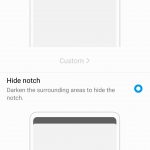






























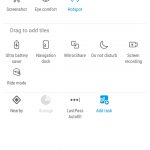








I need to work with nfc tool with my phone. How can I do it
Great review and useful tips, especially activating app drawer. thanks. I’m happy to accept the “cons” of no NFC and micro USB due to the $499-599 price tag at jbhifi…. although I miss the USB C from Huawei Pseries because that also fit my work phone, and micro USB is harder to wiggle into the phone imo. Camera also good for the money, but due to the phone price tag, I now have the option to buy a point and shoot camera now too – which won’t be obsolete or slow in two years 🙂
the speaker though….. why they put that on the bottom which often gets covered by hand… I don’t know
Another omission in the hardware is the lack of 5ghz connectivity, at least on the 3i I bought for my daughter in Singapore. It sells for $400 Singapore here and I bought one brand new for $350 as they come free on a few phone plans and people are selling them on and keeping their old phone.
My daughter loves this phone and at $350 it is fantastic value.
A general ausdroid question : JB Hi-Fi is selling the Nokia 8 Sirocco for $770 at the moment. How would you rate it at that price??
Personally I’d still recommend the Nokia 7 Plus which can be bought for even less money
For a phone in this price segment, it’s really surprising that the nova 3i still uses microUSB. I guess it’s a cost-cutting measure due to all the AI features Huawei packed in to it.
The lack of NFC is irksome, especially as Huawei have released Huawei Wallet on the P20 Pro, which would indicate a push into payments.