The days of bayonet and screw in bulbs are over for most newly built modern homes and apartments which usually have grids of ceiling downlights installed in all the rooms.
Until recently all these downlights tended to be dumb lights but now smart downlights like the Mirabella Genio 9W LED Wi-Fi Dimmable Downlight (available in colour or white) have dropped in price enough to consider installing instead.
Smart Lights Vs Smart Switches with Dumb Lights?
If you want to be able to control downlights in a room beyond turning them all on or off at once you have the choice of smart switches with dumb lights or smart downlights by themselves.
Smart switches need a matching Zigbee/Zwave hub. These types of smart switches and a hub are a good option if all your lights are going to be smart lights because while the switch and hub are expensive you can use normal cheap dumb white downlights. This option definitely needs an electrician to do all the wiring and switch replacement for you.
On the other hand if you only want to have a few smart lights then Wi-Fi controlled downlights that don’t need a hub and work with existing light switches are a simpler option.
Setup
Whether your ceiling downlights are going to be powered via a standard 24oV power socket in the roof or they’re connected via bare wires Mirabella says for safety you should get a licenced electrician to install them.
Based on my testing I strongly suggest before getting someone to put them in your ceiling, plugg each smart downlight to a wall socket/extension cord 1 by 1 and set it up with your Wi-Fi network.
Trust me it’s far easier to do that then getting someone to install all your smart downlights in your roof and then trying to connect each light to your WiFi one by one while just being able to control them with a light switch.
Set up via the Mirabella Genio app (Android or Apple) is quite easy. Mirabella strongly suggests that you connect their Internet of things devices and lights to a 2.4 GHz Wi-Fi network. Some people have found that they can use a single named 2.4/5Ghz WiFI network with Mirabella devices but it depends on your WiFi router/access point. Just 2.4Ghz will definitely work, a joint 2.4/5Ghz SSID might not.
Specifications and Testing
Having smart lights enables all kinds of lighting opportunities. Whether you want the lights to turn on and off to a schedule, be different colours, slowly changing between colours, all the same colour, a particular colour temperature eg warm white or just have particular lights above particular seating areas on by themselves.
As you can tell by the pictures below I tested 4 colour+white downlights, not the white only model.
Key Specifications are: 9W max power usage, 750 lumens max output, dimmable, WiFI 2.4Ghz control, Over 16 million colours + warm white to cool white (2700K-6500K), 1.2m cord with 240V plug, 90-95mm cut out, IC-4 rated.
Once your smart downlights have been set up you can create a group for them in the Mirabella Genio app. You can also control them via voice control or app using Amazon Alexa and Google Home with routines to control individual or groups of lights at once.
You can also turn the lights off via their associated wall light switch.
When you turn them on again they will remember their previous brightness, colour temperature etc and return to that.
Obviously if smart downlights are turned off at the wall switch then they cannot be turned on again via voice or app control. For voice or app control to work smart downlights have to have their associated light switch set to on permanently.
Are Mirabella 9W Wi-Fi Dimmable Colour Downlights Worth Buying?
Mirabella Genio 9W LED Wi-Fi Dimmable Downlights are available in colour or white exclusively from Kmart ($29 colour, $25 white).
If you’re going to buy Wi-Fi controllable smart downlights then Mirabella’s options are well worth considering and quite affordable compared to other options like Philips Hue WiFi downlights which cost twice as much.
Then it comes down to whether you buy colour+white or just white smart downlights. I tested the colour+white model which costs $4 more per smart downlight than the white model.
Considering just my kitchen/living area has a grid of 10 downlights and then there are lots more downlights in each bedroom, bathroom, hallway etc the cost difference would be a fair bit to replace all of them with colour+white as opposed to just white.
Since I’m not a partying type of person I don’t need colour ceiling lights and think the white only model is better value but that’s personal preference. Note that when I mention the white only model it doesn’t just output one type of white. These can be set to any variation between warm white to cool white (2700K-6500K) and also dimming controlled from 1% to 100%.
Disclosure Statement
Ausdroid is keeping 4 pre-production sample downlights (not for sale) for long term testing as they have been wired up and installed in our ceiling cavity.







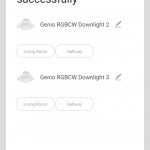
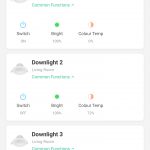








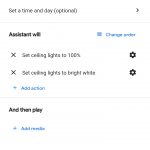
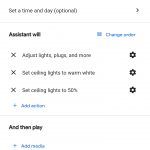
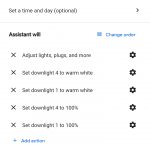





So I bought these today, and although the setup was frustrating I hope my lessons can help others. Given now I know this trick it was easy to setup the additional lights. So yes these only connect to 2.4Ghz but unfortunately I have Google Wifi which broadcasts both 2.4 & 5 GHz. Now logic would suggest that if the bulbs only support 2.4Ghz they should still connect and I’m happy to report that they do. Pairing on the other hand becomes a nightmare. So it seems that the device you use, in my instance an iPhone 8, needs to also… Read more »
Thanks for that tip Paul
I’d forgotten to note that the phone/tablet you use to setup a Genio device needs to be connected to 2.4ghz during the pairing process
Hi Paul
Thanks to your feedback which I passed onto Mirabella they replied:
“Moving forward we will put 2.4Ghz info on the paper documentation as well as the packaging.”
Not all smart switches need a hub or use ZigBee. Ctec switches (Australian certified version of lanbon switches) can independently connect straight to wifi without a ZigBee hub. They work with Google and Alexa. Need neutral wiring and some lag issues at times but overall worth the effort if you want all lights to be smart.
Are they able to be added to google home?
Yes and Alexa. As explained in the article