The world of Security Cameras and home security, in general, has seen a consumer explosion with the advent of Wi-Fi battery cameras and Smart Home integrations. These devices play an important part in the market especially for those retrofitting them into existing homes and offices.
Having reviewed many wireless cameras, most are solid options providing great features. However they all have their limitations – firstly bandwidth for wireless devices can be limited, managing battery cameras are annoying and unless you roll your own solution you are often reliant on paid subscriptions for cloud storage or on device SD cards (which for second floor installation is just not practical).
Much like traditional Local Area Networks (LAN), security systems can be greatly enhanced using a hardwired option. Of course, this means you either need to retrofit the cables or have them pre-planned. Luckily we recently had access to a building that did have a wired security system pre-planned.
When planning a wired security system you have to make a fairly important decision upfront, are you going to use a traditional video and audio cable setup or CAT6 PoE gear. We decided to go with the latter, as long term POE provides the maximum flexibility for future upgrades. Additionally, it meant only running 1 cable for power, video and audio, which made installation on a 6 meter ladder much easier for the sparky.
We partnered with Swann on this review as they offer one of the widest range of hardwired security camera systems on the market, with a huge array of camera and recorder options with everything from simple 720p cameras all the way up to Thermal cameras with Pan-Tilt-Zoom capability.
Security system models numbers can be a little overwhelming because of this choice in devices. For this review, we installed a Swann SWNVK-886804FB which includes a 2TB Network Video recorder (the PoE Controller Hub) NVR-8580 and four 4K Heat and Motion detection spotlight-equipped POE cameras NHD-887MSFB.
So how does a Hardwired PoE security camera system perform? Read on to find out.
INSTALLATION
Unlike a Wi-Fi camera which may come with just a camera, mount and charging cable, a full NVR system comes with a fair bit of kit. Inside the box, you’ll typically get two boxes: The NVR device and the cameras themselves.
Depending on the system you get you may just have a pair of cameras all the way up to a full 16 camera setup. The system we have is capable of monitoring 8 x 4K cameras and shipped with 4 cameras. Future expansion is an important consideration when designing a system, the house we installed the cameras in has 6 more camera locations pre-wired, providing some flexibility in growth if ever needed.

The basics of the setup are simple: Position the NVR in a central location, connect one Cat 6 cable per camera (4 x 18 m cables included) and run it to the camera location, connect the Cat 6 to the camera and mount the camera to the building. Depending on your set up, however, installation of a wired system can practically be more difficult, ever crawled through a roof space or an underbuilding void?
For our system, an electrician had already pre-installed the CAT6 cable to run from the central monitoring location to the various camera locations. To install the system, all the sparky had to do was drill a hole in the right location and pop the CAT6 out, terminate the cable and mount the camera.
Cameras
Each camera can be configured to mount in any plane and the camera head can be adjusted to aim where it’s needed. In our installation, all cameras were mounted under an eve for improved weather protection. That said the cameras themselves are IP66 rated which protects from high pressure water jets, eg rain or pressure blaster, but not immersion, so don’t install your camera underwater, I guess…
Planning the layout of security cameras is a vital part of any security camera system. There are many competing thoughts on what you should monitor. The ethos we used was the system was intended to monitor the exterior of the property. It is vital that you discuss with all occupants of a house installing security cameras, you’ll find some people don’t want to feel surveilled in their own home. Getting occupants’ privacy “right” is just as important as camera placement.
The purpose of this security system was to monitor unauthorised access to the property and importantly the house itself. To that end, the cameras are positioned to monitor the main entry/ boundary to the property as well as all entries into the building. Additional cables are installed if monitoring the remaining boundaries is ever wanted.
NVR
Once the physical installation is planned and executed, it’s time to configure the system. This is where the consumer who is used to graphic-rich set up experiences may be taken aback. The UI on the NVRs are a little dated, we’re not talking DOS 3.1 here perhaps more internet circa early 2000s.
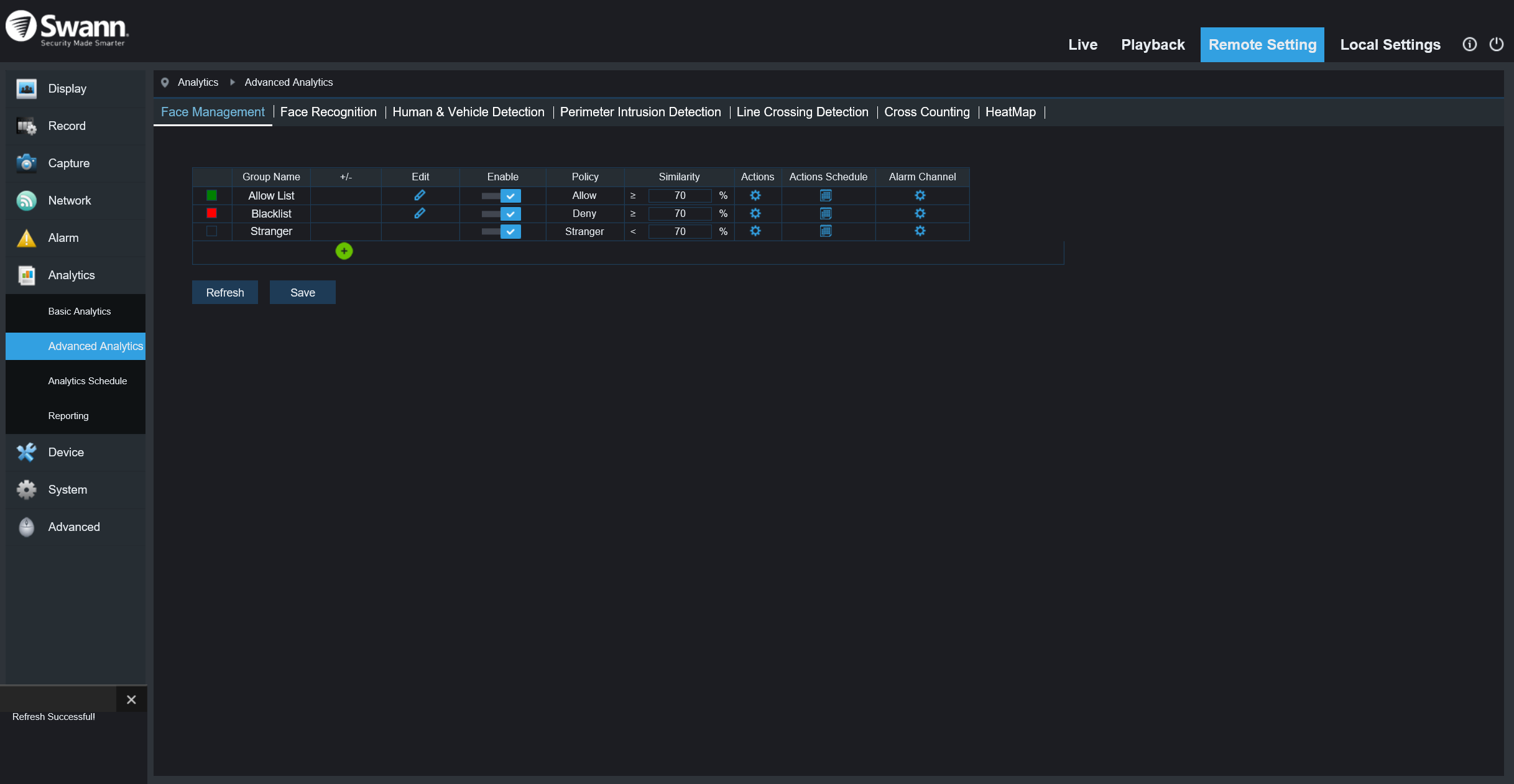
To set up the NVR you’ll need an HDMI or VGA compatible monitor and a mouse (supplied), and to speed things up I’d recommend a keyboard as well. To set up the device connect it to the internet, create an account or log in with your existing Swann account and plug the cameras into the system one by one.
Once online, each camera can be labelled for easier reference going forward. It’s important to note that the camera’s appearance in the “list/ grid order” is dependent on the LAN port used on the back of the NVR. If you want your cameras to appear in a specific order then make sure you connect them that way. If you do get it wrong or change your mind it’s easy to move the LAN cable and relabel that channel.
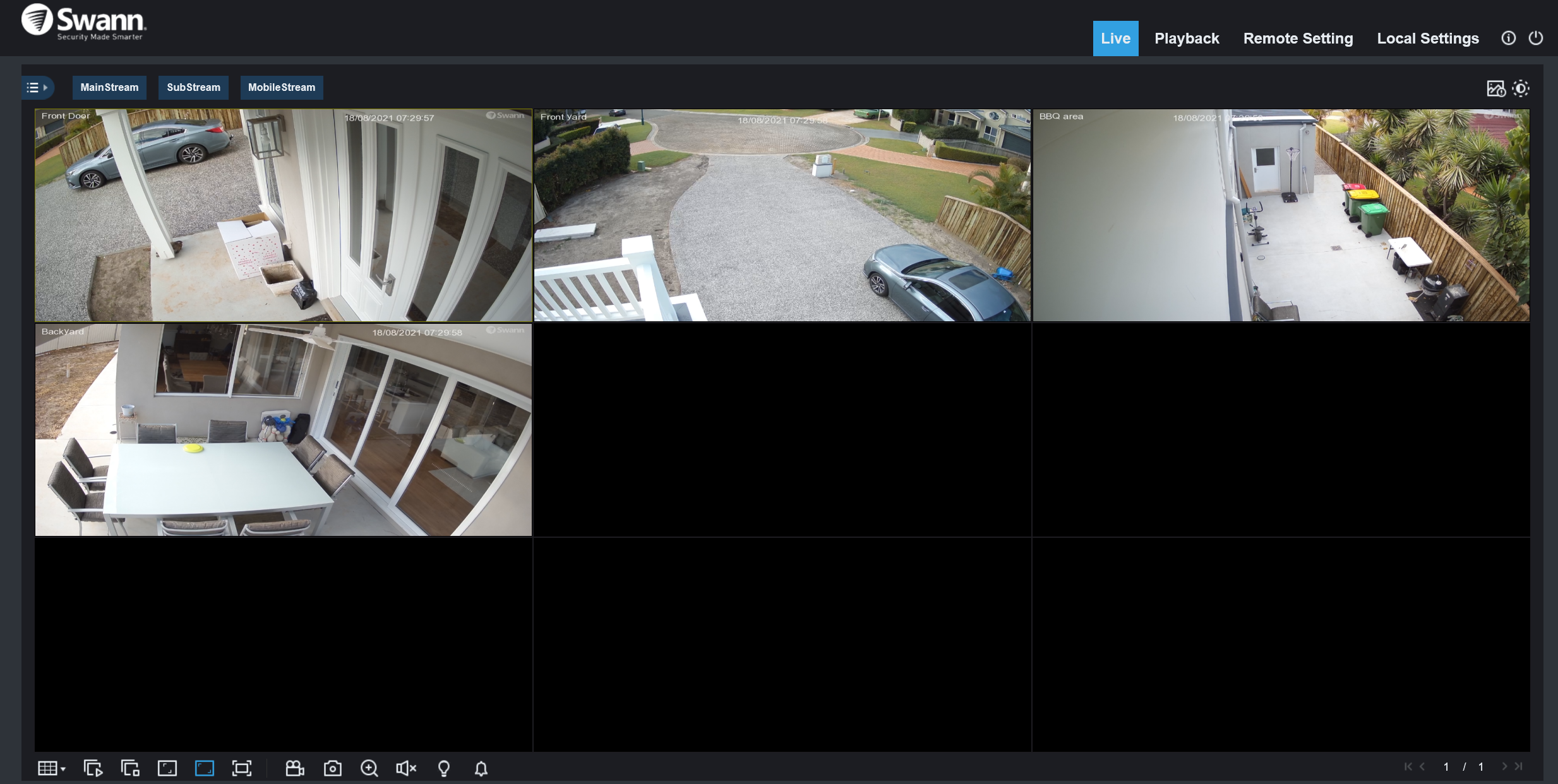
One great feature of the Swann NVR is its local network access. Using Internet Explorer (yes really, it only works with IE) you can remotely log into the device and control it from any PC. I found this invaluable as a PC user to sit and play with the device rather than standing in the cupboard it was installed in.
Camera Features

The modern security camera does more than just record; the cameras we were testing include the capability to detect motion, include IR night vision, identify people and vehicles as well as to detect specific faces. The cameras also include security features such as built in sirens, two way audio communication and security spotlights.
Being a 4K system we were very impressed with the raw image quality, in fact, we only had one 4K device capable of viewing the footage, but where it really shone was zooming in on video. Due to the high native quality even when zoomed to a reasonable degree you were still able to get good details from the footage.
Using the NVR the system can be programmed to react, respond and record various events throughout the day or on a specific schedule. Personally, I found the automatic tagging of people and vehicles to be very handy. These trigger events are all captured and tagged allowing you to quickly review thumbnails of the events and then watch the correlating video if necessary. Each camera could be configured to detect the entire feed or just a specific area.
This is especially good for cameras that capture more than just your own boundary, for instance, the camera monitoring the main entryway does not trigger for vehicles or people on the public road. Only vehicles and people who cross the boundary will trigger a recording.
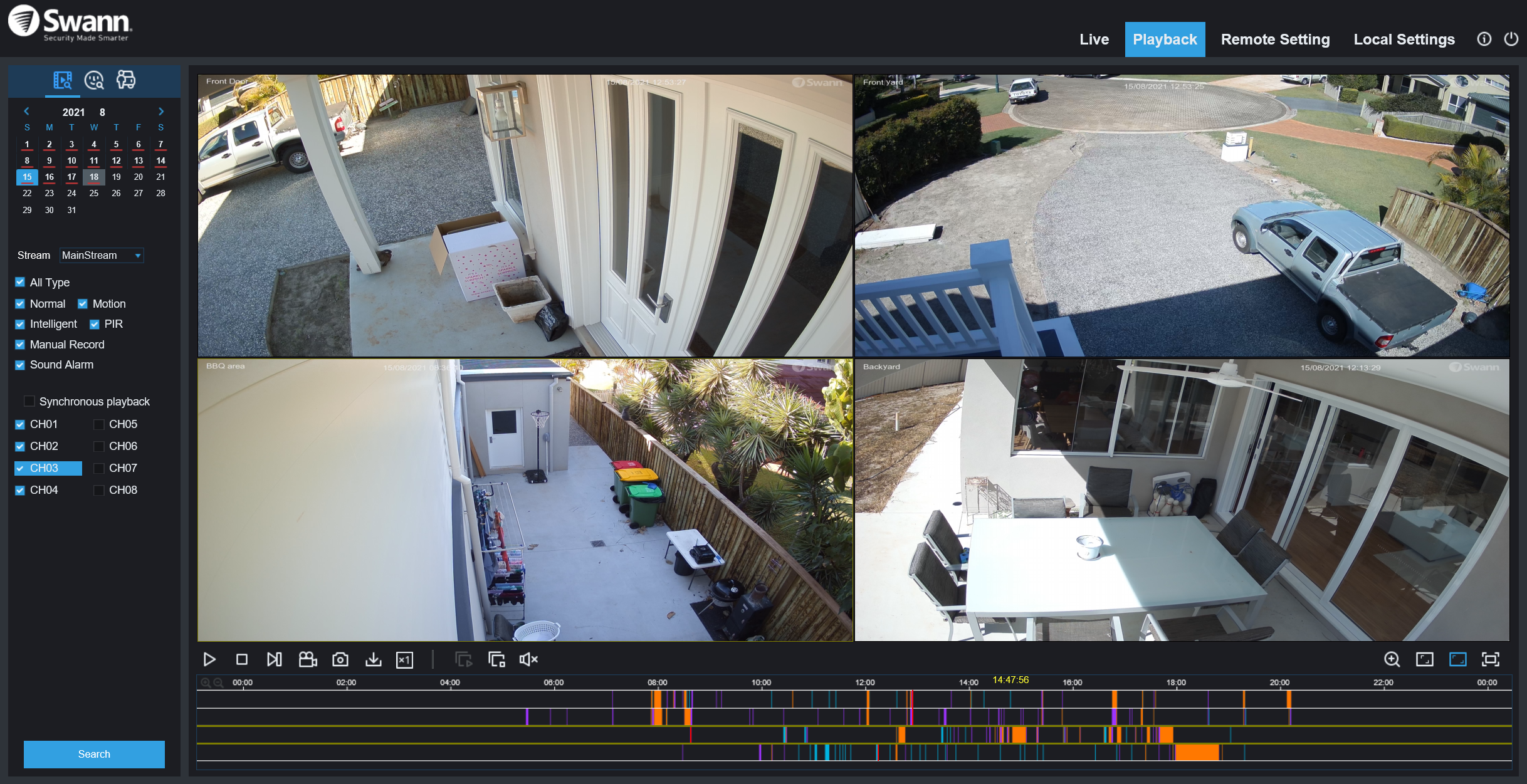
This is where cloud integration can be handy, when a person is detected you can use face recognition and if that person is not in your allowed list, those images can instantly be uploaded to your cloud saves, making them instantly available even if the recorder was not accessible.
With the inbuilt siren, you can configure the cameras to alarm at motion (not advisable if you have any trees) or with people and vehicles detection. We tested face detection on a secluded portion of the house, however, it would alarm when we walked through and were not facing the camera, so seeing as this was not why we wanted the system we turned off the alarm. If however, we had cameras set up inside the house then 100% I could see how having a camera alarm if it identified a stranger and having that alarm ring on ALL cameras as well as instantly start recording video and stills from all cameras is a great feature.
Using the app you can configure the system to Home, which deactivates the alarms entirely, Night, which can arm external and select internal cameras, and Away, which fully activates the system. We see this as an added bonus to a camera system, if you want a security alarm you’re going to get more features out of a dedicated system. Because the system is always recording to the NVR any trigger event can be set to capture the previous 30 seconds of footage which typically allows you to see an entire event.
The NVR system has the ability to trigger specific responses to detections, for instance, you can have that screen highlight via the video feed if you have a monitor connected, which makes it ideal for ‘control room’ setups. You can also have the system send emails to nominated accounts or push notifications to the app. This makes the system akin to your own computer-powered security control room. I’ll admit I got a lot more notifications than I wanted to start with, but over time as I fine tuned the system it got much better.
App Control
When you have the system set up and running you technically never need to return to the hardware. Using the Swann app you can get full view and interaction control on your smart device. The app also lets you configure notifications, view live feeds, use the 2 way communication features, remotely activate the spotlights, watch recorded videos, download videos as well as a few minor management features.
Because this system was set up to be a crime deterrent and evidence system, which we argue most security camera systems are, daily interactions with the system were limited. However, I can not express how many times I had occasion to ‘pop in’ and check on something.
The utility of having a security system that continuously records events simply can not be overstated. The utility ranges from the comical to the almost essential. It’s always fun to drop in on someone when you know they’re home and speak to them through the speaker, and while this might hasten the divorce, it’s still amusing.
However several real uses came up while I was testing the system. Firstly, a package was marked as delivered but was not there, using the footage I was able to prove that no vehicle entered my driveway during the delivery window, it turned out to be delivered to the wrong address and the package was eventually recovered.
Another instance was regarding lost pets, and using the system’s history and live feed I was able to confirm the missing pets a neighbour had rung about were mine, and that 2 out of the 3 lost animals had returned on their own. This saved someone from having to leave work to try and find a lost pet during those crucial first few hours. There are more examples, but the truth is having both a live video feed and a historic record of what has happened at your premises is just plain handy. And because of the local storage, I have access to a very large back catalogue of video capture. All of which is subscription free!
Assistant Integration
Of course what modern security system would be complete without a little Google Assistant love? When paired via the Google Home App, you can bring your feds up live on any Google Smart Display. This is very handy when you’re home and want to see a camera feed, personally, I’ve used this to monitor the driveway for an expected visitor while I’m at the back of the property.

Local Versus Cloud
One of the primary reasons for choosing an NVR system was to have a local backup option that allows for complete video capture without having a subscription. Another significant benefit is video recording works even if the internet goes out, as long as there is power your local video is being saved.
Using the Swann app you still get full remote access to the live and saved camera feeds, again as long as the internet is active. There is still however one reason to consider cloud storage – theft. In the unlikely event that a premises protected by an NVR is broken into, the entire record of the said break in could be removed if the perpetrators simply unplugged the NVR. Unless that is the device is either securely stored, or you have enabled cloud backup.
The Swann system offers two easy cloud backup options, a subscription to the Swann Secure+ subscription (100 day free trial comes with any system) or to a Dropbox account. Using Secure+ you can either subscribe for $6.96/month/ camera, or up to 10 cameras for $19.95/ month or $199.50/ year.
The Dropbox option lets you choose to upload up to 2 cameras video feeds as well as still images for all cameras. The Dropbox option is free, however, you’ll need enough storage on Dropbox for whatever you choose to back up. To use Dropbox storage you need to pair the account from the mobile app, after this you can manage it via the app or NVR UI.
It is a personal decision if you want to back up your security footage offsite, secure the NVR in a tamper proof enclosure, hoping you can download the footage in real time or just hope that any intruder is dumb enough to not notice the security cameras, which does detract a little from the deterrent aspect of these systems.
However you decide to roll, the Swann NVR (and PVR) systems provide multiple options for backup on and offsite.
Future Improvement
If there is one area that the Swann NVR system could be improved it is with the software. Between the NVR software and the App, there is a lot that can be configured. There are many elements of the system can not be configured or controlled from the app, and simple things like linking the cloud storage can not be done from the NVR.
It’s clear that the NVR is the legacy controller, it certainly contains a lot of bells and whistles, however they are all buried just one layer deep in the not entirely intuitive UI. That said, there are ample instructions on the Swann Website as well as various how-to’s and tutorials.
Anyone reading this site likely has the requisite skills to get it working as they would like. Swann does also provide customer support so if anyone requires a little more support it is available. For legacy small business and commercial customers, a system like the Swann would be adequate out of the box. If what you are looking for is static recording and or monitoring, then Swann has that covered.
For the consumer looking for a ‘Smart’ product, Swann is straddling those lines with the NVR/ PVR products. Why? They’re really more a prosumer device to start with, the average entry level consumer who walks into JB Hi-Fi may be more tempted by the Wi-Fi style camera which Swann offers a full range of those as well.
However, as an essential component of this review, we wanted a turnkey security camera system with local storage of videos, online access to live and historic feeds and no compulsory monthly subscription for any of these features. That’s exactly what the Swann range of NVRs and PVRs deliver.
CONCLUSION
Overall we were very happy with the Swann 4K NVR Security System, it met our initial brief of providing onsite storage, hardwired cameras, simple installation (if pre-planned) expandable capacity and upgradable.
One advantage of this type of system is that it is actually upgradable, if better cameras come on the market, one or more of the four cameras can be upgraded, or newer cameras added into the system. Equally so, if a more advanced NVR was to be released, then that too could be swapped in.
Being a branded system it’s true those replacements would likely have to come from Swann, but that’s part of the turnkey aspect we wanted from this system. We didn’t want a ‘roll your own’ solution of IP cameras, local software with some 3rd party app providing live viewing. You can make such systems, and some can be very good, but that takes a lot of effort.
I am confident that anyone who is competent enough to set up a new DVD player or a simple home router could set up and configure the Swann NVR for basic operations. If you’re a prosumer then your options expand even further.
The power of these systems is in what they are. Hardwired, locally stored, non internet dependant systems. Add into that the mix of online backup, live remote viewing, smart notifications and integration with voice assistants and the old security cameras of the past have been brought well and truly into the modern era.
We acknowledge that some of the Smart features are harder to access, and the overall UI of the system is still tainted by its legacy heritage. These factors never really affected our day to day usage of the system to remotely monitor the property or review potential incidents.
There is real value in having access to the past several months of security footage without having to have paid one additional cent in subscription fees. I doubt you’d find any subscription based service that can match the local storage of a 2TB hard drive auto erasing as it needs to store newer footage.
Price wise we also find that the Swann Security Systems provide good competition for the wireless models. At an RRP of $1449.95 for the system we reviewed, that’s just a little over $360 per camera. If you compare that to a comparable security camera that offers a similar feature set you’ll find that the hardwired systems remain competitive price-wise while offering reliability and storage the other cameras just can’t match.
Is a hardwired security system for you? That’s an individual question, of course, if you are planning a security system for a new build, renovation of shop/ premises fit out then I’m imploring you to really consider a system like the Swann 4K NVR Security System or one of the many other hard-wired options they offer.
Hardwired systems just like a hardwired LAN offer superior options that no wireless system currently matches. If you have the time, skills and inclination, retrofitting a hardwired system into your existing premises is just as worthy of consideration. We do however acknowledge that running cables, especially on multi level installs can be far more complicated.
In the end, you’ll know if a wired security system is what you’re looking for, while it can have a slightly higher upfront cost for smaller systems, the long term value and reliability can not be overstated. It’s also nice to know that as long as you have your original NVR the local recording and features won’t simply go away, regardless of what happens to the company, servers or apps.
Disclosure Statement
Swann Australia provided a review unit for the purpose of this review.



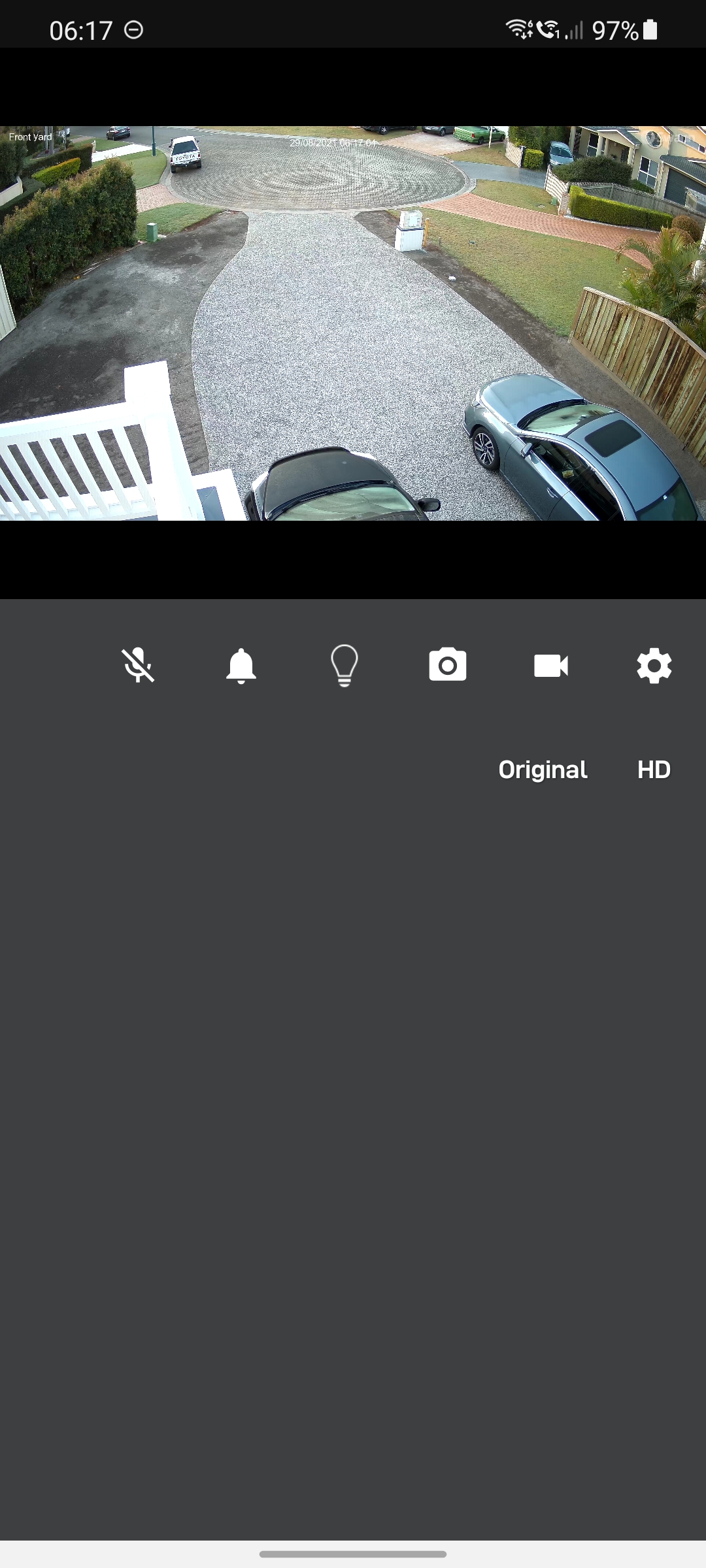

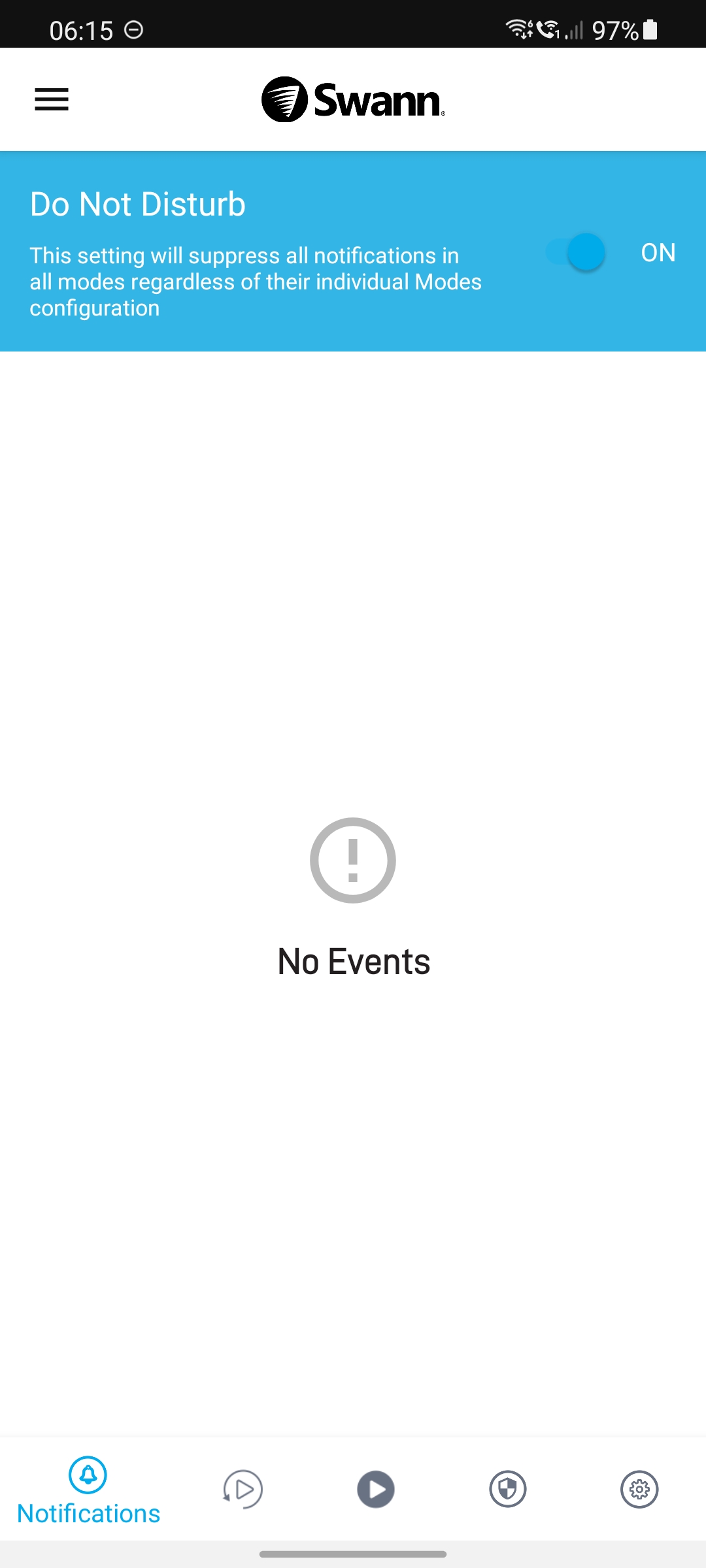



Hi Duncan, any thoughts on or experience of how this compares to using a Synology NAS with PoE connected cameras? We will be building a new house at some point next year, COVID delays allowing, and I’ve narrowed my camera options down to either a Swann system or using my NAS with additional camera licenses. The latter means wading into the morass of cameras out there, while the former is more plug and play.
Both have positives and drawbacks. We specifically chose this because we wanted a turn key option. If you want to invest in a roll your own you might get more out of it, but honestly unless you want more than swann offers these systems are reliable, Australian service and a helpdesk is a big plus.
You’ve pretty much reinforced exactly where I had got to in my thinking. Very useful, thanks!
Thanks for the review!
Its a shame about the legacy stuff that’s still in there. Hopefully Swann is already working on heavily updated systems.
I’ve seen many negative reviews online regarding Swann talk about how delayed the livestream feature is, and that because of the delay, the two-way talk is basically useless. I didn’t see anything about this in the review. What were your thoughts?
Hey Elvin, they certainly is a delay or lag with both the video and two-way audio. I’ll be honest with you and I find that with all remote cameras. This one wasn’t significantly worse for me to feel it was an issue. Duncan
Thanks. Yes, all the remote cameras have a delay and its somewhat understandable.
I was curious if the Swann IP cameras were any better than the Wifi ones. I’ve read reviews saying its about 4 seconds which feels like the old 90’s phone system and would make it very hard.
Ring, Nest, Arlo and Eufy only seem to be about 0.5 to 1.5 seconds from what I have read and seen.