In mid-May, I wrote a news article about Synology RT6600ax, including some featured functions such as the SRM 1.3, new hardware, network security and mobile companion app. Synology was kind enough to offer an opportunity to review this highly anticipated wireless router recently made available to the Australian market. Click here to jump on to the earlier article if you’d like a quick recap. It has been three weeks since my hands-on and I can’t wait to share my experience on this device with you.
Hardware specs
Synology is well-known for its Network Attached Storage (NAS) solutions. In the last few years, they have started to enter the wireless router market and have achieved a pretty good reputation from RT1900ac, RT2600ac, and MR2200ac with the support of mesh Wi-Fi. Although Synology is still new in this market, they are not far behind in satisfying users with reliable products.
The design of the retail package perfectly suits my taste. I like it when things are kept simple. There are not too many bells and whistles on the packaging, and it is quite in line with the trend of environmental protection. An official two-year limited hardware warranty is also noted on the package. Presented in the box is our protagonist today – RT6600ax, with an Australian power adapter, a category 5e ethernet cable (RJ-45) and a user manual.
Synology RT6600ax equips with the following hardware specifications:
| CPU | Quad-core 1.8 GHz |
| Hardware Acceleration Engine | Layer 4 / Layer 7 |
| Memory | 1 GB DDR3 |
| Antenna Type |
|
| LAN Port |
|
| WAN Port |
|
| External Ports | USB 3.2 Gen 1 x 1 (5V, 0.9A power output) |
| IEEE 802.11ax |
|
| Wi-Fi Encryption | WPA/WPA2-Personal, WPA/WPA2-Enterprise, WPA2/WPA3-Personal, WPA3-Personal/Enterprise, Wi-Fi Enhanced Open (OWE) |
| Size (Height x Width x Depth) | 175 mm x 320 mm x 200 mm |
| Weight | 1.6 kg |
| Power Consumption | 11.11 W (Access)
6.77 W (Idle) |
| Packaging Content | Main Unit X 1
AC Power Adapter X 1 RJ-45 LAN Cable X 1 Quick Installation Guide X 1 |
Synology Router Manager (SRM) 1.3
The Synology Router Manager (SRM) was derived from the DiskStation Manager (DSM). If you are a user of their NAS products, SRM will be very familiar to you – it looks like a ‘deluxe version’ of DSM that comes with a whole bunch of extra features for network and security. I was impressed by how simple the Internet is set up through the SRM interface. Frankly, I don’t think anyone would ever need the user manual to set up this router. When connecting to the factory pre-set SSID with a given password, you immediately have access to the initialization page. The steps were super easy, and it took less than 5 minutes for me to get access to the Internet.
How easy was it?
My ten-year-old, who is non-tech savvy, could do it for me without reading the instructions.
The experience with SRM is phenomenal. Version 1.3 is currently only compatible with RT6600ax and will be supported on RT2600ac and MR2200ac later in 2022. I am familiar with user interfaces made by Asus, TP-Link and Netgear (Orbi), but none of these offers a close operating experience compared to SRM.
Users can intuitively configure Internet, wireless and local network settings through SRM, regulate and monitor network traffic, manage external USB storage devices and printers, and access files through Win/Mac, FTP and WebDAV services. Of course, with SRM, you can secure your network connection in various ways. If you need other features, such as VPN, or Threat Prevention, you can do it by downloading and installing the corresponding add-on package.
I have received two system updates during my use over the last month. I didn’t bother to check the changelogs, but the activity of ongoing updates somehow constructs a sense of security for me as an end-user. Each update took 3mins before it went back online.
Security on focus
Security Advisor
Security Advisor is an embedded security application in SRM that scans your system settings. This application will make recommendations based on the scanning result to deliver complete security for your network environment.
Threat Prevention
Threat Prevention is an optional feature that can be downloaded from the official Package Centre. This application dynamically guards the network security of RT6600ax and any connected devices. To be honest, I do think Synology should make it a pre-installed application to achieve a much safer network environment. Why is that? My screenshot below will show you a perfect explanation.
Safe Access
Safe Access shields your network and gives you an option to manage the connected devices. Two of the star features that I would like to talk about today are user-profiles and network protection.
User Profile
This is likely to be my most wanted feature when considering a router. There has been an increasing number of online sessions with school education since the outbreak of COVID-19. Since those online sessions were inevitable and my daughter needed to use the Internet for 3 hours a day at a minimum, I have very much struggled to secure a safe and reliable online environment for her. You know, it is impossible to ask the parents to keep their eyes on their children all day long. The user profile is a perfect solution to this puzzle.
As ‘the IT guy’ at home, I can see not only the usage of the Internet by each user but also the number of attempts a user made for unallowed access. This is probably the feature that I would praise the most. I can now set a limit for my child about when she will have access to the Internet and automatically blocks the resources that I wouldn’t allow her to explore, such as live chat, dating, gambling, adult and violence.
Network Protection
This is a security feature provided under the Safe Access module. Your local network and connected devices are under protection from this feature. By enabling the Threat Intelligence database and Google Safe Browsing (this requires a private API), which get updated frequently, RT6600ax receives the capability of blocking intrusions, harmful websites, phishing, and malware with an update-to-date security database.
Mobile App – DS Router 2.0
Overview
I have had some experience using the phone app with Netgear Orbi in the past. But I want to say, DS Router outperforms it in all aspects, from the status of the device and network to the level of configurations that a user can do via a mobile platform. In my honest opinion, the existence of the DS Router makes RT6600ax a complete solution.
Device List
You can view all subordinated devices, whether they are online or offline. From here, users can control the Internet access for each device and even set the priority of the Internet access.
Safe Access
The user interface on a web-based SRM is quite intuitive, but with DS Router, this experience is near perfect in my eyes.
Level of Controls
This is the section where it makes the DS Router stand out from the crowd. In most cases, a companion app for a wireless router would only provide fundamental features, but Synology endeavours to deliver an experience with minimal compromise on DS Router 2.0. In DS Router, users can edit the Wi-Fi and choose to create or delete an SSID. WPS function can be triggered directly from the mobile app instead of physically pressing the button. For the Internet, you can check the status and monitor the traffic in real-time for all the devices that are consuming the network bandwidth.
It is also possible to configure the VPN access and port forwarding from your mobile. In terms of security, changes to firewall and auto-block rules can be made directly with DS Router. Furthermore, router information can be examined, such as the uptime, CPU & memory usage, control of LED on the router and system version info through the app. Last but not least, when an update is available, SRM can push the notification to you via email, SMS, or DS Router, and it can be performed with just a click on your mobile screen.
Network
The RT6600ax is a tri-band router, meaning it offers three concurrent frequency bands for sending and receiving data. The expanded 5.9 GHz spectrum support enables additional high-speed 80 and 160 MHz channels, making the total throughput reach up to an incredible 6.6Gbps.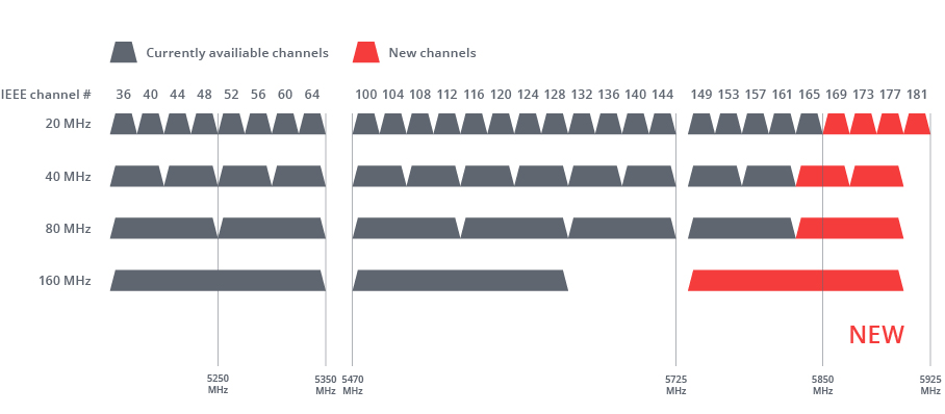
Diagnostic tools — simple, but practical
Although this may seem redundant for some users, it is quite handy when you are in the SRM system and want to do quick troubleshooting for network issues. Surely, we can use the Command prompt in our favourite operating systems to check for connectivity, reachability and name resolution. But I wouldn’t mind at all if someone offers an even slightly easier and quicker method to bring that result. Again, the same happens for Traceroute. In addition to the information about each hop, the Traceroute network tool in SRM further provides a geographical map to show visualised connections. It does not fundamentally make any difference from using system built-in commands, but I quite like this convenience and the result presentation in visual.
Signal strength
Since we have thick walls in the house, the Wi-Fi radio signal has been a major concern when I choose the wireless router. I have deployed two Wi-Fi extenders in the dwelling to mitigate the problem, and the solution has worked well. With an opportunity of reviewing RT6600ax, I would like to figure out whether I can ditch the extenders this time.
I have tested the signals in three locations – The living room, bedroom and the study. Their respective straight-line distances from the router increase in the same sequence.
Unfortunately, even with the help of six antennas, signal attenuation still seems to be an issue that cannot be avoided. Well, perhaps this is just a fact that I must deal with when living in a house with brick walls. Not going to complain about it; ultimately, this is why the mesh Wi-Fi was created.
Stability
There was a hiccup when I tried to mess around with the Smart Connect (auto-connection between 2.4GHz and 5GHz) and my Wi-Fi extenders. The extenders I currently use do not support the 5GHz band, and they refused to work when the Smart Connect was turned on. However, apart from that, I have never had a single issue while using the wireless network at home powered by RT6600ax. In comparison, Netgear Orbi AC3000, which I used previously, has failed to deliver the same experience as RT6600ax does. I was surprised by its network stability and quite happy with the performance.
Price
Synology RT6600ax is available at major online retailers for $599. If you don’t mind waiting for two weeks, mwave.com.au currently sells it for $549 pre-ordered. To my mind, sub-$600 is a reasonable price for its hardware and the overall user experience I perceived. I mean, a quad-core 1.8Ghz CPU with 1GB RAM and 4GB eMMC flash storage is quite powerful and can be deemed as a future-proofing option for a WiFi 6 router.
Final thoughts
If you’re looking for a new secure Wi-Fi 6 router to upgrade your home or small business network, don’t miss the Synology RT6600ax. Before employing RT6600ax, I used to manually plug in my portable SSD to perform system backup for my Mac computer (and we have five of them in the house). This process has never been easier since the changeover. My iMac finds the storage attached to the router and recognises it as a network disk to perform Time Machine backup over the air, and the same steps can be simply repeated on the rest of the Macs.
There are more than a dozen Wi-Fi 6 enabled wireless routers on the market, but very few are on par with RT6600ax in terms of hardware specification at the same price range. Potentially, Asus RT-AX88U is one; however, as a competitor, it is only a dual-band with fewer antennas and much smaller storage for applications. More importantly, the software and price for RT6600ax are more competitive in comparison.
Overall, I am very satisfied with this product through my experience. You would not regret getting one, especially when a secure, stable network and good protection for children matter to you.
Pros
- Easy installation & Set-up
- Excellent performance
- Versatile (NAS/Downloader/VPN/Mesh)
- Future-proofing hardware
Cons
- Lack of support for 10GbE
- No Ethernet link aggregation
- Smart Connect may not work well with 3rd party WiFi extenders
Disclosure Statement
Synology have allowed Ausdroid to retain the device for long term testing


















































people should for wifi 6e or maybe wifi 6
people should wait for wifi 6e or wifi 7*
When looking at the home page intro to this article, It does not tell the reader what the product is. You have to know what a “Synology RT6600ax” is. The thumbnail photo doesn’t help as it’s a dark photo. The article assumes that everyone looking at the home page knows that this device is a wireless router, but I’m sure I’m not the only one that didn’t know this.