The Brother MFC-J4540DW is a multi-function printer with a heavy emphasis on the ‘multi’.
It’s designed to satisfy the needs of a home office or small business, offering fast efficient printing, copying, scanning and faxing (whatever that is). The J4540 is also billing itself as an ‘INKvestment’ because the ink cartridges included last for a year’s worth of printing, though that statement is qualified.
In addition to the print, copy, scan and fax capabilities the J4540 also has
- Automatic duplex printing with a 20 sheet automatic document feeder
- A paper capacity of up to 400 sheets, split across two paper trays in A5 and A4
- It’s mobile compatible via the the Brother Mobile Connect app
- Wireless, Wi-Fi Direct, NFC, Ethernet and USB connectivity
- Printing speeds of up to 20ppm (pages per minute) single sided and 11ppm duplex
- A first page out time (FPOT) of 5.8 seconds
- Scanning speed of 17ipm (images per minute)
- A one sheet paper feeder at the rear of the unit which will accept paper up to 300gsm
- A 2 year return to base warranty

The initial setup of the J4540 is ridiculously easy. It grumbles to itself a little on first power on – loading the ink reservoirs and setting up the print head – then it prints a print alignment page. You are then requested to place the alignment page onto the scanning bed which then automatically calibrates the scanner. The wifi setup is also easy – just select your network and enter the password.

At every point of the process, the printer tells you exactly what to do, it’s super straightforward.
Part of the setup includes the display of a QR code which takes you to the Brother Mobile Connect app on the Google play store. You can send print jobs to the printer without it, but the app makes the printing process easy and fast and unlocks a few extra options for you.
Once downloaded the app will find your printer – and if you happen to have another brother printer on your network, as we do, you can add it to the app as well, as long as it is compatible. As a side note, should your printer not be compatible with the Mobile Connect app, rather than just telling you so, the Mobile Connect app will also tell you which other Brother app is required for your printer and also links you directly to that app in the play store. This may not seem like a big thing, and it’s not, but just going the extra mile in small ways like this show clearly Brother’s commitment to customer service.
To print using the app is simple, simply select either document or image, select your file, and press print. That’s all there is to it!
The printing time on this printer is impressive, Brother claims it’s only 6 seconds for the first printed page to be delivered, and while I didn’t stand by it with a stopwatch, it was notably quick. The copying function is also remarkably swift, from the press of the button to start the scan to the completed monochrome print was 10 seconds.
The NFC printing option is an interesting one, but it’s not quite as simple as using NFC to pay for things. In order to use the NFC option you have to use the Brother Mobile Connect app. The NFC printing is exactly the same process as using the app to print via the installed printer – minus having to touch your device to the printer. It’s really only useful to print from a device which is not on the same network as the printer – handy if you have a guest or visitor, they can print without you giving them access to your network, but not terribly useful to the owner of the printer day to day.
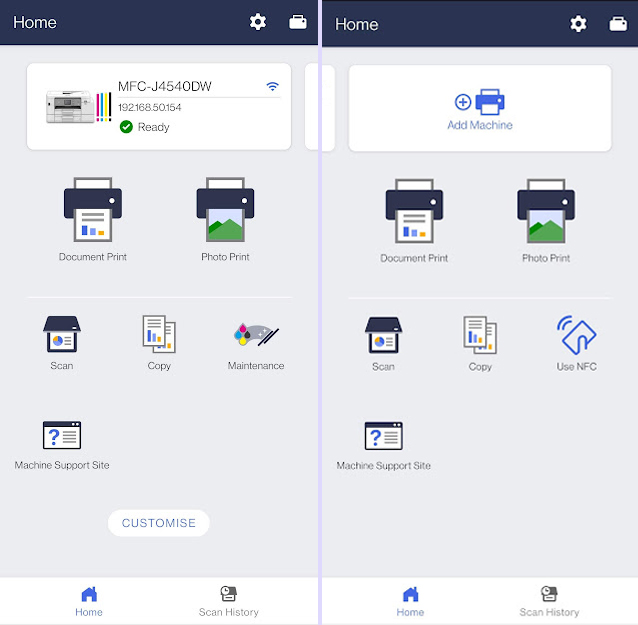
One of the fun and useful aspects of the J4540 is the free printable content.
There are loads of fun stuff like origami, 3D paper models, flashcards, maths worksheets, and sudoku, along with useful content for a home office such as planners, graph paper, musical score sheets and calendars. There’s also some unexpected items – party decorations, cake toppers, party bags, a ‘where’s balloon dog’ finding puzzle and colouring in pages.
The content is not stored on the printer, you need to download it, so you will need to have an internet connection, and the printer doesn’t hold the content in its memory once it’s printed, so if you want to print it again later you will need to download it again. The menu screens for this content can be a little slow to populate, it’s a solid few seconds for all the options to load, however, you get a little preview picture next to each option which makes the selection process faster and easier.
You can also set up menu shortcuts, frequently used options can be placed on the front menu screen for one touch access. There are also options to enlarge or reduce the size of your scanning and subsequent printing, double sided copying and the option to turn on quiet mode. This, as the name suggests, significantly reduces the noise the J4540 makes while printing but the trade off is that the speed of the printing is slightly reduced.
Within the Mobile Connect app, in scanning mode, you can select the dpi you wish to scan at, colour or mono and the document size of the completed scan. You can then preview and edit the scan and save it as a JPEG or PDF, and share or save it via almost every conceivable method possible. SMS, e-mail, dropbox, the instant messenger service of your choice, the list will include every viable method your device is capable of.
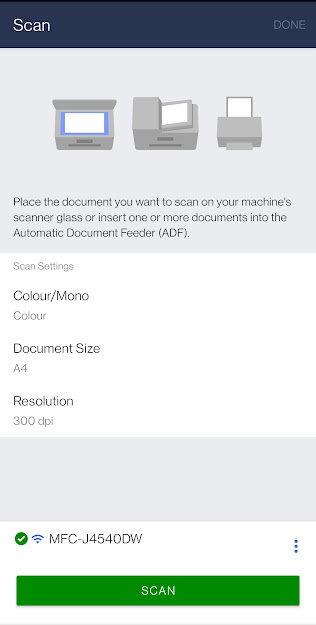
The only real hiccough I encountered when using the J4540 (and it is a pretty minor one to be fair) was that if you print using a paper size which doesn’t match the paper size you have loaded – for example if you have ‘A4’ paper loaded and you print selecting the ‘index card’ or ‘letter’ options, the printer can display the error:
“put the following paper in tray 1 and restart printing letter plain paper”.
To get the printer to print you simply have to press ‘restart printing’, but it does require that manual press to continue.
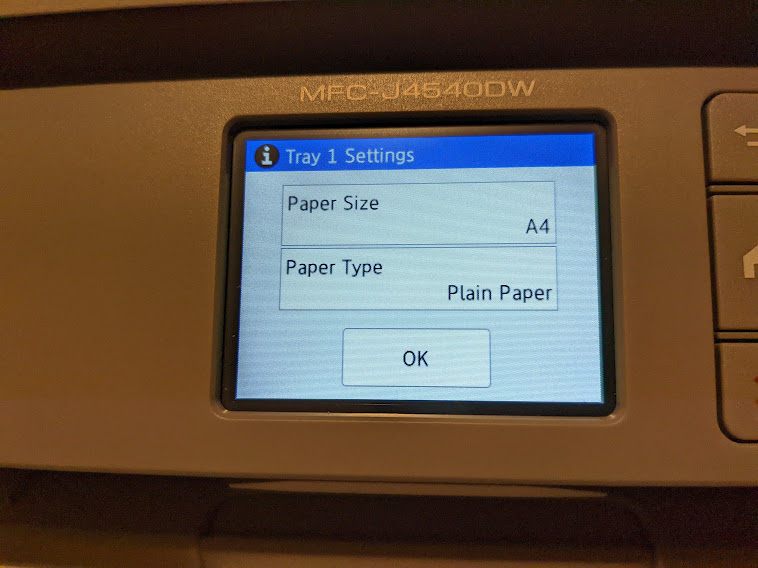
One of the major considerations when selecting a printer is the ink. The J4540 is billed as an ‘INKvestment’ but the qualification on the ‘year’s worth of ink’ statement is this:
“Based on average monthly print volumes of approximately 150 pages at 60% black pages / 40% colour pages in accordance with ISO/IEC 24711 using 4 cartridges provided in-box.”
This works out to be around 5 pages per day, 1800 pages per year, which, given the trend towards more paperless offices, isn’t unreasonable for a small home office. Especially since if your office has a higher rate of printing than this you would likely be looking at a laser printer rather than an inkjet.

There is a sting in the tail when it comes to the inks though – as with most printers the cost is in the consumables. There are two choices with regards to cartridge size – standard volume and high volume.The supplied cartridges are standard volume and replacement inks in the standard volume cost $39 per cartridge. A full set of 4 cartridges, therefore, cost $156.
The standard volume black cartridge is listed on the Officeworks website as costing $1.30 per 100 pages, which equates to roughly 3000 pages per cartridge. The standard volume colour cartridges are listed as costing $2.60 per 100 pages, equating to 1500 pages per cartridge.
For a high volume set the black cartridge will set you back $71 while the colour cartridges cost $119 apiece, coming in at $436 for a full set.
The high volume black cartridge is listed on the Officeworks website as costing $1.18 per 100 pages, which equates to roughly 6000 pages per cartridge. The high-volume colour cartridges are listed as costing $2.38 per 100 pages, equating to 5000 pages per cartridge.
There are, at the time of publication, no generic alternatives available.
The high cost of the cartridges is likely due to the fact that this printer uses pigment based ink rather than dye based ink. The main difference between the two, other than the cost, is the dye inks consist of a colourant dissolved in a liquid, while the pigment inks consist of small colour particles which are held in suspension within a liquid – think sugar vs sand stirred into a glass of water.
Pigment inks are generally held to produce better and more long lasting images which are not damaged by water which is perhaps why Brother has made the decision to use them in the J4540.
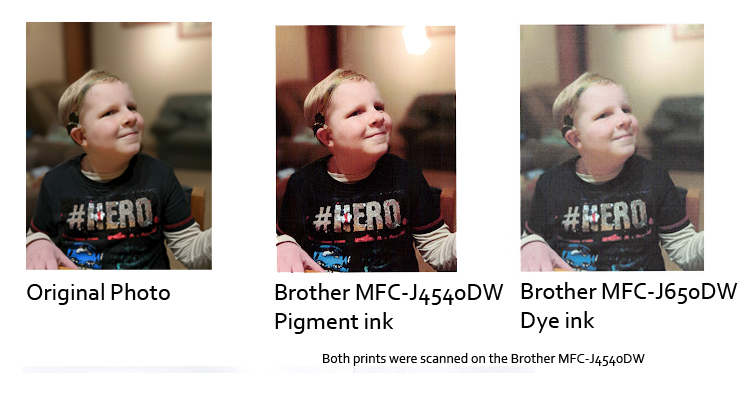
The quality of the produced prints really speaks for itself. Colours are vibrant, text is crisp and clean and images are reproduced faithfully from screen to paper.
In summation; the Brother J4540DW is a great machine, jam packed with really useful and well thought out features, but there is a big trade off to be made – the fantastic performance and features versus the cost of replenishing the inks. A full set of 4 cartridges will cost either $156 or $436, and given the printer itself only costs $329 to start with, it’s easy to see why so many perfectly good printers end up in e-waste once their ink cartridges have run out.
With so much emphasis being placed now on renewable energy, recycling, and reducing single use plastics, it’s perhaps time that printer manufacturers start looking at how they can contribute to reducing e-waste rather than providing their consumers with a financial incentive to add to it.
The Brother J4540DW is available exclusively available from Officeworks for $329.00
Editor Notes: Following publication of this review, Brother has kindly issued us a response to the concerns raised about the pricing model creating a consumable product market and contributing to e-waste.
The pricing of machines and consumables is arrived at through careful consideration of several factors. Such factors include manufacturing/production costs, expected machine life and the average usage during the life of the machine. Based on this type of information we can establish a balance between a competitive total cost of ownership for ongoing usage of the machine, including replacement consumables, and the viability of manufacturing the product/s. The initial purchase price of the machine is based on a combined package of machine, toner plus drum which facilitates an upfront price benefit to the customer.
As part of its ongoing commitment to environmental conservation, Brother takes responsibility for the printers, fax machines, Multi-Function Centres (MFCs) and cartridges it produces. Brother is a full funding member of Electronic Product Stewardship Australasia’s electronic waste recycling program. This service is provided free of charge for consumers across Australia.
In addition, Brother is a proud sponsor and full funding partner of the Cartridges 4 Planet Ark recycling program. The program provides consumers across Australia with a free, convenient and environmentally accredited way to recycle used printer cartridges, with a zero waste to landfill guarantee.
More information regarding Brother Australia’s environmental activities can be viewed on our website.





All good and well, however, does this printer support direct/wifi printing with Chromebooks?
While this is a decent home/SOHO printer, one con, not mentioned in this review, is that it can’t print A4 photos. It can only handle standard photo sized photo prints. This means you can’t print decent size copies of photos for framing and hanging on a wall, using A4 glossy photo stock. The printer itself is almost identical to the Brother MFC-J4440DW. The sole real difference between J440DW and the J4540DW is the lower media tray of the latter.As both printers use the same ink cartridges, the printer cost to ink cartridge cost is even worse for the J440DW, as… Read more »