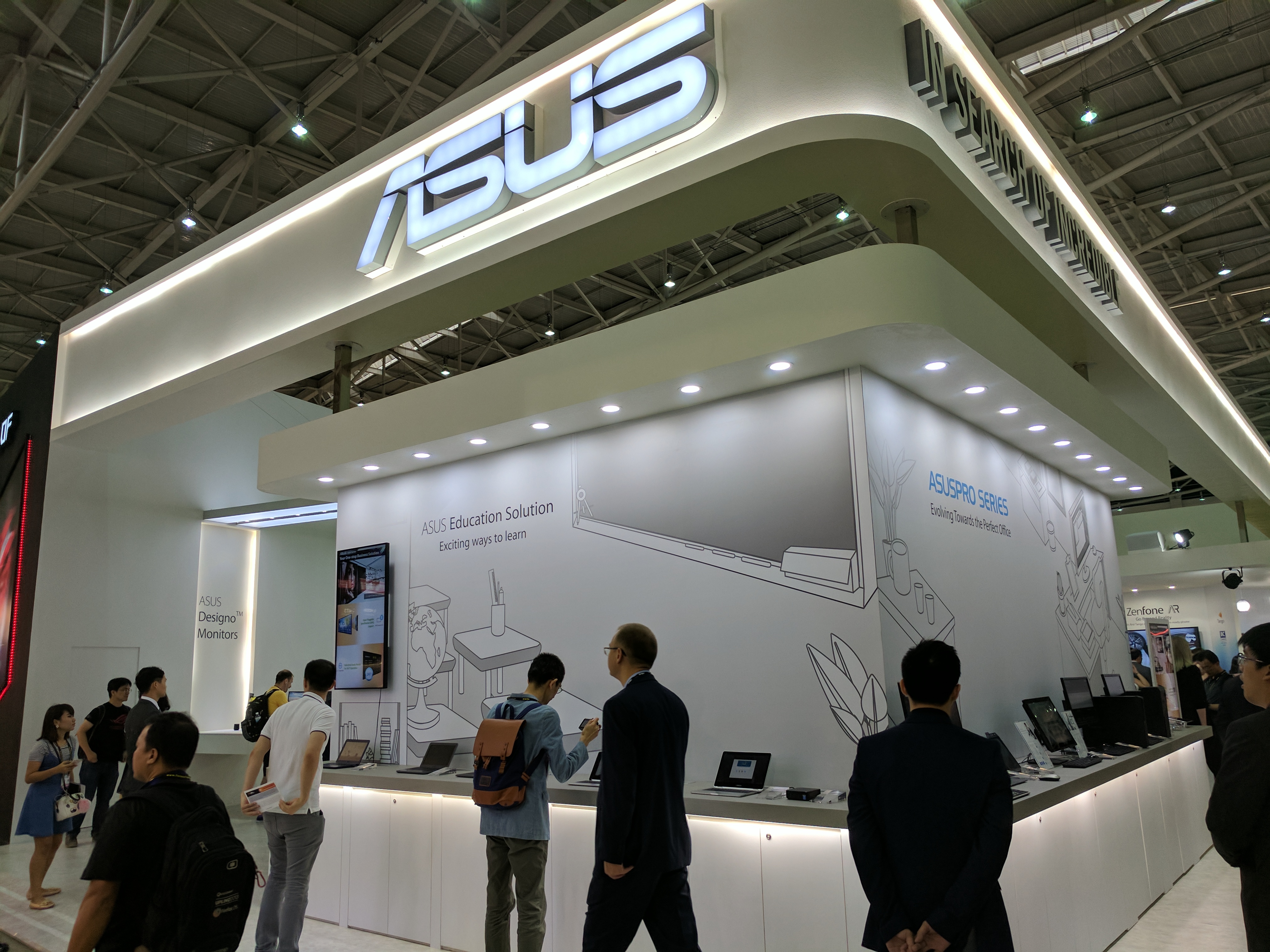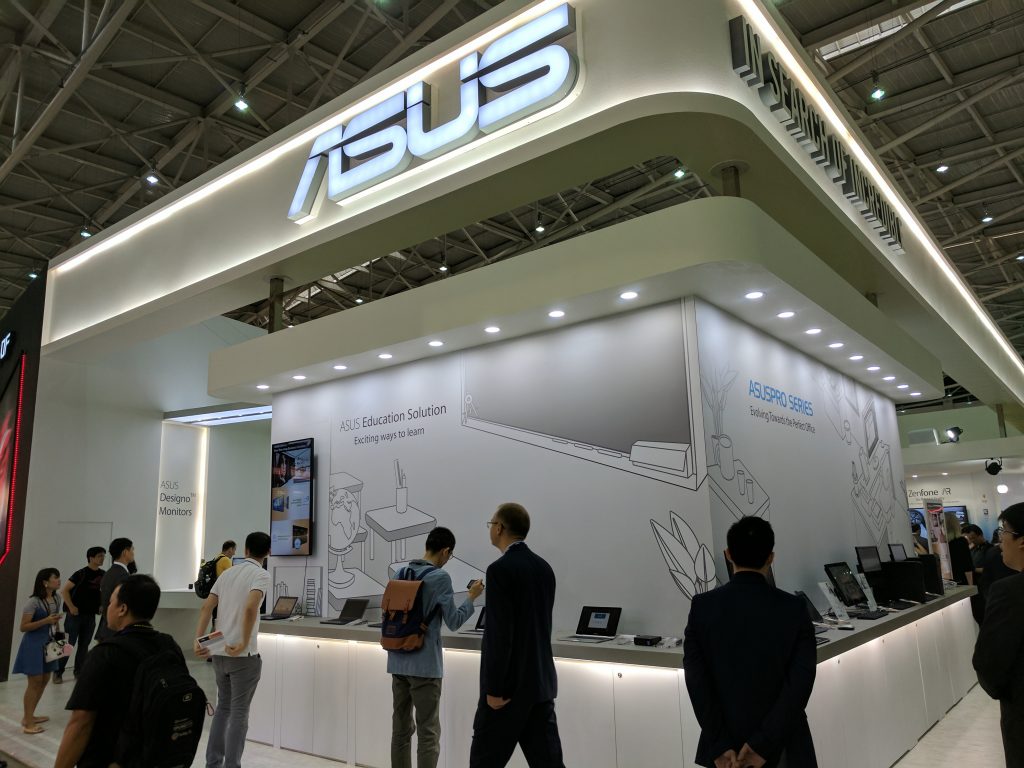
While I was at Computex looking for new and exciting products, I came across ASUS’ stand and took a look at their showcase of recently announced ChromeOS devices. We saw the Chromebook Flip 2 announced earlier this year, and I had the opportunity for a bit of a play. I also took a look at the C202SA, an educiation-focused variant of the C202 which Alex took a look at last year.
Chromebook Flip 2
The Chromebook Flip is a 12.5-inch device that runs at 1920 x 1080 resolution, 13.7mm thin and offering a battery life of 10 hours. A pretty impressive start really, but then you get into a bit more detail and find out that this is worth a closer look.
There’s a Core M processor 4GB or 8GB of RAM, 32, 64 or 128GB of eMMC storage so you’re unlikely to see any real performance issues from it. The connectivity (given we’re talking about Chrome OS which is intended to be a cloud connected solution is perfect. There’s 2 x Type C USB connectors, of course you charge through this also; MicroSD for grabbing photos off your memory card. Bluetooth 4.0 and 802.11ac for your Internet Connectivity so it’s pretty much a full suite of offerings.
Then you take a look at the chassis, a foldable device that turns your laptop into a streaming media centre or a touchscreen ChromeOS tablet if you’re inclined that way. Well worth a look if you’re just after something to surf the net, check your emails or looking forward slightly; enjoy Android Apps of your laptop.
Chromebook C202SA
The Chromebook C202SA is heavily focussed on education. The design itself has some resistance to spills which will only serve to the longevity of the system. Sporting a Celeron Dual Core processor, 4GB of RAM and 16GB of eMMC storage it’s enough for the average punter or school user to get what they need to out of the day. Perhaps the 4 cell battery could (should?) have been a touch larger to make sure that recharging wasn’t needed through the day.
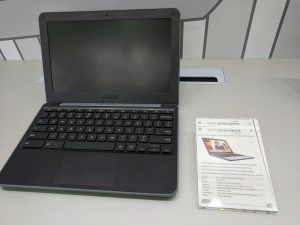
It was a really strong presence from Asus at Computex and to see the Chrome OS devices getting some attention, very pleasing. For those of us using Chrome OS regularly this is a validation of the OS and the pathway forward.