The Market: Tablets aren’t selling, no one uses them!
Samsung: Hold my beer…
The Android tablet market is a sad state of affairs at present and has been for some time, with so many entries into the market trying to do either too much or not enough. Coupled with the development and physical growth of phones and having to compete with the iPad – their place in the market has been shrinking and I, along with the rest of the Ausdroid team are sceptical about the future of tablets on the Android platform.
The Galaxy Tab S4 from Samsung is looking to address that with a serious approach to tablets by offering some really high end specs and aiming to give you some huge productivity capabilities – but it comes with a serious price tag.
What is it?
The basics are quite simple to go through when it comes to the specs. It’s a 10.5” Super AMOLED screen that runs at a very easy on the eyes resolution of 2560 x 1600 at 287 ppi. This is in a body that measures 249.3 x 164.3 x 7.1 mm and weighs 483 grams.
Out of the box you’re going to be playing with Android 8.1 Oreo that runs exceedingly well on the Qualcomm Snapdragon 835 processor with 4GB of RAM. Regardless of which model you choose (64GB or 256GB) you can expand the memory by up to 256GB by chucking in a MicroSD card which makes this quite a viable option as a travelling companion for downloading and consuming entertainment.
You’ll find all the connectivity you could potentially want (minus NFC) including dual-band 802.11 a/b/g/n/ac WiFi, Bluetooth 5.0, A2DP, GPS and USB-Type C (USB 3.1) connection. I was hugely impressed with the speed of charging on the 7300mAh battery and even more impressed with its stamina but more on that later.
For a tablet, the sound capabilities are excellent with four speakers running stereo sound and having Dolby Atmos tuning which greatly helps not only the sound volume but quality when you’re watching a movie or other entertainment without headphones.
Probably the only hardware area where the Tab S4 is lacking in comparison to other mobile technologies at the moment are the cameras, the selfie cam (8MP) is enough to be useful for video calling and the front facing camera (13MP) is well… ok, but not brilliant. Personally though, if you’re using a tablet to take photos – you’re doing it wrong.
All things considered, the specs are really solid. It covers off all the necessities, a number of nice to have options and provided it’s in your budget range… running as a tablet or with attached keyboard you’re unlikely to be disappointed.
The keyboard
Having a Pixel C at my disposal on a daily basis, I’m used to running a tablet with an attached keyboard. What I didn’t expect as I’ve adjusted to the Pixel C is the ease of typing on the Tab S4. The keys have a much nicer feel to them, a now definitive click and better spacing than other tablet keyboards I’ve used recently leaving me with a little adjustment but a lot of functionality to be added to the tablet.
The ease of typing meant I found myself reaching for my MacBook far less and grabbing the tablet more. In fact the vast majority of this review has been written on the tablet using the keyboard. One item of note, perhaps by its absence for some users is the lack of touchpad on the keyboard case. Personally I didn’t notice its absence in the functionality and the natural workflow that is quickly developed on the Tab S4. If you really do want or need that “laptop feel” then a Bluetooth mouse could be a solid investment to complete your kit.
The downside is that the keyboard costs $199 – but for that you’re turning your tablet into a hybrid workhorse and giving it productivity capabilities that it simply wouldn’t have without.
The S Pen
I’ll admit that I was a bit disappointed with the pen on two fronts. The first was the presentation, when you look at it next to the S Pen from the Galaxy Note 9, they’re worlds apart. The Tab pen looks and feels very simple and plastic versus the Note 9 which not only looks cool but has great range and functionality.
The second disappointment for me was that the tablet didn’t have a slot inside it to store the S Pen in the same way the Note 9 does or even the Tab A, a far cheaper (yet still quite capable) tablet – there is a slot in the keyboard dock, but it still feels tacked on. The lack of slot inside the tablet is likely due to the size of the S Pen included as it’s more ‘pen like’ and comfortable to use, but that’s the trade-off: having to find somewhere to store it when not in use.

Once I got over those fairly minor points and actually used the pen I found myself looking for it more the more I used it. I also realised that my first issue was in part at least, unfair because the pen is sized more like a standard pen and is extremely comfortable to use for fairly long periods of time. It’s also got some pretty good pressure sensitivity making it quite functional for a number of workflows other than just writing such a digital art or some game inputs if you choose to do so.
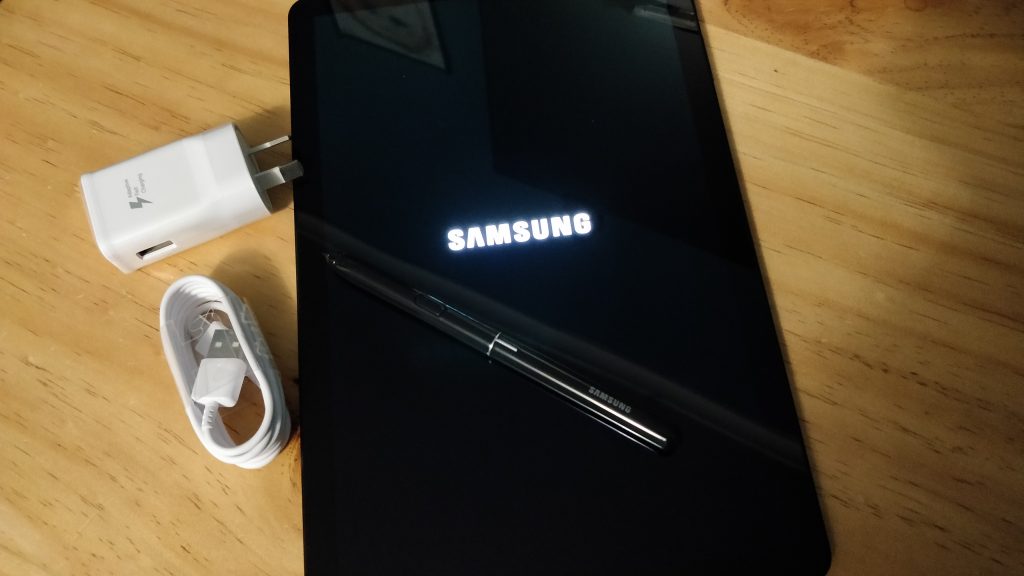
Who is it for?
If you’re someone who wants to curl up in bed with your tablet and watch some Netflix, then this isn’t the tablet for you unless you’ve got a lot of money to burn. If you’re a heavy web user, who wants the convenience of carrying a tablet vs a laptop around, on board (at least for the review unit we have) LTE capabilities, good storage with a Micro SD expansion slot and a stunning screen – then pay attention, you’re smack in the target market for this and you should be thinking about what you need from your electronics when it’s time to upgrade.
Performance
Having a great range of functionality isn’t going to sell hardware if it performs like something from 2010. This is where the Tab S4 really took a leap up in my opinion and it’s hard not to be impressed when despite everything you throw at a device you can’t make it lag or crash.
Given the hardware were dealing with, the cost of the tablet and the marketing pathway showing the Tab S4 as the answer to virtually everything I’d be really disappointed if there were any noticeable performance issues.
As part of the launch of the Tab S4 and Note 9 there was an (albeit brief) exclusive of the recent release gaming giant Fortnite on the two flagship devices, I had to give it a crack and particularly for mobile game play – an excellent experience which wasn’t hampered by any performance issues that I noticed.
Is it worth using as just a tablet?
The short answer to that is yes… and no.
If you’re planning on using it as just a tablet there’s a heap of functionality you’re missing it on. Part of that comes down to the recognition from other vendors like Microsoft accepting that tablets are a productivity tool. One of those is Office 365 being available to install on Android devices which adds another dimension to general, office based productivity and expectations. While that in itself isn’t a Samsung function, it does give users an increased capability that makes it more capable as a device for the mobile workforce.
What’s it good at?
Clearly there’s a lot about the Tab S4 that makes it a really impressive setup. The hardware is a no compromise approach from Samsung which immediately makes it a viable go to device for users. The Samsung software experience has significantly improved over the last few years, so much so that I didn’t feel any necessity to change the launcher or any of the standard behaviours of the device to reduce the irritation caused by those idiosyncrasies.
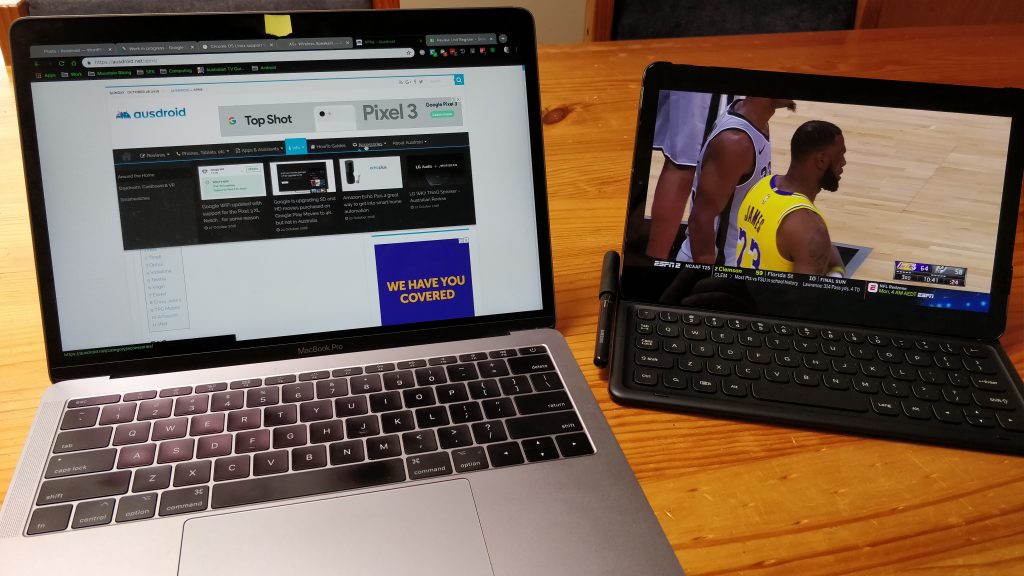
One of the really pleasant surprises in the package is the frankly epic battery life. I decided to just hammer it and see how long the battery would last and after 7.5 hours of HD streaming, there was still 31% remaining in the battery. Honestly I was astounded by the stamina of the battery, there’s more than just capacity in this – there is undoubtedly some optimisation in the software allowing this. Even when running normal workflows the battery was really impressive, offering me a solid three days of use – for if I had a quiet day on the tablet in that first couple of days.
Where is it lacking?
Despite the clearly positive tone of this review so far, there are some failings When the device and is official accessories. One of these failings is when the tablet is docked in landscape mode to the keyboard. If you knock the from the rear it and disconnects KB then reconnects. No real problem right? The problem is that when the keyboard disconnects, the screen turns off which is a touch annoying.
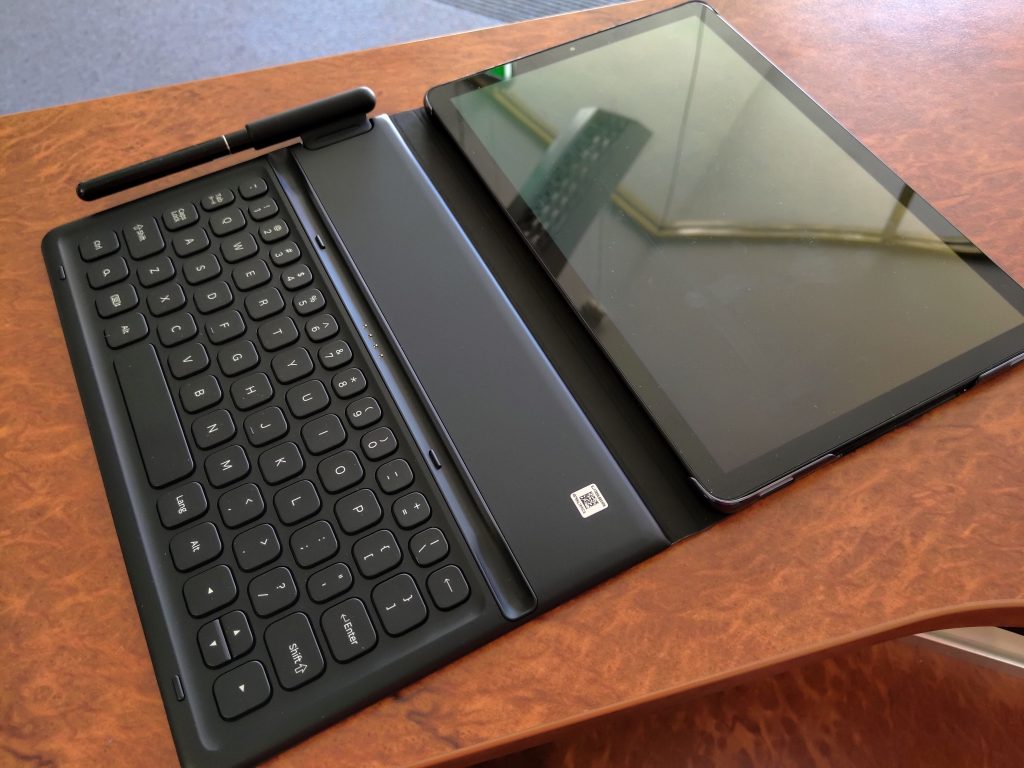
I have moved past the fact that the pen doesn’t have a dock in the tablet, but it’s something that has bothered me more and more. The reason this is bothering me so much is more for other users than myself. I know people will buy this tablet without the keyboard and I’m certain the pen will get damaged rolling around in bags or worse, potentially lost. It just feels like the lack of docking for the pen is a bit short sighted from the designers at Samsung. The keyboard case does fix this as it’s got a slot for the pen but I suspect you could quite easily still damage the pen if you’re not careful packing it.
Should you buy one?
The opening line of this review should tell you one thing, tablets aren’t for everyone. There is without a doubt, a segment of the market who are more than happy living from their phone and laptop or PC alone – but if you’re looking for a powerhouse tablet that can accomplish a large percentage of what a laptop can, then the Tab S4 simply has to be at the top end of your list of tablets to investigate closely.
The downside of the Tab S4 that will undoubtedly deter many potential buyers is the price starting at $979 for the 64GB WiFi only option, $1179 for the 256GB WiFi or 64GB LTE through to $1379 for the 256GB LTE version. That’s a big chunk of change for any user, then there’s a further $199 for the keyboard cover which puts the Tab S4 with keyboard well in the price range of a decent laptop from one of the major manufacturers.
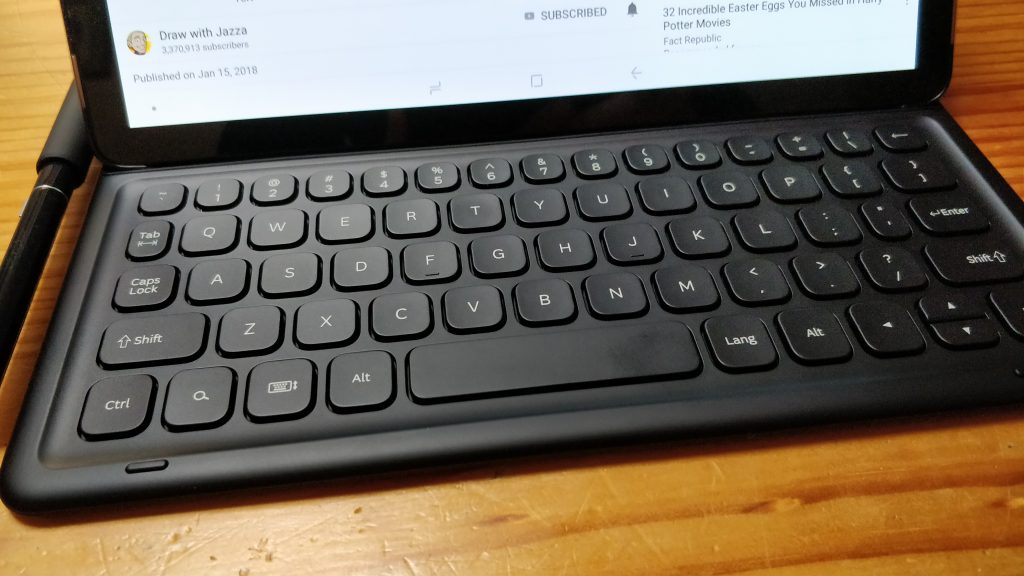
Personally, I still regularly carry a tablet and laptop for the convenience of maps, quick access to web and email and the expanded functionality of the keyboard. I know I’m in a fairly low percentage of users who will carry both, so do Samsung – which is undoubtedly why the Tab S4 is well and truly capable of being a daily driver for a huge number of users needs. This is particularly true when you at in the ever growing suite of productivity apps on Android.
I was sceptical at first, but coupled with the keyboard cover and (for some users) DeX functionality I’m confident that the Tab S4 could offer a relatively viable alternative to a laptop, with some increased mobility and convenience provided you’ve got the budget at your disposal.
Disclosure Statement
Ausdroid have been allowed to retain the unit to monitor future updates and functionality.























Sounds very tempting , and i have birthday coming up very soon , perhaps a family member will spring into action and surprise me on my birthday while reminding me how i have been s good boy for ……. most of my earthly time for the past nearly 6 decades 😀 .
But on the other hand i might start saving to avoid dissapointment 😉.
This is probably the most flattering review I’ve seen of the Tab S4, and I’ve seen plenty — I made sure to read and watch heaps before buying one myself! Very glad I did. I was sure the keyboard couldn’t be as bad as the bigtime reviewers claimed. And look, it ain’t great — you’re among the few to have given it any amount of praise — but frankly, I’m with you. It always takes me a few moments to re-adjust my fingers to the shrunken dimensions and somewhat awkward layout, but once I’m in the mode, typing on the… Read more »
I bought the $979 64GB WIFi model for $744 after The Good Guys had a 20% off sale on eBay so I got Officeworks to beat it by 5%. So if you’re looking for the tablet but don’t like the price look out for this option on eBay as The Good Guys have a 20% of sale around once every 2 months. I moved up from the Galaxy Tab A 2016 model, the most notable upgrade is the screen, oh the screen looks amazing, but you get used to it very quickly and therefore you don’t appreciate it. The 4… Read more »
While I’d like to get one, the total price puts it firmly out of reach. $1379 for the 256GB LTE version, plus $199 for the keyboard cover, plus another $199 for a 256Gb microSD card. That’s about $1780 all up. The pen sized S Pen not having a dock would be a minor matter for me, as I always have one of my Wacom Bamboo styluses in my bag, when I’m on the go, so with how I use my Galaxy Tab A 10.1 (2016), I’m used to my stylus not having a dock. That the tablet doesn’t ship with… Read more »
If this ran ChromeOS it would be worth getting. Companies just need to let (high end) Android tablets die.
The only problem I have with these tablets is the lack of app optimisation for them, which i get due to low usage numbers.
security patches on Samsung tablets, judging by my Galaxy S2 have been very minimal since i bought it, sitting on Jan 2018 Security patch which is a major concern.
I hate to say this but given the above – the ipad line is a much better option for media consumption and Surface for work needs.
Yeah, the most recent update for mine is June. Pretty disappointing. And you’re damn right too about the lack of tablet-optimised apps. Google needs to start paying developers for this, I reckon.
Agree the surface is better for productivity, no question. For media consumption this is better than an ipad – it has a better screen, 3.5 headphone jack (missing from ipad pro), expandable storage, and all the main media apps like netflix youtube, plex, vlc etc are tablet optimised. For gaming I’d agree the ipad is better no question as there are just more gaming apps, and same applies if you have specific use cases. Overall I reckon this is a great device that does lots of things well, and if you’re looking for an android tablet this is the best… Read more »