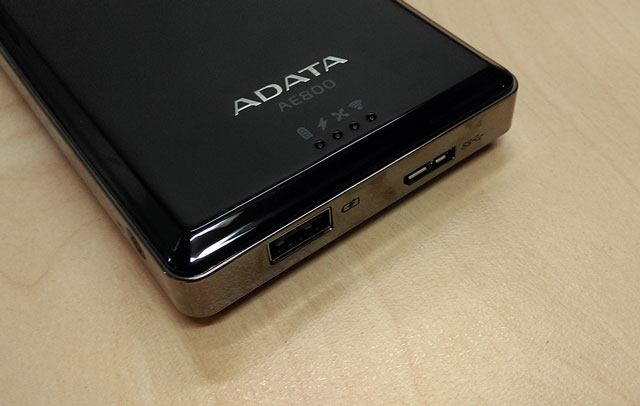
ADATA is making a name for themselves in the Australian market offering a number of products, some traditional and some a little bit different that fill some specific users’ needs. Under that “little bit different” category, you’ll find their DashDrive Air AE800 – a combination USB power bank and portable hard drive that brings extra storage capacity to Android and iOS devices alike while also promising to help keep it charged.
The top and bottom of the DashDrive Air are super slick black plastic, with a faux metallic chrome around the outside. Most of those surfaces are fingerprint magnets, but that’s OK – it’s designed to be set on a desk and used, not held all day long. There’s some LEDs on top that show you the status of various device features, while a set of rubber feet on the bottom keep the drive still on a flat surface – and they’re reassuringly sticky. As far as portable hard drive designs go, we’ve seen worse. It’s not light, weighing in at 280 grams, but it does have both a hard disk and a 5,200 mAh battery inside so we can look past some heft. Around the edges, you’ll find a full size USB port (for charging a device), a Micro USB 3 port (for charging the DashDrive Air) and a power button.
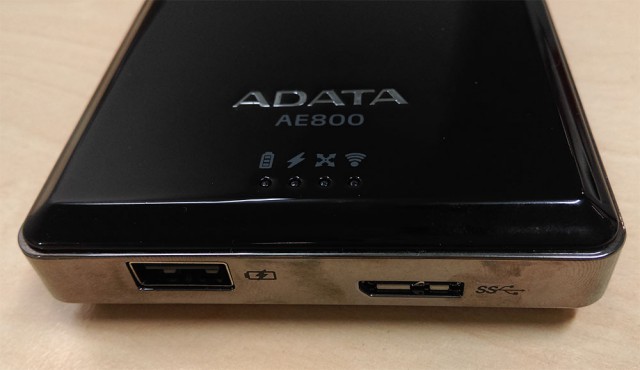
If you’re always cursing that your phone has run low on battery power then you can of course plug your phone into the full size USB port to charge. The 5,200 mAh battery inside the DashDrive Air isn’t the biggest we’ve seen, but it’ll still carry enough power to recharge your phone almost twice. A wall adapter is supplied in the box (with an Australian plug too, handily), but you won’t be plugging the DashDrive Air into the wall unless you’re charging it while not in use – it’ll also charge while connected to a PC.
This model DashDrive Air brings a 500GB 2.5-inch hard drive connected to a super fast USB 3 interface. Unlike some manufacturers that pack USB 3 ports on their devices, you’ll also get a compatible cable in the box (full size USB on one end, Micro USB on the other). The USB cable can be used to charge the DashDrive (a full charge takes about 5.5 hours), or connect it to a PC (or Mac, or Linux) computer to copy files to it.
To transfer files between the DashDrive Air and your Android (or iOS) device, you activate a Wi-Fi hotspot on the device and use ADATA’s DashDrive Air Elite software to move files around.
Operation is pretty straightforward – a short press on the power button on the side will light up the LEDs on top to show you battery charge level, while a long press will switch on the Wi-Fi hotspot. From there, it takes about 20-30 seconds for the Wi-Fi SSID to become visible.
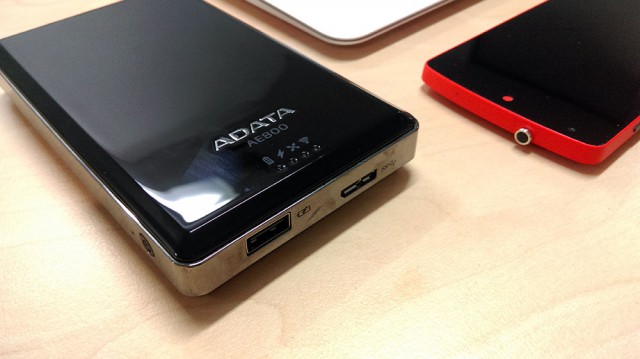
The DashDrive Air can also join a Wi-Fi network, and share that connection with up to 8 devices at once. You could use it to provide everyone in a meeting with Internet access through a portable 4G hotspot, or you could just share large files with a group of friends.
The DashDrive Air Elite app gives you separate areas to store Music, Photos, Videos and Documents, so you can sort your data appropriately. You can upload local files to the hard disk from within the app, and download files to your phone or tablet.
That being said, it’s not all smooth sailing. The DashDrive Air Elite app looks to have a pedigree Android’s Gingerbread days (when there weren’t really any user interface standards) and it shows. UI design standards find no place in the app. It actually feels like many of the functions are happening over a web API in the background, and even the settings page and be pinch-zoomed like a web view (and it doesn’t fit the Nexus 5’s screen width by default). Digging deeper, support for Android’s Storage Access Framework (introduced in Android 4.4) would be most welcome, as it would allow online storage services (of which the DashDrive Air probably counts) to integrate their data into file selection dialogs and screens. It’d be nice to see an update to the DashDrive Air’s software to support these features, and reduce reliance on the app itself. A Holo- (or even Material-) compliant UI would be nice, but I don’t see it happening in the future.
Otherwise, connectivity can be an issue. While testing the DashDrive Air, I found that my phone would shy away from its Wi-Fi hotspot because it knew there wasn’t a working Internet connection at the other end. This might be less of a problem if you’re away from a familiar Wi-Fi network, though. Perhaps a simpler way to connect to the DashDrive Air would be good – ADATA could take a leaf out of Sony’s book and find a way to implement an NFC tap-to-connect system. It’s also a bit of a drawback that you can’t have the drive connected to a computer and use the Wi-Fi hotspot at the same time.
With 500 GB of storage, you don’t need to be constrained by what will or won’t fit on a USB flash memory stick or your phone. You could take a large music and media library with you on holiday instead of picking a few favourites, and you could also use it to back up your photos while you’re away. The Wi-Fi hotspot approach means there’s no cables or adapters needed to connect to your phone.
The DashDrive Air ranges in price from about $140 to $170, depending where you shop and shipping charges may apply. It’s a bit more expensive than its peers in the USB hard disk space, but it’s also much more than just a USB hard disk. The extra power it can supply your phone/tablet can get you through a busy work day, and the Internet connection sharing can be useful if you need to get those around you online easily. If the DashDrive Air fits your usage scenario, you’d do well to pick one up.
You can find the ADATA DashDrive Air AE800 online at Staples, i-Tech, Green Box IT and StaticIce has a list of other suppliers. You can also find out more about other products at ADATA’s site.







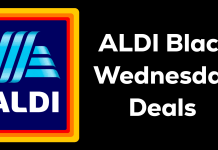
From the review, the only thing I think could be added to the AE800 to make it better, would be for it to have a socket setup for direct USB OTG connection to an Android device.