
If you’ve ever wanted to use the hardware inside your smartphone to power a laptop, then the Superbook is for you. Superbook does exactly that, and they’ve launched their Kickstarter campaign today.
Superbook lets you plug your phone into the laptop dock, which then interfaces with an ‘Andromium’ app on your phone to bring what the developers call a desktop class experience. The Superbook lets you access all your files, wireless hardware etc from your while using the Superbook, with a mouse cursor, multi-touch trackpad and a keyboard with Android-specific navigation keys (Home, Back, Menu, Recent) included.
Specs on the Superbook include an 11.6″ 768p resolution LCD display with an 8+ hour battery inside that will also charge your smartphone. There’s a USB-C type port and a standard charging port as well, but that’s about it, because the Superbook runs on your phone, the Superbook is simply a dock. Of course the phone you’re using to power the Superbook will need to be running Android 5.0 and have at least 1.5GB of RAM. The final requirement is that your phone must have USB-OTG support.
The software is in Beta at the moment, but it essentially lets you run all the apps on your phone, or any of the pre-installed utility apps that the Andromium team include such as a Browser, File Explorer, Video and Music Player, Calculator, Email client and games which include a Mine Sweeper and Flappy Bird clones. You can check it out right now on Google Play though.
The Kickstarter campaign runs for another 29 days and they expect to have the production ready Superbook shipping out to backers in February next year. This is Kickstarter though, so don’t expect smooth sailing it could all go to hell.
There’s several levels of support you can pledge, with the $135USD pledge the lowest to ensure you get a Superbook, that includes your shipping to Australia and at the current exchange rate that’s around $180AUD.







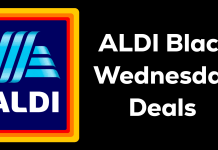
I’m really into this; Windows Continuum was one of the few major appealing unique parts of Windows Mobile to me, so anything that reappropriates that for Android is a positive in my book :).
When USB-C 3.1 becomes (soon) mainstream there’ll be huge choice of docking/interconnectivity. That’s where Android will shine/take over.
Windows 10/mobile will have to cooperate if they want to be part of the Advanced Interconnectivity (AI) or Networked Intelligence (NI) community.
I’m confused. My laptop has more power than any mobile phone. And I can run all my current apps that also sync to my accounts via Bluestacks.
Bluestacks isn’t for everyone. My experience with it has not been positive. This is for people who don’t want to buy a laptop, but get the functionality.