
Back at Google I/O, Google announced new functionality coming to Chromecast that would embellish the current crop of beautiful imagery that’s displayed as a screensaver when your Chromecast isn’t ‘casting’. Called Backdrop it promised to allow you to add a range of new sources to show, this morning, Google has announced the feature is live.
There’s a few new places to get your source from including :
- Your favorite photo albums from Google+
- Amazing artwork from galleries and museums around the world via the Google Cultural Institute
- Satellite imagery of some of the hardest-to-reach places on Earth from Google Maps
- and even more beautiful photos from the Google+ community
Chromecast users in the US will also be able to Chromecast News and lifestyle images from The New York Times, The Guardian, Saveur and more.
Backdrop is available once your Chromecast app is updated. To change the Backdrop settings on your phone, simply go to the app and select ‘Backdrop’ from the slide-out menu on the left. Then choose the topics you want to show on your TV.
Chromecast users have also been interested in what the pictures being displayed on the TV are, now you can find out more about them. If you see an image you like, you can go to the Chromecast app on your device and select ‘Backdrop’ from the menu and then tap the card to find out more. Or of course simply ask Google Search on your device “What’s on my Chromecast?”
There’s more information on chromecast.com/backdrop

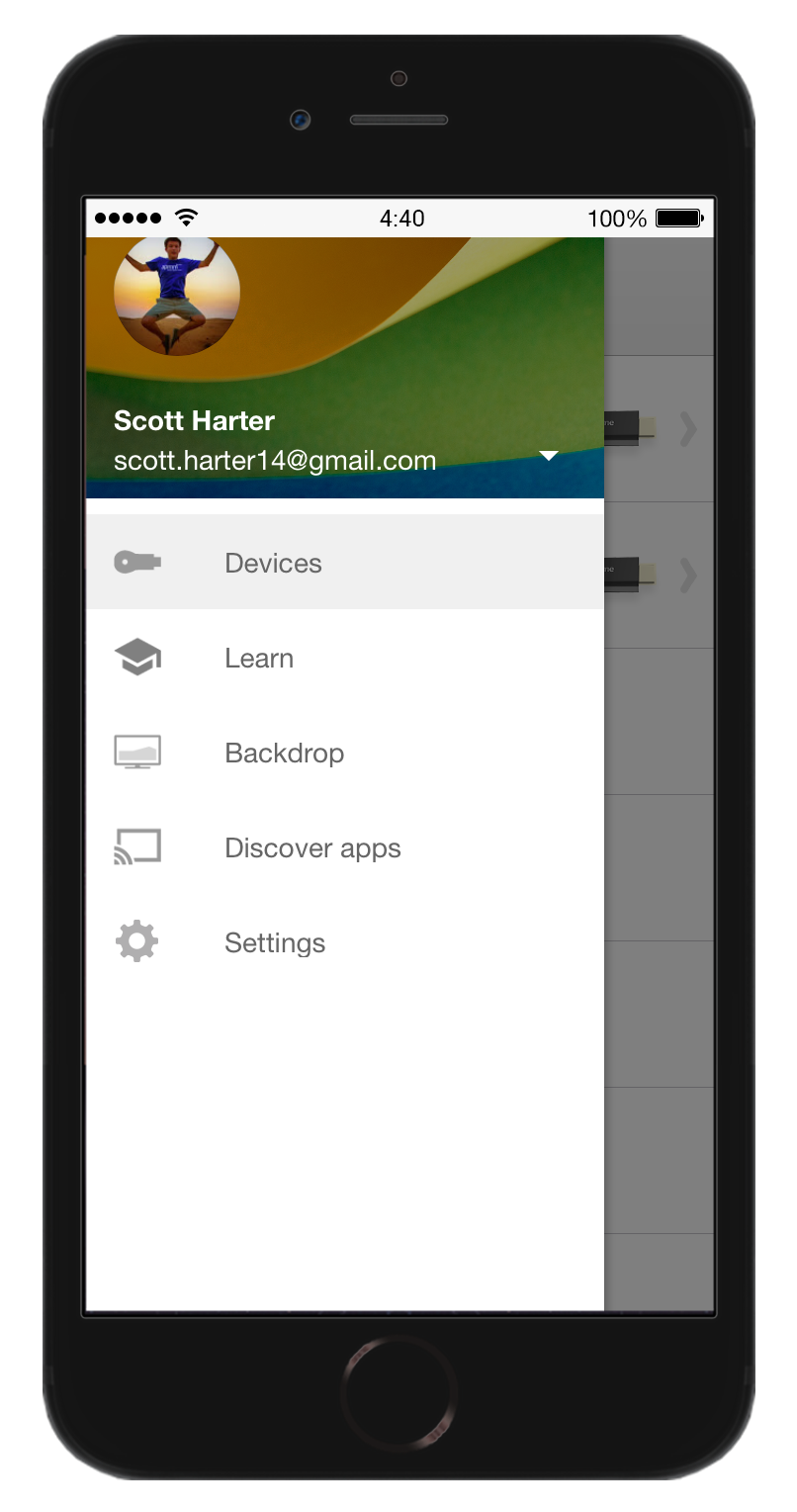
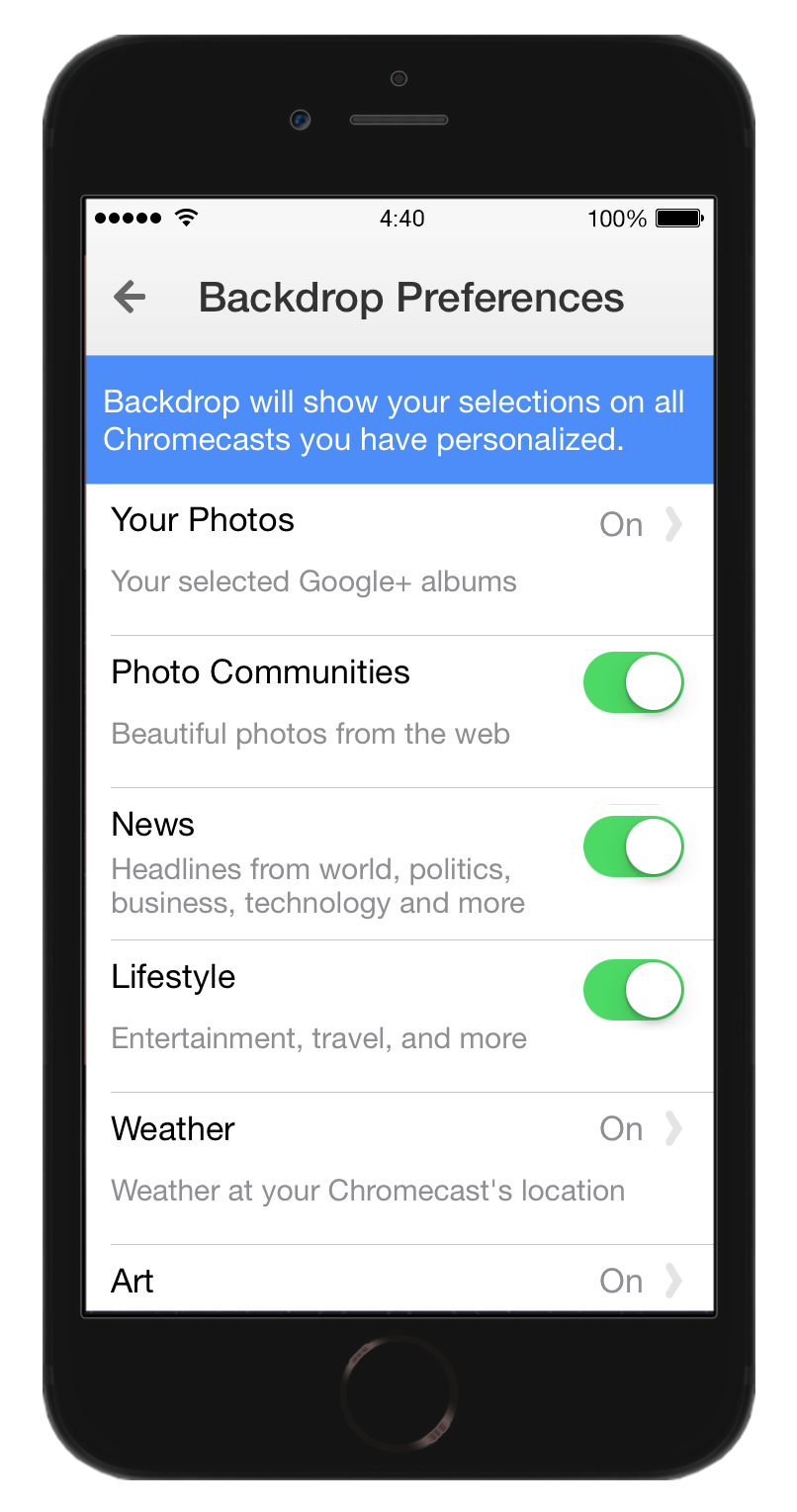



Sounds so simple and easy! will give this a try, never have heard something so quick and accessible.
Just let us add custom DNS to the thing for gods sake!
I’d like to work out how to turn back drop off. It uses about 200mb per day.
Find the domain it loads from and block the URL on your router.
I know you were in a rush to post this, and just sourced stock images… But IPHONES?! 😉