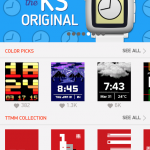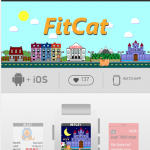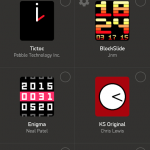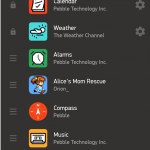If you backed one of the most popular kickstarter projects since the original Pebble, the Pebble Time, you’ll be happy to know that the watch is on its way. Before you you receive it, you can now install the app from Google Play. As a bonus, if you’re wondering about what the watch looks like inside, you can also see the tear down on iFixit.
The app, which is for the Pebble Time and Pebble Time Steel lets you manage your calls, emails, notifications, messaging – essentially anything you can connect your watch to. You can control all your quick voice responses as well as track workouts and control music playback and browse apps and watchfaces in the Pebble Store.
Features:
• Create a Pebble account or access an existing one.
• Browse, get, and share Pebble Time apps and watchfaces on the Pebble appstore, right from the app.
• Load watchapps onto your Pebble and organize them from My Pebble.
• Find watchfaces and apps optimized for Pebble Time’s color display and timeline interface.
• Discover new and popular watchapps by category: Notifications, Daily, Fitness, Games, Remotes, and Tools & Utilities.
• Manage over-the-air software updates for Pebble Time as new features and improvements happen.
• Contact Support, manage Settings, browse resources, find community links, and share suggestions with Team Pebble directly.
• Supports all watchapps built with SDK 3.0 AND legacy Pebble apps built with SDK 2.0.
What’s New in Version 3.0.0
• Support for Pebble Time watchapps, features, accessories, and data sources (e.g. Timeline-based apps, color watchfaces, weather/sports data, and more).
• New My Pebble layout – Organize what’s on your Pebble by Watchfaces and Apps/Timeline. Dragging downloaded watchapps within the menu reorders them and syncs the changes to your Pebble (woo-hoo!).
• My Pebble info cards – Toggle settings, set as active watchface, contact developer, and more by tapping any item within My Pebble.
• Quick watchface management – In My Pebble, the watchface with the green checkmark is the one currently active on your watch. Quickly change the active watchface by tapping the empty circle of another watchface in the menu.
• Enjoy it all – supports both new Pebble Time watchapps AND all items currently available in the Pebble appstore.

The Teardown is as usual fairly comprehensive, with the watch scoring a very high 9 out of 10 for repairability – leaving all those Android Wear watches in the dust on that front. The watch scored highly due to the easily replaced bands, use of standard #00 Phillips screws, modular battery and a screen which can be easily replaced thanks to the glass not being fused to the eink display.
If you’ve ordered the Pebble Time or Pebble Time Steel grab the app now from Google Play. If you want to see more watch porn, head over to iFixit for the full teardown.