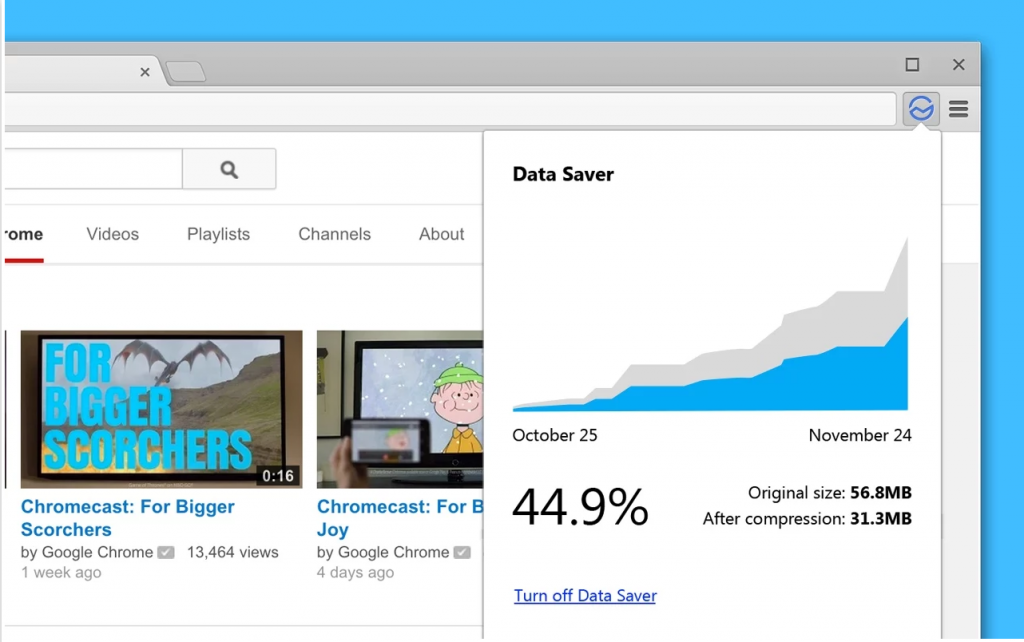
With a focus on emerging markets, Google is all about compressing data on traffic. Overnight, it appears that Google has launched a new Chrome extension called Data Saver (Beta) which much like the function in the Android version of Chrome, aims to use as little data as possible while delivering the full experience.
The extension which is available in the Chrome Web Store has a fairly comprehensive description. The data will be piped through Google Servers (Privacy advocates alert!) where it’s compressed and then delivered to your computer. The extension is in Beta and there’s always the option to deliver feedback on it.
Reduces data usage by using Google servers to optimize pages you visit.
Browse more for less!When this extension is enabled, Chrome will use Google servers to compress pages that you visit before downloading them. SSL and incognito pages will not be included.
Please note that this extension is still in *beta* mode. We appreciate you trying it and sending us any feedback you have by clicking on the Chrome Menu in the top-right corner, then Help > Report an Issue.
You can also enable Data Saver on Mobile Chrome on Android and iOS from the Settings menu.
If you’re interested in trying it out, head over to the Chrome Web Store and install the extension.





I wonder if the data will be sent to the closest Google server or if it will all be processed in the US. If so, could slow down browsing by a little bit.
So Google is now following in Opera’s footsteps for mobile.
Jeni, Google has had data compression on mobile version of chrome for years now. This is bringing it to the desktop.
Opera for Mobile had it, before Android, much less Chrome, existed.
That is what my earlier post was getting at.
I was using it on my Vodafone Sagem my400v back in early 2007.
Think you’re thinking of something else. They had been doing the webpage rendering on their servers side and sending just the screen updates back to the device.
This is compressing the ‘data’ between the webserver and the client, with the CLIENT still doing the rendering.
It’s been on Chrome for mobile for a while now. Looks like they’re pushing it to the desktop, which is a great thing.