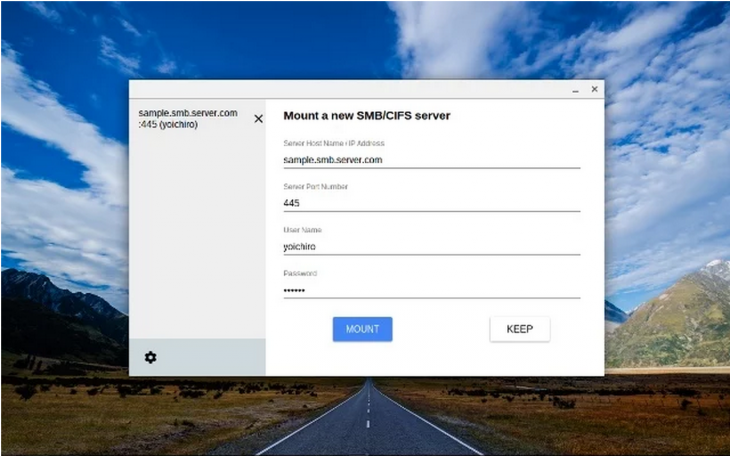
For anyone with any technical nouse, there’s going to be some sort of server active in your house with Samba shares, unfortunately accessing those shares has been futile on ChromeOS…until now. Developer Yoichiro Tanaka has released a new Chrome extension to allow you to mount SMB/CIFS shares on your Chromebook or Chromebox.
SMB/CIFS File System is now available to add to your ChromeOS device from the Chrome Web Store for free. The extension allows you to add SMB and CIFS (but not NetBIOS over TCP) shares directly to your Files app in Chrome, allowing direct access to those mounts.
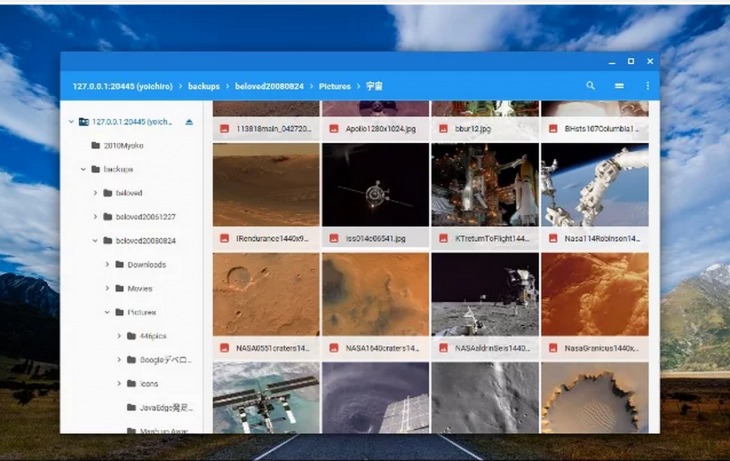
The app only works on ChromeOS and Domain authentication is not supported, nor is ASCII mode, only Unicode but this is an initial release so we may see that added down the track. Further, NT_DIALECT_012 is the only dialect supported so far and authentication is through LM, LMv2, NTLM, NTLMv2.
If you’ve been waiting for this, then head over to the Chrome Web Store and start accessing SMB/CIFS shares on your ChromeOS device now.




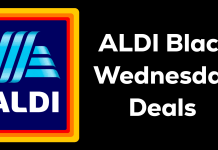
Nice! This will go down a treat in the enterprise…
Handy extension but NFS is a better protocol if you’re sharing mostly video.