The tablet market is still dominated by Apple with the iPad range. The consistency of user experience, upgradability and predictability of performance are just a few of the reasons for this. While Samsung has continued to deliver good quality tablets, they’ve been somewhat hamstrung by the lack of large-screen support in the core OS.
While Android L is attempting to fix that, Huawei — for a variety of over publicised reasons — has moved to their own solution: HarmonyOS. It’s an interesting proposition, and given it is still early days for the new OS, when the Matepad 11 review unit arrived, I tempered my hopes.
What is it?
When it comes to the tablet’s specs, there’s a lot in the Matepad 11.
From an aesthetic perspective, the 10.95-inch display runs 2560 x 1600 resolution at 275 PPI and 120 Hz refresh making it one of the nicest screens I’ve seen on a tablet. The tablet’s body measures 253.8 x 165.3 x 7.25 mm and weighs 485 grams.
The tablet itself runs on Harmony OS 2.0, which in itself is a nice looking, reasonably intuitive setup. That’s not to say there here are no some rough edges, but we’ll get to that shortly. The internals are at the sharp end of what’s available these days too, offering:
- Snapdragon 865 Processor
- Adreno 650 GPU
- 128GB Storage (expandable with a MicroSD card)
- 6GB Ram
- A range of connectivity including GPS, Wi-Fi 6, Bluetooth 5.1 and USB-C
- 7,250 mAh battery
- An array of cameras that aren’t completely useless
One of the main things that I do on my tablet (other than reading and producing content for Ausdroid) is to consume streaming media. Particularly Netflix, Disney (I’ll claim that’s for the kids) and Kayo Sports which sadly are not all able to be loaded.
Something that outright blew me away with the Matepad 11 is the sound. The four-speaker system produces truly impressive sound for a device this size. The sound quality is very good, offering a clear vocal range and high register. As is always going to be the case, there isn’t a lot of bass but if you need better sound: Hook up some headphones!
While we’ve mentioned the camera setup, we’re not going to go into it in depth. They’re impressive for a tablet but not as good as a current-generation phone. So while it would be nice to have that fallback of a capable camera on your tablet, no one has delivered it yet.
You’ve got an impressive bit of hardware with a reasonably user-friendly operating system on hand when that’s all put together. But that’s not the whole story: Adding other accessories — Keyboard folio and M-Pencil — there is more to the story.
The input accessories
Huawei, keeping pace with Apple and Samsung in the high-end tablet market, has delivered the Matepad 11 with two main accessories: The Keyboard Folio and the M-Pen, competitors to the magic keyboard and Pencil from Apple and the Samsung S-Pen and book cover keyboard. At this point, there are no prizes for guessing which competitors and devices Huawei are positioning their top of the line tablet against.
A large screen tablet that doesn’t have a keyboard always feels like a bit of a missed opportunity. Luckily Huawei delivered a keyboard with the Matepad 11, and it’s an excellent one. Some of the tablet keyboards available connect via pogo pins; this one is Bluetooth which improves the reliability of connection even on the move.
The size of the tablet lends itself to a better spaced, more comfortable typing experience. The keys feel nice and responsive with a light “click” to them, and the speed of response is as good as a cabled connection. For a tablet particularly, this is a lovely typing experience.
The M-Pen adds another dimension to the tablet. The touch response is rapid to the pencil (nothing wrong with it by hand), and a significant number of pressure sensitivities make it very good for a host of different creative options.
The M-Pen has a couple of good features that make it very useful. Starting with the magnetic mounting to the tablet, which also provides charge to the pen. It’s reasonably well attached, and it doesn’t matter which way it sits, but if you drop your tablet in your bag: It’s not well enough attached that it won’t come loose or disconnect in your bag. Some form of an internal dock (like Galaxy Note phones had) would be a better solution.
The functionality is very much what you expect, allowing a writing or drawing style interface which is highly effective. The pen itself has a touch trigger with extra features to be triggered by touch on the pen. These are easily customised through the software on the tablet to suit your needs.
If I was buying the Matepad 11, I would probably opt for the keyboard for the productivity bonus it offers vs the pen. Since they’re both optional extras, I’m not sure id pay for both despite the function they offer.
There’s still problems with the software
Harmony OS is looking pretty good, but some problems still need addressing. The biggest one for most people will be the absence of apps critical to their workflow. Were not even focusing on the lack of Google services here, even some social media and communication apps are absent and although there are ways around some of those absences, it still causes a change to established workflows which will frustrate some and cause changes to the existing workflow that many won’t like doing.
You can, of course switch apps to an available one but in many cases the options are limited. The other, more practical but often fiddly options include finding the APK for your preferred app on a site like APK mirror or using Petal search within the app gallery which is similar to APK mirror. You can download and install a lot of apps, but there are still many that won’t be present or won’t work for a variety of reasons, including the lack of Google services.
I missed having access to Office 365 as I often use my tablet as a productivity tool to work on articles, reviews and other paid work. Right now, it’s probably fair to say that the biggest barrier to sale for the Matepad 11 is the speed of getting the top productivity, entertainment and social media apps to port over to another operating system.
Performance: There’s plenty there!
The performance is impressive, very impressive indeed. The tablet’s response to touch input, keyboard and even using a mouse via Bluetooth was excellent. Even when multiple peripherals and Bluetooth speakers were connected, there was no hint of a systemic slowdown. In our testing of the Matepad 11, it was evident that the performance was genuinely at a high level.
Even while using the tablet for some reasonably good looking games, there weren’t any performance issues. It’s worth noting that many of the top-end games haven’t made their way to Harmony OS yet. Unfortunately, there isn’t any real way to know if, let alone when, that my occur until Harmony OS gains a strong footprint in the mobile market, and it’s too early to know if that will happen.
Who should buy one?
As good as the hardware is, the software limitations do leave me wondering that myself. Users who are very comfortable accessing everything via the web interface don’t have too many issues here. There are pathways to use the Matepad 11 for productivity, but for most users, it needs a change in existing workflows, such as new apps and accounts or accessing via the web only. Even using a third-party browser, there are issues accessing Google accounts if you’re using Gmail with 2FA.
For entertainment purposes, many streaming services can easily be downloaded and used. But if you’re just using this as an entertainment device, you’ve spent a lot more than you needed to for that particular need.
Where I see the Matepad 11 fitting — for now at least — is for heavy web users who also use their tablets for entertainment and communication. The hardware is at the sharp end of the field, with a truly stunning screen that I’ve enjoyed every second of use. The battery will last you all day, probably three days plus for most users.
Tablets aren’t a device that everyone wants or need these days. Adding to the complexity of the buying decision is the fact that the Matepad 11 is an unfamiliar operating system despite the presentation and similarities to both Android and iOS. Without the established userbase, there’s no doubt that the cost ($949.00 for the tablet and $239 for the folio case) will deter a lot of buyers. You can get an iPad Air or Samsung Tab S8 with a case and the sure knowledge that your apps will all be available for that money.
A segment of the market will certainly appreciate this tablet; I believe, though, that this is a small segment. Users need to make too many sacrifices on acquisition unless their workflow is entirely web-based and detached from Google services. If the time comes when offerings like Office 365 are available and — however unlikely — Google services are back, it will become a very attractive option.




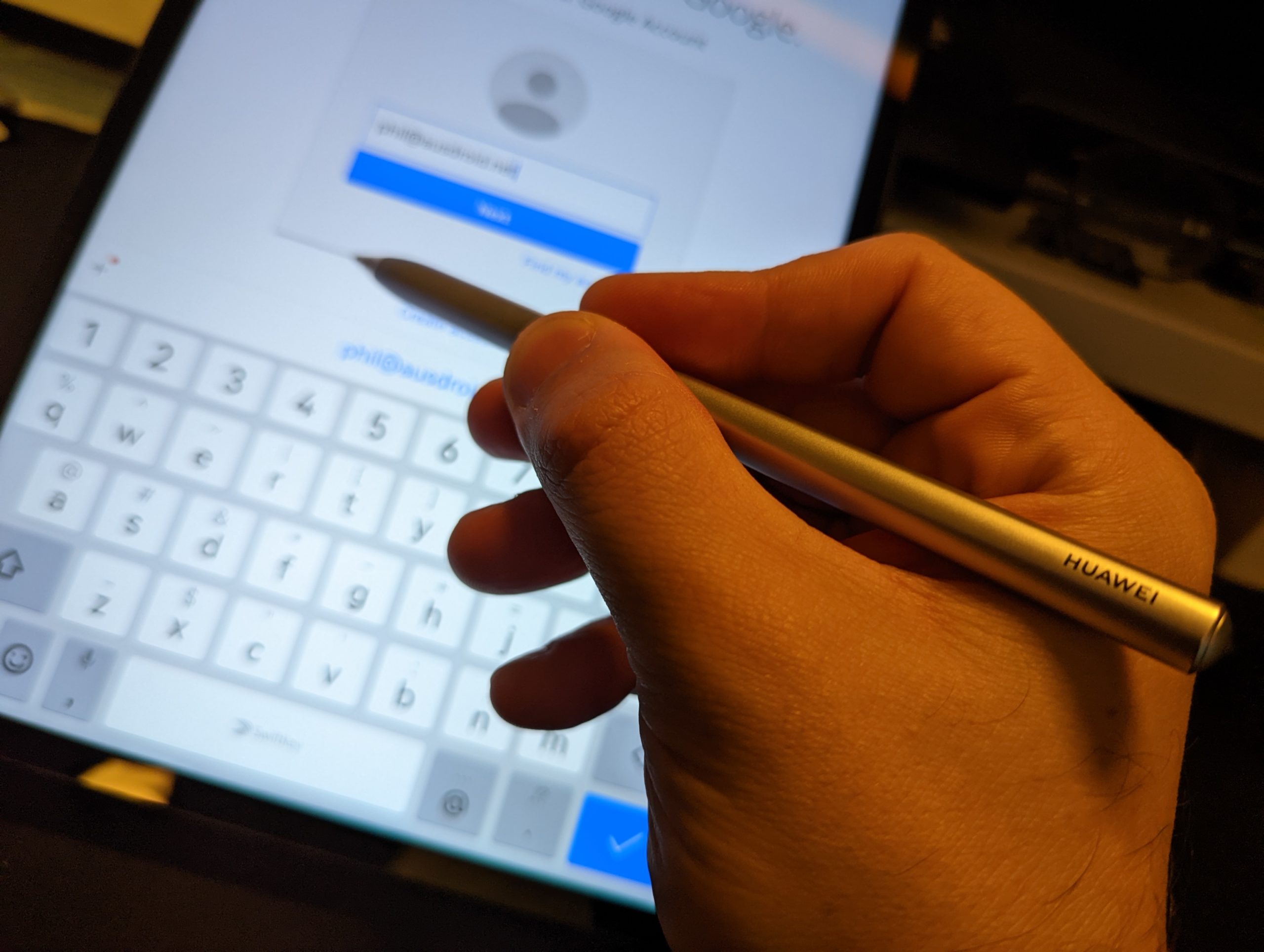









As good as the hardware is, it simply cannot be recommended for our market. The lack of everyday app support we rely on is simply non existent.
That’s a lot of coin for something that is software gimped.
I’d love this hardware with Linux on it. I’d pay good money for that!!
Would this hardware, with Linux on it, actually make it worthwhile usable for the mainstream tablet user market? I don’t see how. Linux has still never made it mainstream on the desktop, and as much as I’d LOVE to see Windows seriously lose market share to Linux, and have that also market share win transfer to smart mobile devices, I honestly don’t see that happening any time at all.
Without official GApps support, and mainstream apps support, this tablet, like all other Huawei devices being flogged outside of China, is dead in the water.
Phil, a question about the review, why was the image Matepad-11-camera-1920×1446.jpg, which links to Matepad-11-camera-scaled.jpg, used twice in the review?
You know the answer as well as I do Jeni.
Human error.
I’d be curious to see more device photos and screenshots of how HarmonyOS works on it