
The Huawei Watch has been teasing us with its existence since Huawei first showed it off at Mobile World Congress in March. Fast forward seven months and the watch has finally hit retail stores in Australia and around the world.
The Huawei Watch is an expensive option for Android Wear, in fact it’s the most expensive to date, at least until Tag Heur unveil their watch next month. But it’s also one of the better looking models available – or at least the best looking watch that doesn’t have a portion of the screen missing.
The Huawei Watch is available in Australia starting at $549 for a basic model which includes a black leather strap and a stainless steel body. The top of the line option will set you back $749 for a Black body with matching black metal link band – and there’s other options in between. Unfortunately we don’t get the most premium Gold body option, but considering the near US$1000 price tag of that model and our current low AUD exchange rate, I`m not surprised.
The push for the watch is design, and Huawei seem to be cashing in on that, not only does the watch itself carry Swiss design, they’ve packed the Huawei Watch in what we can only describe as the highest end packaging we’ve seen from an Android Watch to date. It’s a solid box with what feels like leather cushioning around it, it’s large and plush and it makes a heck of a statement about the level of watch you’ve just purchased.

The colour and band options are attractive and that packaging is great, making for a higher end watch for those wanting something a little more classy to dress up an outfit, while still retaining Android Wear functions, but is it worth that price? Let’s find out.
Hardware
The Huawei watch features what Huawei call classic Swiss design, that there were actual watch designers involved in the design stage shows through. It’s elegant and there’s small touches that make the watch that much easier to use such as the lightly scored hour markings around the bezel and the sweeping curves integrating the lugs to the watch body.

The watch looks elegant though a little chunky, at 11.3mm thick it’s about what you get on the G Watch R and Moto 360. The watch as a whole is smaller in body, though the screen remains the same size with less bezel and an overall refined look.
There’s no denying it looks good though and there’s utility to the design as well, the greatest design decision on the Watch is the positioning of the crown at the 2 o’clock position – a design choice also seen on the Moto 360 gen 2. The position means that you don’t accidentally knock or hold down the button doing some activity like cycling or while at the gym, something several users of the G Watch R and Moto 360 have found on that hardware.

The cold-forged stainless steel body feels incredibly sturdy, there’s no plastic here, just cold hard steel; but that cold steel warms up and feels wonderful on the wrist and you can feel that premium build and quality from the moment you slip it out of the box and onto your wrist.
Screen
The premium materials have also flowed over into the screen, or at least what’s covering the screen: Sapphire Crystal.
After using several Android Wear watches over the last year and a half, there’s a few scratches on my G Watch and G Watch R, they’re nothing much but they’re there. I don’t expect to see that on the Huawei Watch thanks to the sapphire crystal and after a couple of weeks wearing it, the screen still looks brand new.
The screen is simply stunning, it’s bright and colour rich thanks to the 1.4″ AMOLED display. That AMOLED display offers great colours and obviously fantastic blacks. It’s 400×400 resolution gives you a pixel dense 286pixels per inch.
With a 10,000:1 contrast ratio the watch can be almost blindingly bright if required, though can still be a little dim when in bright sunlight. You will have to turn the brightness up manually because there’s no ambient light sensor like you’ll find on the Moto 360 but that’s a price I`m willing to pay for a fully circular display.
Under the hood
The Huawei Watch has launched with the same spec list as almost every other Android Wear watch to date. This means a Snapdragon 400 processor, 512MB of RAM and 4GB of onboard storage. There’s two exceptions to the spec list, firstly there’s an as yet unannounced onboard speaker which we expect Android Wear to take advantage perhaps in the next update – on device calls? Pairing? Audible Alerts? Who knows? Secondly, the Huawei Watch also comes with Bluetooth 4.1 a step up from the Bluetooth 4.0 we’ve had so far – whether that helps with pairing I don’t know, but that was a quick and simple process.
The watch also comes with Wi-Fi, and an array of sensors hich includes a 6-Axis motion sensor (Gyroscope + Accelerometer) Barometer and of course a vibration motor to alert you when it needs to (at least until that speaker is activated).
The Huawei Watch is going for the classy design and so hasn’t included a GPS for tracking a run, but has included a heart rate monitor. The heart rate monitor, as with other Android Wear watches is pretty useless for a serious runner, but it’s nice to know your heart rate, even if it’s only really accurate while sitting.

Bands
The Huawei Watch features 18mm lugs which lets you attach any 18mm watch band. The Huawei Watch I have came with a leather strap, it’s comfortable, though has started to show staining from me sweating at the gym (I really should swap onto the Smartwatch 3 at the gym). The leather is very nice and feels fairly premium. It’s not the Horween branded leather you get with some Android Wear watches, but it’s a pretty decent quality leather with a thick feel to it.

The bands are quite easy to change thanks to quick release tabs on the pins. But those pins present a problem: Where do I get more? There’s no additional bands available from Huawei and the pins themselves don’t actually come out that easily, but if you grab a generic band and some pins, you can swap in another band easily enough, unfortunately there ends your quick release pins.

Missing?
As a dress piece, I`m Ok with the Huawei watch not having GPS – in fact I have a Sony Smartwatch 3 to go running with and I want to check out Motorola’s Moto 360 sports when they finally get around to releasing that. What I would have liked to see is NFC.
NFC isn’t just for Tap & Pay, although I would like that functionality, and it seems that with that secret speaker Huawei and Google are definitely gearing up for upcoming features, and I’d love NFC included for the utility of quick pairing to things like Bluetooth headphones – remember you can actually put music on your watch and go for a walk without your phone.
Aside from those two features, the Huawei watch is a pretty exceptional device in terms of hardware, design and build quality.
Power
Battery Life
The Huawei Watch comes with a 300mAh battery inside, it’s similar to what you’ll find in other watches, but not quite as big as you’ll find in the similarly sized LG G Watch R. Depending on how much you baby the watch you’ll get around a day and a half of use (Theatre Mode: On and Brightness: Level 1), amp up the settings and you’ll get through a day, but be reaching for the charger with a few % to spare.
Charging Dock
The major design problem for the Huawei Watch is the charging dock. Like almost every Android Watch to date – the Sony Smartwatch 3 is the notable exception – the Huawei Watch uses a dock to charge.
The dock has 4 pogo pins which line up with the contacts on the back of the watch. There’s magnets in the dock to ensure a secure connection, the problem is the dock snaps on, but there’s no guarantee you’re charging when it does – you need to really line up those pins to ensure you’re connected.

Wireless charging would be ideal, but frankly something like the G Watch R dock, which has a raised lip that has a cut out for the crown to ensure you know which way the watch is supposed to sit would be a great workaround.
There’s also the lack of availability of a spare charging dock. I’d love one for work when I`m sitting at my desk, or even a travel charger for taking on trips, alas there’s no options to buy one.
Software
Android Wear
Android Wear is Android Wear. Google is currently keeping a fairly tight control on the Android Wear software and unlike Android for phones and tablets this allows them to make it a fairly even platform when it comes to features and updates. One watch fairly well behaves like the others. What the Huawei Watch has is the additional hardware: Bluetooth 4.1 and that as yet unannounced speaker. What they will do for Android Wear we don’t know, but it’s going to be fun finding out.
The Huawei Watch comes with Android Wear 5.1.1 out of the box and it should go on receiving updates for the foreseeable future. The underlying processing power in the Huawei Watch – the SD400, 512MB RAM and 4GB Storage – is all the same as the original Android Wear watches and those two are still receiving updates so it bodes well for future updates.
Google actually hasn’t commented on the time-frame for how long Android Wear hardware will go on receiving updates, but with similar hardware powering almost every Android Wear watch – updates should be coming for some time.
Huawei Customisations
Huawei has actually included a couple of pieces of software on the Huawei Watch, a Fitness Tracker, Daily Tracking App and Heartrate monitor.
Fitness Tracking
Fitness Tracking, lets you specify a time or calorie goal (in KiloCalories {kcal}) and you then exercise till the watch says you’ve reached that goal. If you just ate that 257 calorie Big Mac at McDonalds, you can then go and specifically exercise off 250 calories, or just burn an hour of exercise if your want. You can pause or stop the workout at any time, or just finish it off, once you’re done a summary screen is then displayed showing the steps, calories burned and time spent working out.
Heartrate
It’s a heartrate monitor. Tap the heart icon and it will engage the PPG optical heartrate monitor on the rear and quite accurately monitor your heartrate, but only while you’re stationary. It’s essentially what we’ve seen on other watches before, it’s not better or worse, it just is.
The only thing that could be improved with the heartrate app is the tracking of data. I’d ideally like a graph that could be read, but unfortunately it doesn’t seem to feed data into the Daily Tracking app.
Daily Tracking
The Daily Tracking App is a big improvement at least visually over the Google Fit app. It’s not as utilitarian and actually logs a fair bit of information including steps, calories burned and what appears to be how many squats you do, or at least how many times you get out of your chair.
The app actually differentiates your steps into walking and running if you’re interested. While the step count seemed quite accurate (I actually wore a Xiaomi Mi Band at the same time and the step counts were similar) the Watch didn’t seem to want to count how many stairs I’d climbed and living in a two-storey town house I climb a lot of stairs, not to mention walking up and down stairs at work.
The major downfall of the Daily Tracking app is that there’s no obvious way to track that data on the web. The Google Fit app on the watch takes care of the external data, but I wouldn’t mind the more granular data from the Daily Tracking app, so that could be improved, but it’s not a deal breaker.
Watch Faces
Huawei have also included 40 Watch Faces, some of which if you’ve owned an Android Wear watch you’ll be familiar with, Google Fit, Photos, Planetary, Two dots, and the Together watch face for starters, but the ones that Huawei has designed themselves are simply stunning, watch faces like the default face: Moon Phase or the Classic and Dark Suit are just beautiful to look at and take full advantage of the high resolution, fully circular display.
Should you buy it?
If you have the money: Yes. The Huawei Watch is absolutely beautiful, it’s well designed and built with premium materials, it’s got some beautiful watch faces, it’s step tracking is pretty decent and it looks fantastic with a dress shirt and suit. My only niggle is the charging dock, but if you take an extra second or two to make sure it’s lined up, that’s effectively a non-issue.
The Huawei Watch is the highest priced Android Wear watch at the moment, but that’s Ok. If you’re into watches, this is as close as you’re going to get to a Swiss made timepiece until Tag Heur bring forth their watch, but at US$1800 that’s going to be out of the price range of the average user, but at $550 for the entry level, the Huawei Watch is mostly affordable but with a premium design.
Of course the Huawei Watch isn’t for everyone, you can still dip your toe into the entry level models and get similar functionality, but in terms of watches – the Huawei Watch is the king for my money and barring any major price cuts on the 2nd Gen Moto 360 that make it a no-brainer purchase, I`ll pay the extra money and take the fully circular display (which I can buy right now) any day of the week.




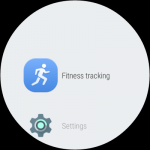

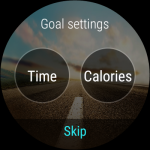







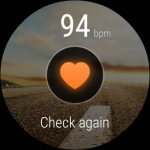
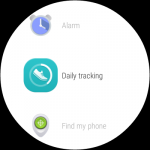





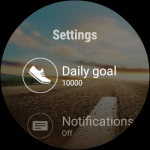


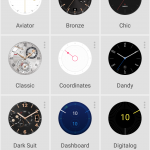

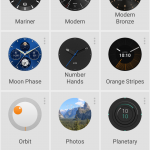
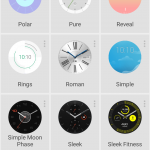
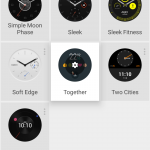



Thanks Dan – great review!
Great review and I can get one cheap through a mate, so I might just get myself a early xmas present
Nice review, I’m still kind of torn between this and the moto 360 2nd gen. Though with every passing day that the 360 pricing and availability goes unannounced for Australia the Huawei gets more and more enticing! P.S. its spelled TAG Heuer, not ‘Heur’.
Can’t say I think that thick pill box looks particularly good, particularly when you look at the extreme price. Should be doing a lot better.
No mention of lack of ambient light sensor, which IMO is the biggest failure of this watch.
I’ll be skipping this generation as well. The charging solution is still ridiculous, and I’d be damned if I want to manually adjust my watch’s brightness settings throughout the day. Fix those two issues, and add NFC as well, and then I might start looking at Android Wear.
Unless it’s been edited it was clearly mentioned!
13th paragraph: ‘You will have to turn the brightness up manually because there’s no ambient light sensor like you’ll find on the Moto 360 but that’s a price I`m willing to pay for a fully circular display.’
happy with my Samsung gear live. its ugly but it does the job for my gym workouts.
I was wondering if this Huawei Watch can track my steps with out phone and then sync to phone after i return home. something my gear live doesn’t
Yes it does. It also works with any android or iPhone unlike the Samsung only gear.