
Google has just surprised the heck out of everyone, with an announcement that developers can now download Android N developer previews for Nexus devices.
The builds of Android N have been released early, with Google deciding not to wait for Google I/O to announce the next build of Android. The images are available for the Nexus 5X, 6, 6P, 9 (Wi-Fi and LTE) as well as the Nexus Player and most importantly the Nexus like Pixel C. The Android N developer preview includes a heap of new features including Multi-window which can run apps in a split-screen mode, very important for the Pixel C. This new feature acts differently on different devices, with Google announcing this allows for picture-in-picture mode ‘on devices like TVs’.
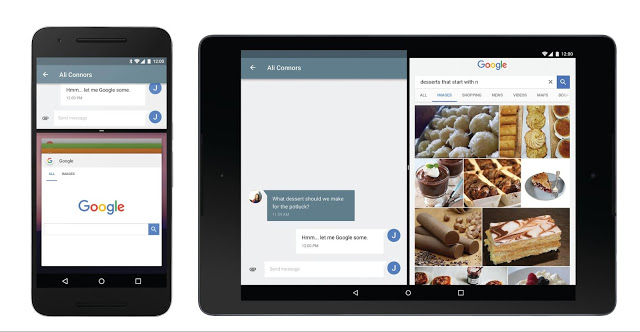
Other features include Direct reply notifications, Bundled Notifications, improved Doze support and improved Java 8 language support. The Android-Developers blog goes into further details:
Direct reply notifications: The RemoteInput notification API, which was originally added for Android Wear, now works in N for phones and tablets. Using the RemoteInput API enables users to reply to incoming message notifications quickly and conveniently, without leaving the notification shade. Learn more here.
Bundled notifications – With N, you can use the Notification.Builder.setGroup() method to group notifications from the same app together – for example individual messages from a messaging app. Grouped notifications can be expanded into individual notifications by using a two-finger gesture or tapping the new expansion button. Learn more here.
Efficiency – We launched Doze in Marshmallow to save battery when your device is stationary. In N, Doze additionally saves battery whenever the screen turns off. If you’ve already adapted your app for Doze, e.g. by using the GCM high priority message for urgent notifications, then you’re set; if not, here’s how to get started. Also, we’re continuing to invest in Project Svelte, an effort to reduce the memory needs of Android so that it can run on a much broader range of devices, in N by making background work more efficient {link to documentation}. If you use JobScheduler for background work, you’re already on the right track. If not, N is a good time to make that switch. And to help you out, we’re making JobScheduler even more capable, so now you can use {@link android.app.job.JobScheduler} to react to things like changes to content providers.
Improved Java 8 language support – We’re excited to bring Java 8 language features to Android. With Android’s Jack compiler, you can now use many popular Java 8 language features, including lambdas and more, on Android versions as far back as Gingerbread. The new features help reduce boilerplate code. For example, lambdas can replace anonymous inner classes when providing event listeners. Some Java 8 language features –like default and static methods, streams, and functional interfaces — are also now available on N and above. With Jack, we’re looking forward to tracking the Java language more closely while maintaining backward compatibility.
To get an Android N developers build on your Nexus device, you can simply download the image and flash as you would any factory image – or Google will be making OTA updates of Android N developer preview available for those wanting to sign up at this link (Not Live as yet)g.co/androidbeta.
Update:
According to the Google Beta Program website, you may want to install Android N by the OTA rather than flashing the image. There’s a note which says ‘if you manually flashed Android N on your device by downloading the image from developer.android.com you won’t receive OTA updates automatically’. With Google advising that there will be a ‘preview update every 4 to 6 weeks until the public launch of Android N’ that’s a lot of updates.
Google does advise that these are DEVELOPER builds, so you may not want to risk using your main phone with Android N, there may be bugs which are ‘show stoppers’.Reto Meier who introduced the Android N developer preview, did advise that Google would be updating ‘Developer Preview system images often during the Developer Preview program’ so hopefully we see quick fixes.
You can find the links to the downloads here:
| Device | Download / Checksums |
|---|---|
| Nexus 5X “bullhead” |
bullhead-npc56p-preview-6c877a3d.tgz MD5: b5cf874021023b398f5b983b24913f5d SHA-1: 6c877a3d9fae7ec8a1678448e325b77b7a7b143a |
| Nexus 6 “shamu” |
shamu-npc56p-preview-54b13c67.tgz MD5: af183638cf34e0eb944a1957d7696f60 SHA-1: 54b13c6703d369cc79a8fd8728fe4103c6343973 |
| Nexus 6P “angler” |
angler-npc56p-preview-85ffc1b1.tgz MD5: bc4934ea7bd325753eee1606d3725a24 SHA-1: 85ffc1b1be402b1b96f9ba10929e86bba6c6c588 |
| Nexus 9 “volantis” |
volantis-npc56p-preview-0e8ec8ef.tgz MD5: c901334c6158351e945f188167ae56f4 SHA-1: 0e8ec8ef98c7a8d4f58d15f90afc5176303efca4 |
| Nexus 9G “volantisg” |
volantisg-npc56p-preview-1bafdbfb.tgz MD5: 7bb95bebc478d7257cccb4652899d1b4 SHA-1: 1bafdbfb502e979a9fe4c257a379c4c7af8a3ae6 |
| Nexus Player “fugu” |
fugu-npc56r-preview-7027d5b6.tgz MD5: f5d3d8f75836ccfe4c70e8162e498be4 SHA-1: 7027d5b662bceda4c80a91a0a14ef0e5a7ba795b |
| Pixel C “ryu” |
ryu-npc56p-preview-335a86a4.tgz MD5: 4e21fb183bbbf467bee91598d587fd2e SHA-1: 335a86a435ee51f18464de343ad2e071c38f0e92 |
If you want to give these a go, download the system images and tell us what you think.


