So we saw the release of multiple devices including the Pixel 8, Pixel 8 Pro, Pixel Watch 2 and Pixel Buds a week ago. There’s a lot to like about them and we’ve had our first week of testing with them, so it’s time to share the early thoughts.
The rather than go with each of the devices as first impressions — we’ll cover full reviews at a later date — I’ve hit the ground running with all three as a package; and I like it. There’s a lot to like about the upgrades this year across the Pixel 8 Pro and the Pixel Watch 2.
I’d like to start with the basics though, because the migration process from the Pixel 7 Pro that I’ve been using for a while now; is even better than my last experience. Earlier this year when I reviewed a couple of iPhones, I wrote about the migration process there being excellent. Well, the improvements Google has made now put it on par with the iPhone to iPhone transition, but remember that’s only when you’re going from one Pixel device to another Pixel.
That included bringing the apps, as well as my home screen layouts over to the new device. Some apps transferred with authentication continued, others needed me to log in again…
The hardware: Phone and Watch
Clearly, after only having the latest and greatest from Google in my hands for a week, it’s very difficult to publish a comprehensive review. But the first impressions of both are very good and most of the claims from Google about improvements seem to hold up.
Starting with the Watch 2, the main reason I say seem to hold up is that for the first couple of days, I wasn’t getting the promised 24 hours from the Pixel Watch 2. That has since stabilised and I have had a few days meeting that market, but it’s not a given and leads me to my first aggravation of the update.
The Pixel Watch 2 doesn’t work on the original Pixel Watch charger, so if you’ve invested in an extra one for the office, or for your travelling charger kit – then you’ll need to do it again. Let’s put that aside, however, because there are a number of really good things that have happened this time around.
As you would expect — and we covered in the launch details — the specs of the Watch 2 have been improved. The most obvious in terms of regular users, is the increased number and quality of health sensors, leveraging the knowledge and experience that Google has brought in with the purchase of Fitbit. This gives — according to Google — as much as 40% more accurate heart rate monitoring.
So far, I’ve only had the opportunity to get a couple of workouts in, and it seems that the first-generation watch was potentially reading a little low at times.
There are a few more features that have been added or improved, too such as safety check-in and the medical information available on your screen.
Moving onto the Pixel 8 Pro, as already mentioned, the Pixel-to-Pixel migration was quick and simple. It was pretty much a case of starting the process and then ignoring it for 20 minutes or so. But then the testing started, and something that was immediately obvious was the screen improvements. Not just because it was brighter but also the responsiveness of the screen. It’s the primary interface we have with our devices, and a good screen can make or break a phone experience for a user. That’s a big tick for Google on this one.
Keep in mind, I’m only a week into testing but the battery seems to be noticeably better on the 8 Pro compared to the 7 Pro. Typically, I’d see around 20% – 25% of battery remaining when I plug in at the end of the day with the 7 Pro, with the 8 Pro I’m seeing 35% or higher and that’s with some increased screen on time as I’m actively testing some of the features during the day. Another big tick for Google…
The last two things I want to touch on for this first impressions post are the camera and face unlock. Both features are present on the Pixel 7 Pro, but on the 8 Pro there’s a bit more to offer. The camera has some new features that I’ll explore in the full review, but I’m seeing some better “point and shoot” outcomes without needing to delve into the realm of the Pro controls for the camera. The post-processing has been a little over the top with a couple of portrait photos, but that’s not unique to the Pixel devices, it’s a result of the expectations of social media and the filtered pictures we’ve all come to expect.
More impactful on daily life is the ability — through the improved accuracy and security of the camera and chip — to use face unlock for apps, not just the device. I’m seeing this daily now for my password manager, my banking apps and logins for other account-based apps. It’s a time saver, only a little with each instance but over a week, month or longer this is going to add up and be very welcome.
The Pixel Buds Pro: Complementary hardware to add to your pocket
When the Pixel Buds Pro were released, they were a really solid effort; the new iteration has some improvements that make them a great complementary device to the Pixel platform. This starts with the ease of connection using Google Fast Pair: As soon as you open the case on the Pixel Buds Pro, they become visible to your nearby Android devices and offered to pair.
Within the Android operating system, you’ve got controls over the Pixel Buds Pro including alteration of the touch controls. I’ve changed mine slightly to have ANC on the left ear (single press: Long hold) and trigger of Google Assistant on the right with the same gesture. This way, I can listen to my notifications without needing to verbally trigger the assistant, and trigger my home automation and other functions as needed.
Of course, you’ve got playback controls (Play/Pause, Volume up and down, forward and back tracks) within these controls and they’re simple, intuitive controls.
Over the years, I’ve not really held back that I’m not a fan of in-ear audio for a couple of reasons. Primarily the comfort, but I also prefer a bit better — and more powerful — audio span. The Pixel Bud Pro is pretty solid in all facets, and, being my first “buds” in a while vs earphones with a stalk, I’m actually pretty happy with the weight, balance and comfort.
All three devices will get their own, full reviews published in the next few weeks so stay tuned for that.

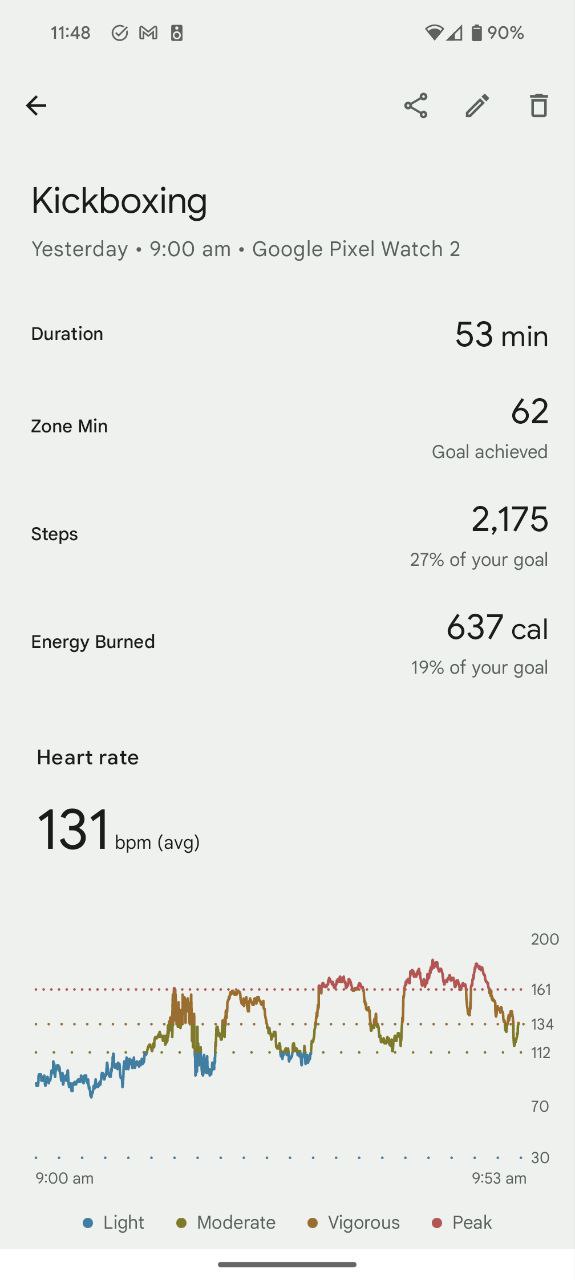



Still waiting for JB to give me my Watch 2 (pre-ordered…). I’m disappointed that some banking apps don’t support face unlock (looking at you, Bankwest). I think they need to update the app to support the new API because fingerprint unlock is working but not face unlock, compared to my other bank (St George) where face unlock is supported.
Liking my Pro so far too. Battery life and a solid face unlock are the big pluses for me.