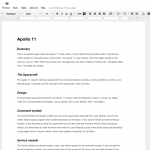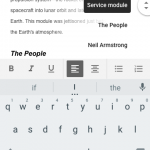Google is adding a nifty new feature to the Google Docs on the Web as well as on Android tablets and phones, offering a new outline tool.
The outline tool adds an overview of what’s in the document to make it easier to navigate. On the web the outline tool appears to the left of your document, while on your Android mobile device, the outline will come up once you start scrolling through your document. This should make it super fast to navigate to the parts of the document you need to find.
While Google Docs should add headings into the Outline automatically, but if you want to manually add a heading to outline, simply highlight the part you want to add and select the text and change it to a Heading style from the Text Type.
To turn on outline in your documents, just go to Tools > Document outline on the web, or go to the overflow menu in the Android app and select Document outline. If you’re looking for finer details on Outlines, you can check out the Google Support doc.
The update is available on the Web now, but the Android app will take between 1-3 days to appear through Google Play.