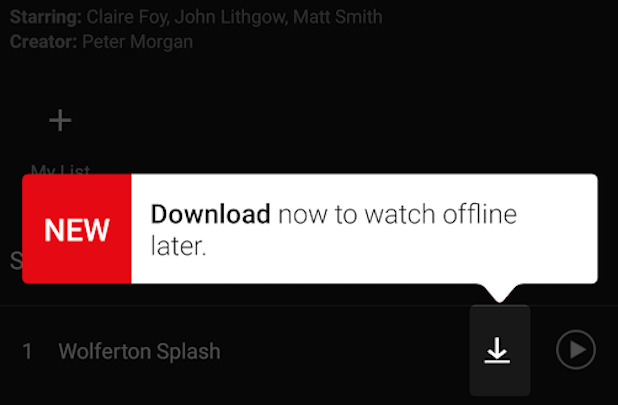 One of the most requested features has now been added to Netflix: the ability to download movies or TV shows to watch later, while you might be offline, without coverage, or anywhere really. The latest version of the Netflix app, released overnight, allows users to hit a ‘download’ button on the details page for a movie or TV series, though it is important to note that not all titles are available for offline viewing.
One of the most requested features has now been added to Netflix: the ability to download movies or TV shows to watch later, while you might be offline, without coverage, or anywhere really. The latest version of the Netflix app, released overnight, allows users to hit a ‘download’ button on the details page for a movie or TV series, though it is important to note that not all titles are available for offline viewing.
To make things a bit easier, you can explore the titles available for download viewing through a dedicated menu item. At this stage, Netflix originals are included — such as Orange is the new Black, Narcos, House of Cards, Stranger Things, and others — but there are other titles as well, including Supernatural, The Office, The 100, and animated movies like Home and Minions.
This feature will be super useful for those who commute, travel, or spend time away from fast internet connectivity. Now Netflix users will be able to download a few movies before jumping on a plane, and watch their choice of movies while they’re out of touch. The same for train commuters who might like to download something on their faster, cheaper WiFi at home so they can watch something on the way to work.
Netflix joins Amazon Prime and YouTube Red in the subscription video services offering offline viewing, though from a quick look, Netflix might well offer the most variety of content in the most markets. One might imagine that licensing and rights issues will heavily impact what’s available for offline viewing in which markets.
The new update is available now on the Play Store, and the feature is live in Australia. Go try it out.

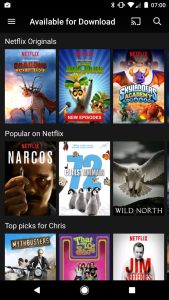




Are you able to pick the download quality? Or is it always max?
I was thinking of using my Telstra credit on a google play monthly subs for Netflix. So I am wondering can I use Bluestacks to download a Netflix movie (Via their app), then play it via Bluestacks (Using Netflix app) which will then show up on my TV since I have it connected via HDMI to my PC’s video card.
be great for the kids save some of my internet download limits
I was hoping this would be a work around for our terrible home internet causing heaps of glitches watching Netflix on our Nexus player. Unfortunately offline playback doesn’t seem to have come to Android TV.
I doubt there is enough storage for it.
This is good – though my most requested feature would be being able to scroll by dragging right/left across the screen, rather than using the impossible progress marker dot!