
At MWC 2017 LG announced their new flagship, the G6 but for some the expense of buying the latest and greatest is beyond their means. For others they may have purchased the G4 less than 12 months ago and can’t bear the thought that their phone is now well and truly outdated. Luckily we have an Ausdroid LG G4 that I was able to experiment with and bring it’s software experience into 2017.
The LG G4 was/still is a great phone. It has a very decent camera and the form factor is a damn good one. The problem is that LG have, not forgotten about it possibly, but have put it to the wayside while working on newer things — remember though that it is coming up to two years since it was released. Combine that with the bootloop issue that many G4 users have experienced and even if LG do update the software it is at a great risk of becoming nothing more than a doorstop that continually bootloops for no apparent reason.
Chris loved the LG G4 when he reviewed it back in June 2015 and luckily for once he did not destroy it and it become an Ausdroid device — thank you LG for that. It somehow found it’s way to me after lying dormant in a drawer for far too long and let’s face it, there isn’t much that I leave stock for very long.
The process of updating the software on the G4 is relatively easy and requires very little hackery but please be warned that you proceed at your own risk and I would only attempt this if you have had enough of LG’s ugly UI and the phone is no longer under warranty. In saying that though I will reiterated though that the process was relatively easy in the grand scheme of hackery. Read the following steps carefully before attempting this yourself. We will not take responsibility for any bricked phones so proceed at your own risk.
The process requires you to have decent knowledge of ADB and Fastboot commands and the end result will hopefully be your device running a custom Android 7.0 Nougat ROM atop of TWRP with your bootloader officially unlocked by LG. The Android SDK and/or fastboot and ADB needs to be setup on your PC before attempting the following process.
Fortunately the Australian version of the LG G4 allows an official bootloader unlock from LG because the alternative was some very complicated hackery which I would not recommend to anyone except the most experienced users.
Files required for this include a custom recovery and a custom ROM of your choice.
- Open up the settings on your G4 and go to “About phone“
- Inside “About phone” firstly go to the Build number and tap on it 7 times to unlock “Developer options“. While in this menu option tap on “Status” and navigate to the IMEI information. Write this down somewhere as you will need it to get your bootloader unlock code.
- Back out of the “About phone” menu and enter the new “Developer options” menu. Inside here select “allow OEM unlock” and also “USB debugging“
- Head over to the LG Developer website where you can get an official unlock code for your LG G4.
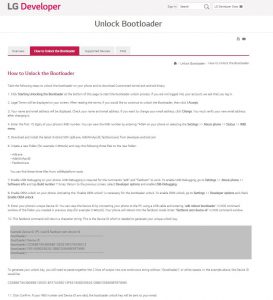
- Read the instructions on this website — maybe keep them open in a seperate window to allow easy access later on if you get stumped. At the bottom of the “How to Unlock the Bootloader” tab click the “Start Unlocking the Bootloader” button. This will open up a new window where you will be prompted to enter your LG Developer login. If you don’t have one, create on in a different window.
- After you have logged in fill out the form on that page. The Australian LG G4 is the LGH815 version. Enter the IMEI number you wrote down before. The device ID is a bit more complicated and requires you to enter the bootloader first by connecting your G4 to your PC and entering
adb reboot bootloader
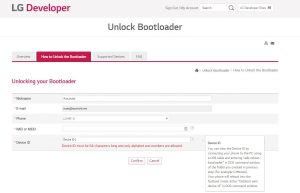
- I’ll insert a small note here that the Android SDK doesn’t play well with Windows 10 so your ADB commands may not be recognised due to Windows selecting the wrong dirver for the G4. Follow the instructions on my Pixel hacking post to make sure Windows selects the correct drivers for the phone (hint: Kedacom is NOT correct).
- Once in the bootloader screen, which is fairly sparse compared with Nexus and Pixel bootloader screens, type in
fastboot oem device-id
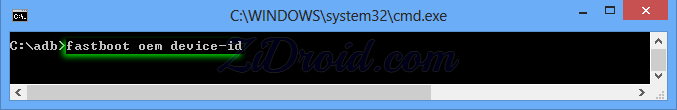
- The result will be the device ID over two lines. You need to copy each one seperately and paste into a single line of text with no spaces. Paste this into the Device ID line on the LG unlock bootloader page and click Confirm.
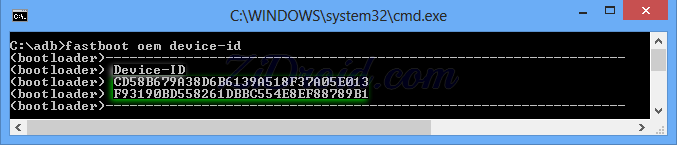
- You will now receive an email from [LG Developer] telling you that they do not recommend unlocking your bootloader blah blah blah etc etc. Attached to the email is the unlock.bin file which is used to unlock the bootloader. Save this .bin file to your PC.

- If you are not in your bootloader screen boot into it now
adb reboot bootloaderand type in the following command:fastboot flash unlock c:/path/to/your/unlock.bin
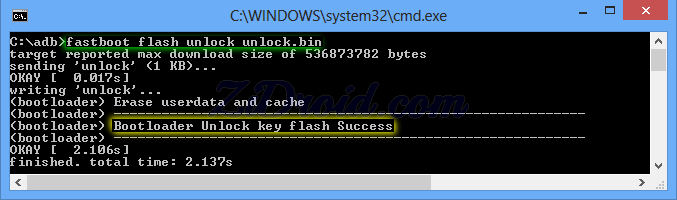
- Your bootloader will now be unlocked but you can confirm it worked by typing in the following command from the bootloader screen:
fastboot getvar unlocked
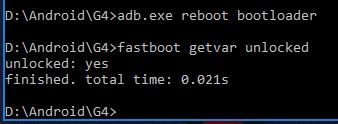
- Download the latest TWRP custom recovery from their website
- Flash this custom recovery to your G4:
fastboot flash recovery c:/path/to/twrp-3.0.2-1-h815 - Boot into TWRP:
fastboot boot c:/path/to/TWRP.img
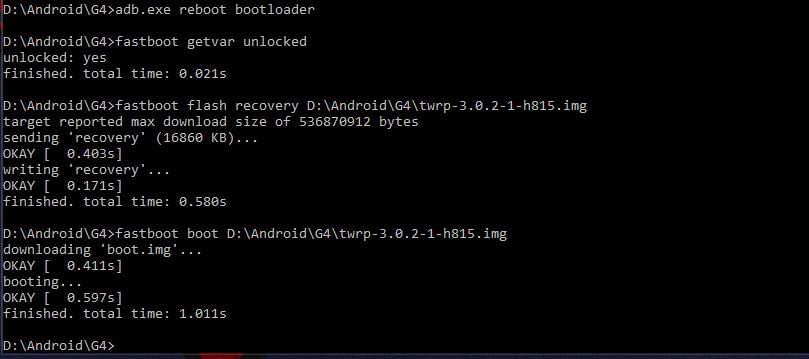
- Once in TWRP you can then push each file you require across to your device seperately using the adb command for each file:
adb push c:/path/to/file/customROM/or/superSU/etc

- Which custom ROM should you use? I chose LineageOS, the ROM formerly known as Cyanogenmod, due to its stability but there are quite a few ROMs on XDA if you want to check out a few and see which takes your fancy.
- Inside TWRP wipe all data (factory reset – the default option after you select wipe) and then go back to the TWRP home. Select Install.
- Select the custom ROM you pushed across and then also add the required Google apps zip package to the queue.
- If your ROM does not come pre-rooted you may want to also flash the root access zip file. LineageOS requires a different root to other ROMs (unless the ROM is based on LineageOS). LineageOS requires a root package from here (select the arm64 version) but other ROMs usually work best with SuperSU located here
- Reboot, setup your phone and you are now running the latest version of Android, with all the latest security patches. With any luck the bootloop issues are NOT hardware related and you will never have to worry about that again now that you are not running LG software.
While on first read it may seem like a lot of steps but in the end it was really easy, much easier than that required for regions where LG do not allow bootloader unlocking. You may wish to try out a few different ROMs before you settle on one that works best for you. Some have many more options but are less stable and vice versa. Find what works for your requirements.
Do you have an LG G4? Are you interested in performing this to your device? Have you had any issues with bootlooping on your G4?





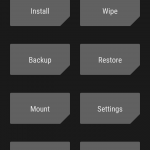
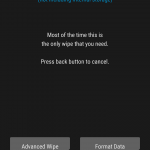
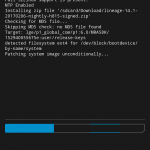
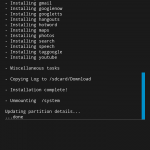

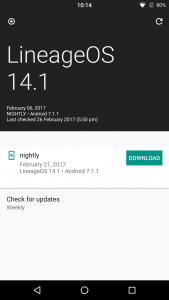


This article is basically a wild goose chase because none of this actually works for the _Australian_ G4 (LG-H815T). You’ll just get the following message: “Your device (LGH815T) does not support unlocking the bootloader. Please check your model.”
Whatever G4 you had laying around in your office is not the same model that was sold in Australian stores.
Actually it is, but hey.
Let me put it another way. This sentence: “Fortunately the Australian version of the LG G4 allows an official bootloader unlock from LG.” is patently incorrect. There have been numerous attempts by owners of the Australian G4 (the H815T, as distinct from the H815, which is the European variant), documented over on XDA and other places to generate a bootloader unlock code, the error being the same as the one I receive when using the IMEI and Device ID of a G4 purchased from JB HiFi last year. If there are some exceptions because LGs European database somehow incorrectly contains… Read more »
NVM, just saw on LG’s supported devices list:LG G4: H815 for the European market
Couple of questions. Thanks for the write up! Has anyone tried this with a CDMA variant of the G4? Like the LS991. Also, has anyone seen that an unlocked bootloader has caused things like Netflix and Android Pay not to work?
Mine bootlooped, Sent it back to Kogan and got a refund. Money went towards the LG G5. Only complaint is the burn in display and crappy speaker. I just need it to last till the Pixel 2.
Man, I’ve had nothing but problems with my G4, bootloop, which was repaired, now I’m having ghost-touch issues, plus serious overheating and battery drain.
Can’t wait to be rid of all LG phones TBH, nearly every one I’ve owned has had really annoying hardware issues, except the Optimus G!
Exact same issue with my G4, plus Screen burn. Harvey Norman and LG refuse to acknowledge the issue or repair it.
I used to buy alot of LG stuff. Now I’ve been rid of everything LG.
Sold the fridge, tv, G watch R, and got my dad a Samsung instead of his G4.
Experience has been terrible.
Had the G4 since Oct 2015. Boot looped last year and got it repaired..no biggy. Still have no reason to upgrade. Camera is fantastic. Software is still solid. Removable battery, MicroSD, Back Buttons……only miss not having a fingerprint scanner.
Another great tutorial Scott – nicely done.
I love my lg g4. I was a victim of the dreaded boot loop, but telstra replaced the phone.
It is by far the most indestructible smartphone I have had. I got pissed grand final day last year and to my amazement the phone was eventually found outside next to an air conditioner box still working. I few beauty spots but working none the less.
Long live the g4. Hoorah
I loved my G4. I no longer have it though.
Does the camera perform the same with LineageOS?
For anyone not wanting to flash a custom ROM, LG announced that the G4 will release Nougat in quarter 3 of 2017.
Wow, that’s a while away…
I thought my G4 was going to cark it, turns out Malwarebytes don’t run well on it. Removed, now its back to normal.
I’ll wait for the official release. Phone is running well, why risk it.