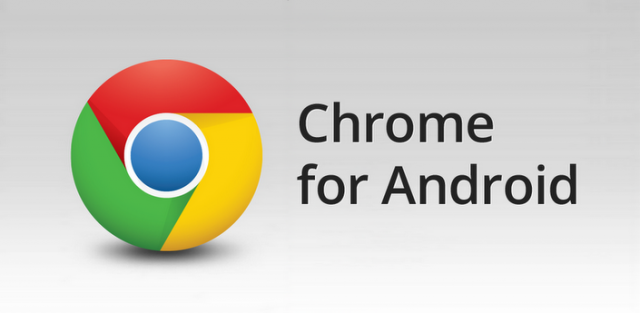
Google is making the web friendly for everyone, even if you’re offline with a new process for downloading webpages for offline viewing. It makes it easier for anyone to still view content, even if you know you’re going to be in an area where connection is a little, spotty.
Downloading webpages for viewing offline isn’t new, Google brought the ability to Chrome last year and they say that ‘more than 45 million web pages are downloaded every week’, that’s a lot of pages.
The latest update gives you a new download offline dialogue box which is getting easier to use. Now you can long press any link and select ‘Download Link’ from the new and improved dialogue box, or if you hit the familiar Chrome offline dinosaur, you can choose now get a ‘Download Page Later’ button that when pressed will download the page for offline use next time you connect to the internet.
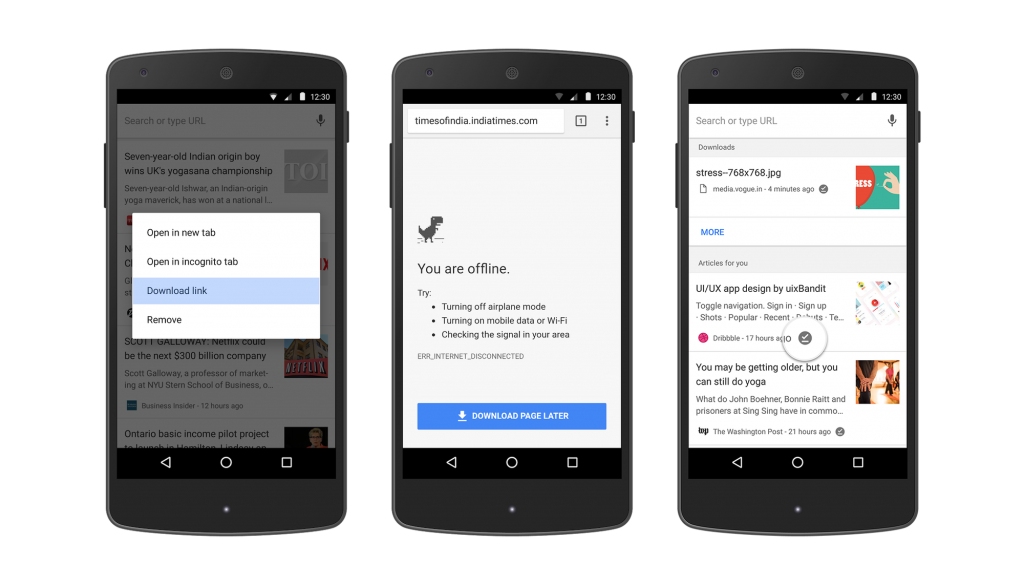
Getting to that downloaded content is even easier too, when you go to a new tab you’ll see all the articles you’ve downloaded with an offline badge on them reminding you to read them.
There’s plenty of times you’re going to be offline, whether you’re in a country or area with little, to no access, so with a bit of prep you can make sure you have all the content to keep you busy that you want. To make sure you’re ready to view offline articles update to the latest Chrome for Android now.



