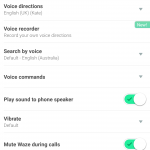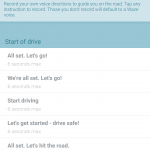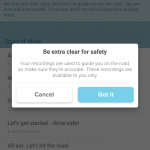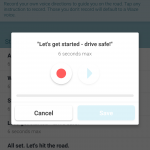Navigation application Waze is introducing a cool new feature for users who are sick of listening to default or random celebrity voices: the ability to record your own navigation prompts.
In the latest update of Waze, you will find a new feature called Waze voice recorder under the settings menu. To start recording your own voice, open the app, go to settings, tap ‘Sound & Voice’ and you’ll see a new option ‘Voice Recorder’. Once you’re ready to go, you can record the complete set of voice prompts and begin using it on your next journey.
The option to record voice was a bit funny for me, after seeing the annoucement I had to open Waze with a US VPN connected before it began offering me the option, but once I did, it popped up straight away.
Of course there’s a fair bit of work involved, there is after all almost 40 voice prompts to record. You’ll need to find a quiet area to record in and of course, as prompted, ensure you’re clear.
I think I’ll be sticking with Lightning Mcqueen for a while, but after that it may be fun to have my son do my directions for a while.
There’s no option to share your personalised turn-by-turn navigation prompts at this stage but if it comes up there may be some manual checking required to ensure each voice prompt says what it’s supposed to or you may be turning left instead of right thanks to some anonymous prankster.
If you want to give it a go you can download Waze for free from Google Play right now.