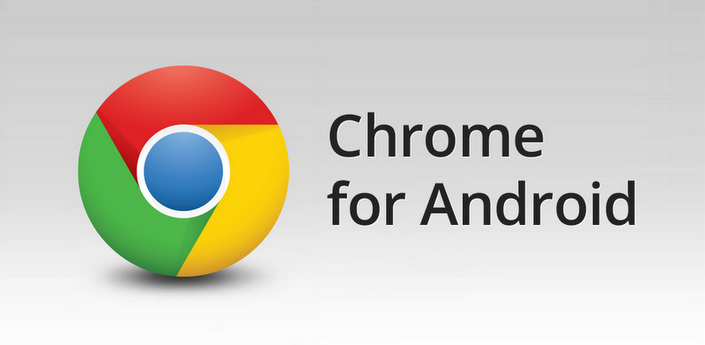
Last month I told you about some new features that had been added to Chrome Beta and today those new features have made their way into the stable release of Chrome.
Today we finally see the addition of full screen browsing on your Android phone. Simply start scrolling down and the navigation bar will disappear, scroll back up again and it will magically re-appear.
Another great feature is the way that searches are handled. Instead of showing you the full URL in the omnibox when you do a google search, you will now only see your search criteria.
Tablet’s have also been given some love with tab history.
Full change log below:
- Fullscreen on phones – Scroll to hide the toolbar
- Simplified search – View and refine your query directly in the omnibox
- Tab history on tablets – Long press the browser’s back button to view your tab history
- Several stability improvements
[app]com.android.chrome[/app]




is there a gesture shortcut to get to your bookmarks?
for now is only opening new tab 🙁
its pretty rubbish hey