When comparing Android powered tablets, they seem much more alike than different. There’s not too many different ways you can really present a black slate with a glass-covered display, right? Well, that’s true, but Samsung found differentiation in the form of DeX – Samsung’s Desktop Experience.
At the outset, DeX wasn’t a cheap thing to get into – on top of spending $1000 on a compatible smartphone or tablet, you had to spend extra to get a DeX dock. Perhaps because of this, DeX didn’t really take off when it was first announced a couple of years ago, but that’s changed a bit since.
The latest flagships don’t need that expensive dock; in fact I’m using the same USB C to HDMI Cable for my Tab S4 as I do to extend my Macbook display. So, it’s not a big outlay and it’s got multiple purposes when you do buy the cable, so this makes it far less of a cost outlay.
So, if DeX is in your Samsung device and a $30 cable can allow you to use it, what’s it do?
What is DeX?
Samsung’s marketing material refers to DeX as follows:
Samsung DeX lets you connect your Galaxy Note 9 or Tab S4 to a monitor, keyboard and mouse for a desktop experience powered by your phone. So you can turn any place into a workplace.
And that’s precisely what it is. It allows you to plug your phone or tablet into a display (and, optionally, a keyboard and/or mouse) and use it as as a desktop-like device.

As you can see above, it does a pretty good job of delivering on this premise, too.
DeX makes your tablet or phone feel and somewhat behave like a desktop environment with system bar in the bottom right, the apps launcher migrates to the bottom left and notification envelopes pop up like you’d expect on a Windows based machine. It can be a little jarring jumping from an Android-like experience to something that behaves a little more like Microsoft Windows, but it gives users options.
Most of my experience with Samsung DeX has been while using the Tab S4. Much of this has been using DeX on the tablet with keyboard cover attached, making it a mini Surface-style device. It’s good, but it just didn’t really add much to the experience, so I didn’t find myself using it an awful lot in this way.
However, when I grabbed a DeX cable to hook the tablet up to my monitor at home, this turned the functionality of DeX from a “meh, it’s ok” to “OK, this is good – REALLY GOOD”.
Why?
How does DeX work?
You can launch DeX manually or automatically. One of the automatic triggers is connection of the keyboard accessory on the Galaxy Tab S4, and this is – as noted above – a bit annoying, so I’ve turned that one off.
The other automatic trigger is connecting a USB-C to HDMI cable (or a USB-C dock); when your compatible device detects an external display connected in this way, DeX will launch. Add a Bluetooth Mouse and Keyboard (or, use a USB-C dock with these accessories connected) and you’re looking at a reasonably functional desktop environment.
I say reasonably, because despite looking and feeling like a desktop environment, typically Samsung’s phones and tablets don’t have the same processing power as a PC, and graphics capabilities are likely to be somewhat limited too. However, for most day-to-day uses, this is going to be more than enough.
Microsoft’s productivity apps work well in DeX, as does browsing and email. For those who don’t use much else, there’s no real reason why a Tab S4 with DeX couldn’t replace your laptop, with an added bonus of significant improvements in mobility and battery life – a tablet can run rings around most laptops.
More recently, Samsung released the Linux on DeX beta, which takes the desktop experience to a new level – instead of just looking and feeling like a desktop experience, you get the full Ubuntu Linux desktop environment, in which you can run whatever apps you want.
Linux on DeX, a mobile based desktop environment
I suspect I’m going to sound a bit like an advert here, but the honest truth is that Linux on DeX has me pretty excited. It may only be in beta for now, but the Linux on DeX that we wrote about has now reached a stage where we’ve had some hands on time with it and its really.
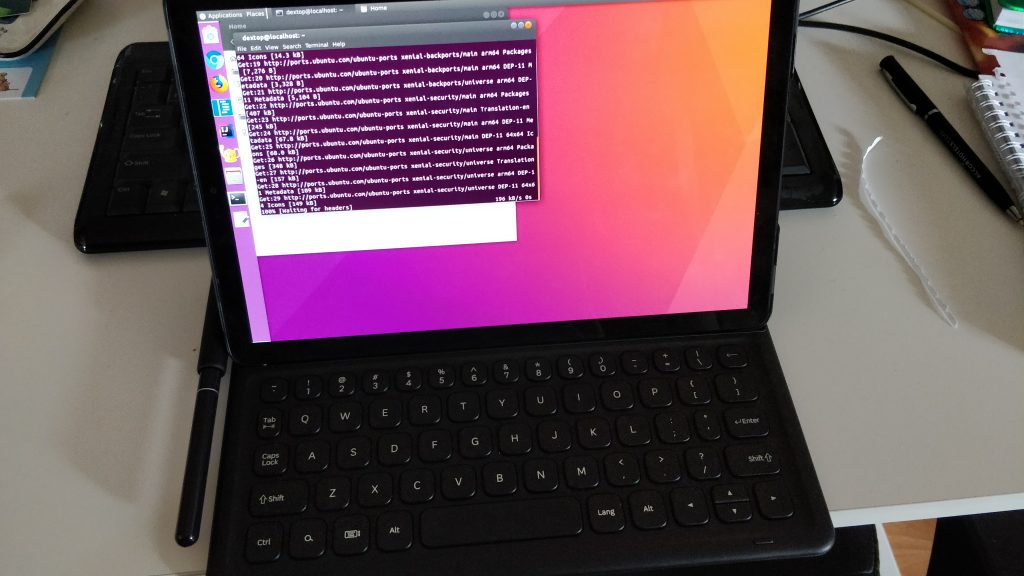
For anyone familiar with Ubuntu Linux, that’s exactly what you get with Linux on DeX. This takes DeX from an almost-there desktop experience to the real thing, provided you can make do with the Linux equivalents of Windows apps that you’re probably more familiar with.
Since installing Linux for DeX I’ve shown a couple of friends who are software developers and they were hugely impressed, so much so that one of them now owns a Tab S4 and is running Linux on DeX as his “on the move” development environment.
Probably my only real concern with Linux on DeX is that it has no access to the Android file system. Samsung could probably quite easily fix this, and give read/write access to the internal storage area of the host Android device. This would be great, because it would give that missing link between what lives in your Android filespace, and what you can access in Ubuntu.
For example, if you download a file in Gmail on your Android side, you can’t edit that same file in OpenOffice from Linux on DeX; you’d have to download it again in that environment. Not impossible but not as easy as it should be. You can, of course, still access the files you need through any one of the many file sharing options such as Google Drive, Dropbox or Onedrive.
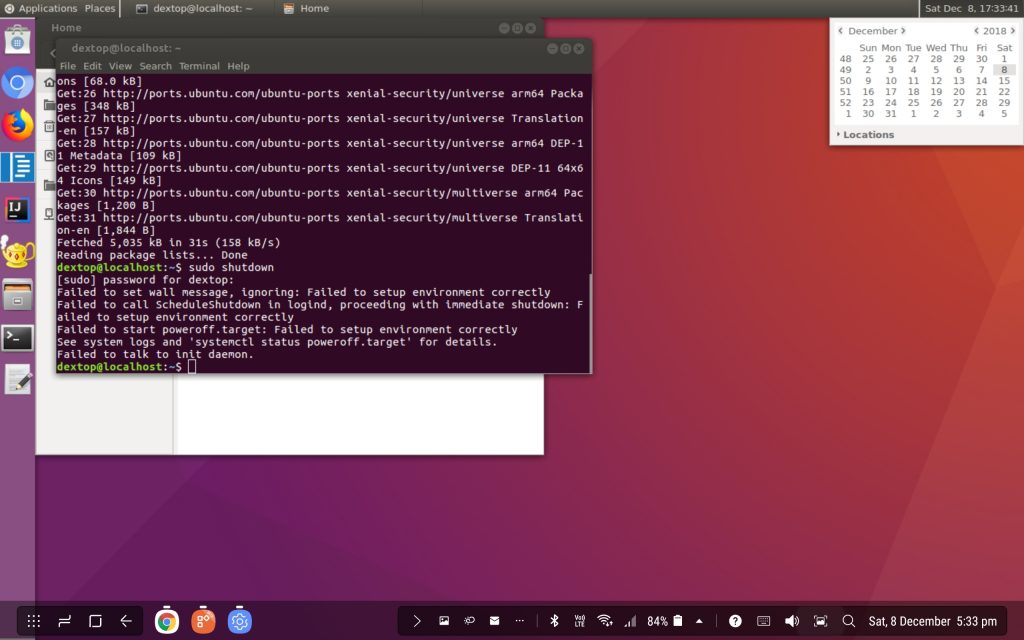
Is DeX worth the time?
So far DeX is saving me time almost daily and saving me money because I’m not running a power hungry PC all the time. Much of my daily needs – at least insofar as Ausdroid is concerned – can be readily met with the DeX environment. Finding news, reading email, writing stories, cropping an image – DeX handles this with ease.
Samsung has made some great advancements in mobile use with DeX. Some other manufacturers offer a similar option – e.g. Huawei’s EMUI has a desktop mode – but the Linux on DeX functionality is pretty unique for now. It’s unclear whether it will become more mainstream, because the demand for this kind of solution is – at best – niche.
If it’s something you know you’ll get the use out of, then yes, DeX is great. For everyone else, it’ll probably remain something your Samsung can do, but in practice, probably never will.





Phil, how do you compare the new DeX experience to Huawei’s Projection Mode (https://ausdroid.net/2017/11/26/huawei-mate-10-pro-really-computer-pocket/)?
Do I finally get proper right click and click and drag!!?
The experience is great, the usual task I had on PC, I can now do it on Dex.
There are some Apps that are not compatible though.
Hi Vince, what are some of the apps etc that you’d use day to day that are not compatible? Dex definitely interests me being a mobile user as it probably suits better than lugging around my laptop but i am just concerned I will get stuck somewhere.
There are gaming apps, and some banking apps that will just not launch. Browsing,, watching videos, and emails are ok. Drag and drop function is also not supported.
I bought a $18 Usb-c adaptor off amazon and now I have a seperate HDMI out + USB-A for a keyboard and mouse. This is great on my Tab S4 and s10 plus.
I personally love dex on both devices.