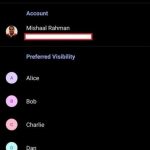We got our first look at Google’s Fastshare in July this year, and it seems there’s changes to the upcoming feature addition. Fastshare is a solid ground somewhere between AirDrop and Pushbullet giving users huge functionality.
As our previous article notes:
Fast Share looks like it’ll operate in much the same way as Apple’s AirDrop service – set a device name, look for nearby devices over Bluetooth, then go for a direct connection over local WiFi.
It’s similar to a sharing feature in the Files by Google app, but more widely available.
XDA Developers has done a really solid breakdown of the functionality through an APK teardown. A lot has changed since the last time updates occurred, starting with connectivity. You’ll be able to see nearby targets when sharing data, files or links through Android.
Perhaps the biggest change is the enabling of the feature moving to the connections menu:
Now, we’ve spotted the settings page under Settings > Connected devices > Connection preferences in Android 10. Since the feature was initially spotted, the settings page has since added an option to swap Google accounts, which is needed to sync Preferred Visibility settings.
Sending and receiving files seems to be the best it’s ever been within Android. A very simple follow the bouncing ball approach, which presents a notification to your target. They then can choose to accept the file or ignore it. It seems to be a remarkable coincidence that a file sharing feature like this is coming, when the upcoming Pixel devices have such a strong focus on photography and experience sharing.
While there’s no immediate information on when the feature will become available, it would be nice to think we’ll see it when the Pixel’s drop next month.