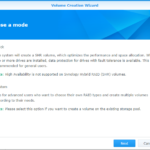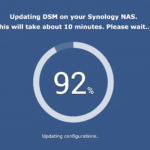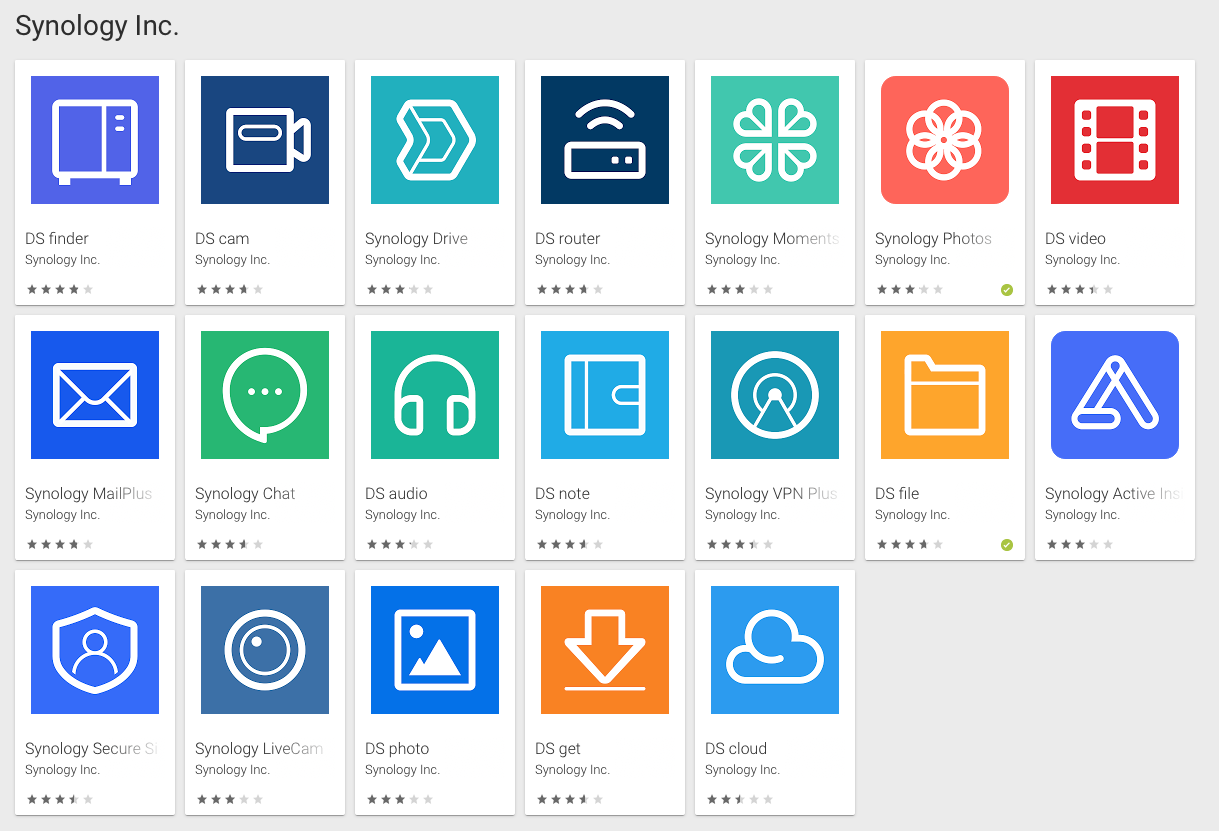As our digital connectivity including the need for instant access to our personal data and storage grows, so has the demand for items like Network Attached Storage (NAS) in our homes. The problem many users face is that when you want storage in this setup, it can be difficult to identify what’s going to meet the speed needs, reliability and have the necessary redundancy to store and protect your data.
Of course, there are cloud storage options that are relatively cheap in the short term and scalable. But in the long term, particularly if you’ve got multiple family members using it, they can add up significantly and if you’re not careful — through a number of potential causes — you can lose access.
This is where a NAS comes into play because it covers all of those needs:
- Your data is stored locally, giving you physical access
- Your data is protected through redundant (mirrored) storage
- It will be as reliable as your local network and power availability
- A NAS can be scaled if you run out of space
- You don’t need to be qualified in networking to set them up
- You can access your data anywhere, anytime provided you and the NAS have Internet connectivity
The Synology DS720+ Hardware
Synology is a name that many users will have heard before. They have a range of NAS solutions to meet any need and most budgets. The DS720+ is a two-bay NAS that has a lot to offer the technology inclined home users to meet the higher needs of this market segment to manage their storage and streaming, as well as other needs.
From a computing performance perspective, you’ve got a quad-core 2.7GHz processor with 2GB (expandable to 6GB) of RAM. The chassis carry’s dual RJ45 connections that support either link aggregation or failover should one connection fail. There are two USB and an eSATA port for further connectivity options.
The installation couldn’t have been easier, it’s a screwless setup that clicks together in just minutes. Being a two-bay device, you’re limited in the data redundancy you can set up. We’ve simply set up a drive mirror to protect against drive failure with a couple of WD RED 6TB drives installed. In very simple terms, if one drive fails – you pull it out and replace it with another, the NAS will do the work to then format and mirror the data across so you’ve again got a redundant copy of your precious data.
If you have a specific concern about data redundancy, you can also add an external hard drive to further replicate your data to an external source from your NAS. While this doesn’t meet the 3-2-1 backup method — 3 copies, 2 different media types and 1 offsite copy — for the majority of users, this is more than sufficient barring catastrophic events at your home. If you want to go to that extent, you can also set up cloud sync to one of many cloud storage services. Then you’ve got your offsite backup set and your data is as safe as it can be.
What this all boils down to is the Synology DS720+ will do exactly what you expect a NAS to do and do it well. But with the processing power and software options on Synology, there’s a lot more you can do.
The Synology Software: More than just storage
As part of this review, we’ve been given access to the latest version of Synology DiskStation Manager. This brings a lot of features to your fingertips for storage, streaming, photo management, email server & client, messaging and operate as a CCTV station. You’re essentially creating your own private cloud server which can be accessed from anywhere, via web or app, provided you’ve got a decent internet connection.
Setting up the drives, users and their access levels is simple enough that a tech-savvy user will be able to do the job without hassles. Then you’ve got some decisions to make about what directories, structure and apps you want to install on the NAS. Purely based on the amount of function that Synology offer, we’ll look at the core functions today with a deeper dive into other features at a later date.
The DS720+ is a really good storage solution for storage and expandability, should you really scale in the future you can add, or migrate to another device to expand your storage capacity. There’s flexibility in how you access the device locally and via the Internet. Through Synology, you can create a unique ID for your device which is then accessible via web or apps without the necessity for routing changes on your network.
Regardless of how complex or simple you choose to make your NAS setup, with the suite of software and features available on Synology: It’s a set it and forget it option, that makes it so functional for so many users.
There’s too many apps
There are two sides to this one, I feel like there are too many apps (19 of them if you search for Synology on the play store) and I’d like a lot of features wrapped into a single app. But for the less technically inclined looking to only do one or two things from their phone, the existing — somewhat confusing — system is probably ideal.
In fairness, it’s not much different to Google Drive or MS Office Apps with each having its purpose. Once set up, you’re looking at a well-integrated, self-hosted data solution with a set of apps that access your own data. Like the other cloud options mentioned, it’s a piece of cake to share files by direct link (for real-time viewing of changes) which can be set up with expiry on the access and/or password protected if required. If that’s too much you can simply send a copy of the file.
What’s it good at?
There is such a wide range of packages (consider them as apps to install on your NAS) that you can install on the Synology range of devices that they do pretty much anything. Impressively, they generally do it extremely well too from storage — the primary reason for having a NAS — through to being an NVR for your home security and running a website whether it’s basic, WordPress or even something more resource-intensive like Joomla.
These types of data serving applications are helped by the relatively high specs of the NAS and the M.2 SSD installation that is used as a cache for regularly used data, or, if you’re dumping a heap of data quickly to the device: Cached to not slow down your data transfer speeds.
If I had to put my finger on one facet of the Synology DS720+ that really impressed me, it was the ease of setup. It really is a case of following the bouncing ball from the installation of physical hard drives, right through to installing the aforementioned packages and setting them up. Nothing is complex and the instructions are clear for any technical skill level without becoming condescending to those with higher level knowledge.
So it’s all good right?
From a hardware perspective, yes it’s very good and if you’re doing simple tasks with it in a mobile environment it’s great. As mentioned though, the volume of apps that Synology has to cover the huge range of functions does make it a bit confusing.
Our review unit has been upgraded to the DiskStation Manager 7 Beta version and it’s a leap forward from the previous version. The problem I found, not just with the Beta version, is that some of the “how-to” documentation was pretty basic so you need to explore (Google and YouTube guides are your friend here) to understand the features fully.
Is it worth investing in the DS720+ NAS?
If you’re just looking for some network-based storage, there are a lot of far cheaper options that will meet your needs. The cost alone will deter a lot of people because the NAS alone will set you back around $730 and drives, depending on size multiple hundreds of dollars more making it unlikely you’ll get change from $1,100.00. As earlier mentioned though, if you have multiple family members using the storage with high data needs – that may add up to multiple hundreds of dollars per year. So the NAS solution isn’t necessarily lacking the value for money that it may appear on the surface, particularly — Reminder: Google is ending their free storage very soon — if you take a lot of photos.
But for that money you’re not just getting network storage, you’re basically getting your own private cloud storage and streaming solution. With Google killing off their “free” data storage (compressed photos, docs, sheets etc) at the start of next month, if you’re looking at a long term solution then that $1,100 may start looking like a sound investment. If you want to go delving further into the packages, you can run your own email and web servers off of this also. It’s not just the storage either, you get an automated backup (providing you mirror the drives) and external hard drive options – your data is well protected unless you suffer a site disaster, so do try to get an offsite copy setup for critical data.
Providing people have the budget, I don’t hesitate to recommend a NAS these days because they’re getting so powerful and capable. Synology just happens to be at the pointy end of that list through reputation and now, my personal experience. I’ve used several brands of NAS in the past and could count on one hand the number of times I’ve been genuinely impressed, Synology has added to that number with the DS720+.
Disclosure Statement
Synology recognise the time and costs incurred to review a NAS and have offered the review unit as a long term item to monitor software and feature updates.