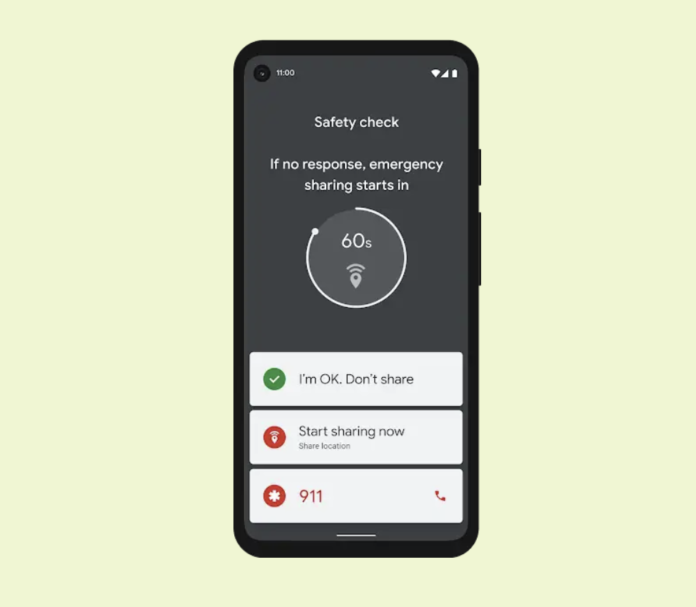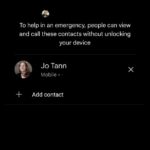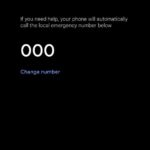In the current day and age, it’s important to keep yourself safe online and in the real world. With dating apps prevalent, people commuting by public transport at night and people spending a lot of time travelling we need to be smart. One of the tools at our disposal all the time is our phones.
Android has a tool built into the system that can trigger an SOS message to contact if you need help. This could be that you’ve been unfortunate enough to crash your car, had a fall or be on a date that’s turning bad. The feature is easy to trigger by automated options or pressing the power button five times in succession.
Setup – Simple and easy to customise
Setting up the SOS feature is very simple, it’s just a case of navigating to “Safety and Emergency” in the settings menu. Then make the decision if you want to set up personal safety, car crash detection, crisis alter or all three.
Personal Safety is perhaps one that is most prevalent for many users. You can silently — or with an accompanying alarm — trigger the SOS to go to pre-determined contacts. This could be done for a variety of reasons related to personal safety whether it’s during a night on the town or utilised in your daytime employment.
Car Crash detection is another feature within the safety and emergency settings. This uses a number of sensors on your device to detect if you’ve been involved in a serious crash. When it is triggered your phone will:
- Vibrate
- Sound an alarm
- Ask you on screen if you need help
If you don’t respond, the phone will then trigger and provide your location and the available data to emergency services. This will give you a far better chance of survival should you be seriously injured.
Finally, Crisis Alert is focused on emergencies occurring in your local area. This will pro-actively notify you of major emergencies near you to keep you safe. This could be a major storm, fire or earthquake giving you valuable information and potentially time, to get yourself to a safe place.
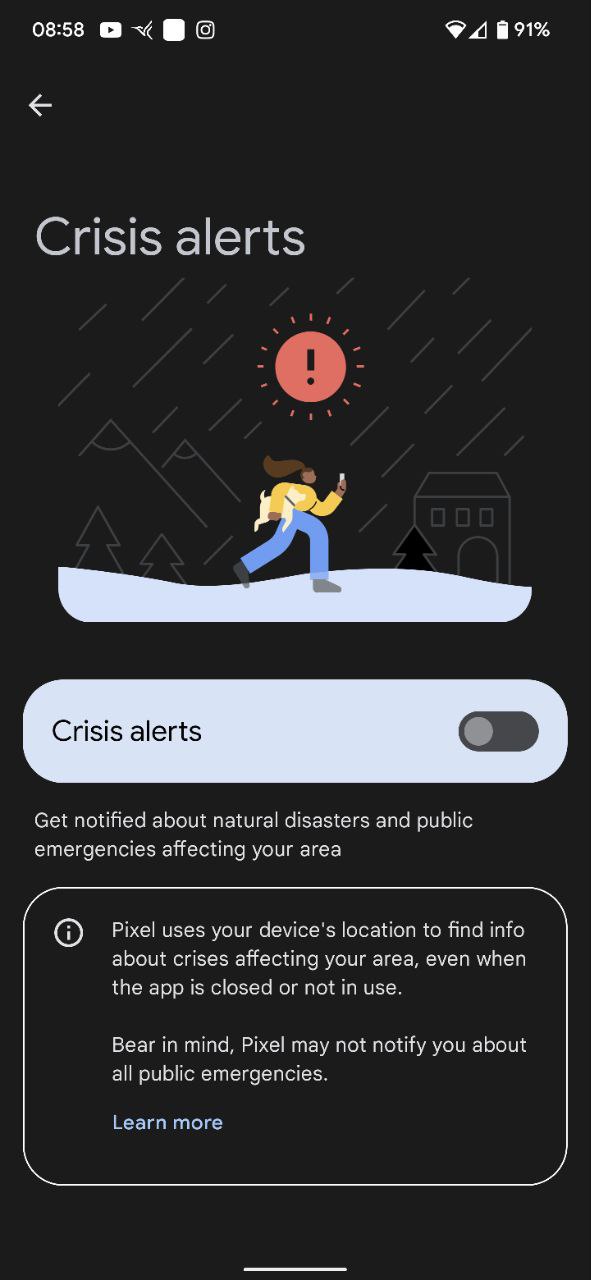
Features like this aren’t always set up by users, but they can be very useful so why not give it a try? It takes a matter of minutes and it has the potential to save your life.
The settings outlined in this article are specific to Pixel devices, however, all modern devices have an SOS trigger available. Check out your user manual or work through the settings to set yours up