Smartwatches are such commonplace now, that it seems unusual for people not to have one. There’s a continual question of what you want from a smartwatch too, whether it’s for fitness or for functionality. We’ve had a few devices through lately and more in the works at the moment, so the Huawei Watch Fit 2 was interesting for its mid-range cost and great feature set.
The look and feel
At a glance, you’d be forgiven for thinking this was an Apple Watch and that’s not necessarily a bad thing. The basics are that the Watch Fit 2 is a 1.74-inch FullView display running 336 x 480 resolution and 336PPI that has a host of features making it ideal for users who want a productivity and communication tool or are delving into the fitness world.
What really caught me off guard when the review unit arrived is just how light it is. At only 26 grams (not including the strap), once it’s on your wrist it’s very comfy and easy to forget that it’s there. Even for people with quite small wrists and hands, it’s adjustable enough to fit well.
As is usually the case with smartwatches in the current age, you can choose your watch face. The problem then becomes, which one of the literally hundreds (combined with paid and free) options you want to choose allows customisation of your device across all levels.
There are two options, the “Classic” edition which looks a bit more smartwatch, and the active which is a bit more of a fitness tracker look. Either way, the physical size and capabilities of the screen to display lots of data make it great for the everyday needs of smartwatch users and fitness fanatics.
Software and features
Since the sanctions imposed on Huawei in the US, installing the Huawei Health App has required you to do so through the Huawei App Gallery. This process hasn’t changed from the last couple of Huawei wearables we’ve reviewed. Provided you’re comfortable installing from a source other than the Play Store, the whole process to install the app and connect your device takes a matter of minutes.
I personally don’t mind the default layout of the app, so didn’t bother changing it. But if you’d like to see certain metrics at the top of the screen when you log in, then you’re able to do that.
From a features standpoint, the Watch Fit 2 really punches above its weight. There are plenty of features to explore from both a fitness and smartwatch perspective. The ability to choose which apps give you notifications is very welcome as some wearables offer you all or nothing.
This is one of the best bang for buck options I’ve seen recently both from a fitness standpoint and for the smart features.
To quickly access features on the watch you can swipe from right to left to access (in order) heart rate, SpO2, Weather, call log, lunar cycle and activity log. Swiping up from the bottom of the screen reveals your current notifications and down from the top will give you access to the device settings.
Music playback and call handling
Here are a couple of really useful features if you tend to leave your phone in your pocket or laying about. The first is being able to control music playback from your watch, the only issue is that you can’t choose playlists but that’s more an app issue (Spotify and YouTube Music) than the watch. If you’re really keen, you can go through the somewhat clumsy and time-consuming process to upload music to your watch, but I’d argue that most people stream music these days and you will need your phone with you to do that.
The second is the call handling which works far better than I expected and as a result, I really like it. Calls can be answered or declined from your watch, and thanks to the mic and speaker, you don’t even need to get your phone out. Of course, this means your call is audible to all around you but, that’s the case with any speakerphone option. This is very easy to use and the sound quality for you, as well as your caller, is excellent.
Health Tracking
There are a crazy number — 97 according to Huawei — of potential workout modes you can set up on your Watch Fit 2. The GPS-based options are really well designed and the GPS itself seems to lock on quickly and track accurately at all times.
The activities cover everything from the standard indoor (ie. Treadmill) run at the gym through to Parachuting and Motorsport, amounting to hundreds of options that you can show by default, hide and order to suit yourself. Suffice to say, if there’s an adventurous activity or activity of health benefit that isn’t covered here, I’d suggest it’s a pretty obscure option.
If you’re a runner or cyclist, you’re still going to have to manually move data from the Huawei ecosystem into third-party favourites like Strava. For users just starting out, that’s not an issue but for long-time users “if it’s not on Strava, did it really happen” rings true.
If you’re more on the casual fitness side of the fence and looking for some basic health tracking and benefits, there’s plenty here for you too. Simple features like a reminder to get up and move regularly are excellent for office-based workers. The automatic detection of fitness activities like walking, running or cycling is hugely useful and even the daily step count can keep you accountable.
Battery life and charging
This is a tale of good and bad because the battery life is excellent, but the charger is another proprietary cable. It’s USB-A on one end and a magnetic two-pin connector on the other making it very easy to connect and impossible to get wrong.
Charging is quick at around an hour for a full charge from less than 5% charge or about 25% from about 10 minutes charging if you’re caught a bit short. It would be nice to have Qi compatibility to get a little boost from a phone capable of reverse wireless charging, but that’s me being very picky; possibly unfair of a device at this cost level.
I’m very much impressed with the way Huawei list their device’s battery life now, it makes some of the other manufacturers seem disingenuous with their “up to X days” estimates; usually involving little workout time and minimal screen on time.
On the specs page, you can find clearly, what Huawei defines as “typical” and “heavy” usage. I found I was pretty consistently getting 7 or 8 days with sleep tracking, heart rate tracking and lots of notifications turned on with around 7 hours of workouts per week tracked also.
Does the Huawei Watch Fit 2 deserve your money?
The short and honest answer to that question is yes, it’s well worth the money. As long as you’re in the market for a device that handles smartwatch features well and does a good job of fitness tracking. If you’re after a more heavily fitness-focused device, you’re probably going to go for something like the GT3 Pro or a Garmin-style option.
The AU$299.00 price point makes this a really attractive option when you consider everything you’re getting for the money.
Providing you haven’t already invested years into data on a completely incompatible platform (iWatch, Garmin etc) the quality of hardware, price and capacity to track such a wide range of activities make the Huawei Watch Fit 2 a brilliant option.
The battery life makes it usable for a weekend, or even a week away without needing to take a charger. The interface is simple to use and overall the user experience has been really slick. If you’re keen to take a closer look or pick one up at Bing lee, Amazon, MobileCiti and the Huawei Experience stores.
Disclosure Statement
As part of the launch event, the device was gifted to all attending journalists.



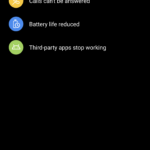

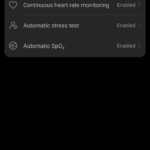










299 attractive price, sure its a paid article