If you’ve just grabbed a Pixel Watch and want to use your photos as a watch face, it’s easy. There are a lot of watch faces in the Pixel Watch app, but this one is by far my favourite.
The process to set up the watch face is simple from within the Pixel Watch App:
- Hit the watch faces button
- Swipe through the list until you find Photos and select it
- Edit the watch face in the app
- Select the photos — up to 30 — you wish to use
- Tap the add button in the top right corner to add them to the watch face
- Tap the use on watch button
There are a few other settings that you can alter to your preference for presentation. This is just the basics of getting your photos in place as your watch face.
Our full review of the Pixel Watch will be going live very soon, keep your eyes out on the site.



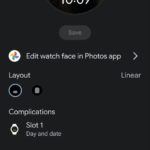



It’s also a good way of showing how thick the bezels are! I’ll stick to the default ‘black’ faces as it blends in better with the bezels. I know you don’t notice them over time (pun intended) but I personally think it’s better to try and hide them vs obvious edges.