
Sony announced the release of their latest mid-ranged Android Xperia phone to launch on Australian Shores last month, the Sony Xperia M4 Aqua. The Xperia M4 Aqua falls into the rapidly growing sub $400 mid-range category, and as such finds itself amongst some strong competition for a potential buyer’s Android dollars.
Positioned in the middle of Sony’s Xperia range, the M4 has a decent range of features, specifications and overall quality, it comes in black or white and is available exclusively through Optus stores for $336 – but don’t let that hold you back if you’re interested, the device comes unlocked. If the device had an Achilles heel it would be that the model release in the Australian market only has 8GB of internal storage.
Another issue against the M4 is that before it was even available in Australia, its successor – the Sony Xperia M5 – was announced. Australian availability of the M5 is, as yet, unknown; however, it does complicate the decision for interested buyers, who may be paying full retail for what could be perceived as an already superseded device.
So after almost three weeks of using the M4 Aqua as my daily driver how did it fair? Read on and find out.
- Unbelievable battery life
- Great size
- Incredibly bright screen
- Decent Camera
- 8GB of internal storage – not quite enough, these days.
- Bundled apps
- Slow Camera
Hardware
Externally the Sony Xperia M4 Aqua- we’ll be calling it the M4 from here on out – has a 5” HD (1280 x 720p) LCD display, “scratch resistant” glass front (though it isn’t Gorilla Glass), plastic back and sides all in a water and dust resistant package (more below). The M4 carries on Sony’s now signature Omni-Balance design, incorporating a machined aluminium power button, volume rocker, capless Micro-USB port, headphone jack, bottom-firing speaker, SIM slot and a microSD card slot – both behind their own waterproof covers – and Sony’s very useful dedicated hardware shutter button (it should be on every phone).
Another key hardware element for the M4 is it’s water and dust resistant rating of IP65/IP68. This rating does not make the device the perfect pool phone, though. Sony’s advice regarding the level of protection offered is that “all ports and attached covers should be firmly closed. You should not: put the device completely underwater; or expose it to seawater, salt water, chlorinated water or liquids such as drinks.”
The water and dust ingress protection provides you protection for an accidental drop into shallow fluids, or affords you the luxury of a quick wash of the device under clean fresh water. Sony clearly advise against intentional full device immersion in any liquid. You have been warned.
Internally, the M4 sports a 64 bit Snapdragon 615 processor, paired with 2GB of RAM, 8GB of internal storage, a 13 MP rear-facing camera with LED flash, a 720p ‘selfie’ camera on the front and NFC all running Android 5.0, which at this price point are some very competitive specs.
Build Quality
As with many reviews focusing on the mid to lower tiers of smartphones everything should be read with the words “for the price”. That doesn’t necessarily mean something is bad or poor quality, in my opinion it means yes this aspect of the device isn’t as good as the $900 – or more – flagship phone’s equivalent aspect, however, sacrifices must be made to reach a price point and where that phrase is used that’s where the costs might have been saved.
From a design perspective, the phone is unmistakably Sony, and for me that’s a good thing. Sony’s design language, with its slightly larger “chin” and “forehead”, is repeated here, though unlike the flagship models, they don’t contain stereo speakers here. The phone is sleek and stylish to look at and from a looks perspective is punching above its weight class.
You don’t just look at a phone, though. They’re designed to be held and to be used. This is where the cheaper build materials come into play, and the M4 feels a bit plasticky. The use of plastic on the sides, and buttons – except the power button – and back panel does make the phone light; however, it just does not engender the device with that elusive premium feel that most consumers are searching for. Additionally, the interplay between the front display and the edges is evident, and at the back there is a ‘sharp’ raised plastic lip from the back plastic panel that significantly impacts on the overall “feel” of the device. Again, it’s a $336 device, and once you’ve been using the phone for a few days your hand become familiar with the device to the point where you no longer notice these nit picky things and simply start enjoying the device.
Compare the M4 to other devices in its price range and it would hold its own from a design and build perspective. Certainly in the 3 weeks I used the device I wasn’t concerned about its sturdiness or its longevity and had many comments of “that’s a nice phone” from co-workers.
Screen
As mentioned above the M4 is sporting a 5” HD – 720p – IPS LCD display. The brightness at the brighter end is fantastic with the colours popping more than you would expect on a 720p display and it still being very usable in direct sunlight. This is one area that Sony’s vertical integration with the larger Sony corporation is noticeable, Sony can make a great screen, and it seems that’s what they have done with this one.
Low-light use was a little less positive with even the minimum brightness setting being a little bright for reading in a darkened room. I use my devices as a bedside clock utilising the Daydream functionality, with the M4 set to minimum brightness it was still too bright to comfortably leave facing you whilst you slept. The background LCD was just too bright for this use case and I ended up relying on my Moto 360 as my clock and turning off the functionality on the M4.
Battery life
The battery on the M4 is nothing short of insane, it lasts much longer that its 2400 mAh capacity and a bright screen should. I don’t know what kind of Voodoo energy consultants Sony has on staff, but I did not charge the device during the day at all before going to bed for the 3 weeks I spent with the M4. Every phone should be able to last like the M4 can.
Typically my smartphone day is planned around where I can get a top up, or I decide not to use navigation in the car because I left the car charger in the other car, not so with the M4. On my heaviest day, it got me to bedtime with about 14% still in the tank, and that’s without ever activating Sony’s low power saving modes. I did manage to suck about 50% before 10 am on one day after leaving it tethered for a few hours but I think that’s to be expected, and it still lasted until bedtime without a top up.
I should note that due to the small amount of internal storage – more on that soon – I did not have the phone loaded up with many apps and games as I might otherwise have had, this may have reduced my daily usage on some days but if you haven’t got the gist by now if you use the M4 then you’re battery worrying days might just be over.
Camera
Camera quality on smartphones is definitely one of those areas where we are waiting for the industry to just get it right across the board so we can stop thinking about it and just enjoy using that feature. This is another “for the price” moment for the M4, not bad, just not perfect, but for the price….
If the speed at which as images is taken isn’t an issue then M4 is perfectly capable of taking great shots, indoors and outdoors, landscapes and close ups. When I had time to frame a shot, press the dedicated shutter button – which again every phone should just have this, seriously – and nab a shot of a non-moving target the results were universally pleasing. If my target wasn’t moving I stopped checking if the shot worked because I was confident it had.
Take a look for yourself, these were all captured using the M4 on super-auto mode.
However, moving targets, quick shots and burst style shots were all a no-go in my time with the M4’s camera. For me a camera has to pass my “slide test” – can it grab a shot or two of my daughter going down the slide.
As above you can see I was only able to take one shot at the top and then the next was once the whole thing was over and she had slowly reached the bottom. I tried multiple times on multiple length slides and the M4 just can’t take a photo quickly.
This leads into quick shots, something is happening, you want to pull out your phone, launch the camera – which is seriously easy and intuitive with the dedicated button, no crazy shortcuts or swiping – and take the shot quickly. The M4 will do the first part well, launching into the camera from the phone in standby is as easy as clicking the shutter button, unfortunately you then have a fairly long wait for the app to open, the image to focus and for it to take the shot.
I missed many – admittedly non-crucial – ‘happy snaps’ due to this speed issue. However, for the price – the camera is capable of taking truly beautiful still shots on its 13 MP Sony sensor.
Connectivity
The M4 has your standard array of connectivity with dual band WiFi a/b/g/n, mobile hotspot capable, Bluetooth 4.1, GPS, GLONASS, Miracast and as a bonus in this price range NFC. I have to admit I’m a NFC fan, I use tap to pair with several of my bluetooth accessories as well as using CommBank’s NFC mobile payment within their app. So for me, inclusion of NFC in the sub $400 category is a big win and a significant differentiator.
Cellular connectivity-wise, the M4 has 2G/3G and 4G Cat4, it has LTE bands 1,3,5,7,8,28,40 which will give you LTE on all major Australian carriers making it a great LTE phone for Australia.
In daily use the phone was solid and I experienced no issues with calls or connectivity. As is the way with bluetooth – at least in my experience – I did have some “wonk” when using bluetooth and handing off between bluetooth peripherals. Additionally I occasionally experienced issues where several media apps would continue to play over an incoming call, where this happened it was quite difficult to actually stop the playback. It wasn’t frequent and for me wouldn’t constitute a deal breaker.
Sound
The M4 does not come bundled with headphones, not uncommon at this end of the market and has a single bottom facing media speaker. Don’t let the front panel fool you, the bottom grill on the front lower aspect of the device does not house the media speaker, and the top speaker is only for phone calls. Whilst it looks like the M4 has stereo front facing speakers that is an aesthetics choice for consistency across the Xperia range I would suggest.
The sound from the bottom firing speaker is clear if a little tinny and low on bass. Volume is more than adequate in a quiet space, however if your listening in a car or a slightly noise environment then the speaker in the M4 just isn’t up to it. However for the casual YouTubing and minor gaming I mainly use my phone speakers for the M4 was more than sufficient.
Connect your favourite wired or bluetooth headphones and the audio quality is as good as any other device, at least as far my ears are able to determine.
Performance
Real world performance of the M4 is impressive for this end of the market. The inclusion of the 64 bit Snapdragon 615 processor and 2GB of RAM ensure that the M4 is capable of handling day to day use without working up a sweat.
Apps and games generally load fast and I never got the sense that I was waiting for the processor to catchup with me. Switching between a lot of open apps could bring a little lag and the device would certainly benefit from additional RAM, but for the price the M4 is a great performer.
As a daily driver I was never frustrated with the performance of the M4 and found the default “skin” light and zippy. For those of you who like to chew through some benchmarks we ran the M4 through the standard tests.
Software
Android OS
The M4 is running Android 5.0 out of the box, and while this may be a few 0.01’s away from the latest hotness the device does not suffer for it. With many feature enhancements been delivered vai Google Play Services these days the M4 on 5.0 felt just as up to date as my 5.1.1 device.
Skins
Sony has done a good job of keeping their latest skins to a minimum, there are aspects of the stock Android UI that Sony has left completely untouched. Where they have altered the stock feel seems to be to allow user “theming” of the UI, and in those places the changes are minor and still very much feel like Android. Some of the changes to the Android UI would be enhancements in my book, like the ability to customise what is allowed to appear in the Status bar.
Sony included their own launcher app which was neither terrible or wonderful. Due to space restrictions – more on that soon – and the fact that I wanted to live the “out of the box” experience with the M4 I didn’t replace the launcher with my custom choice and made it through the 3 weeks without major concern. If the launcher is not to your tastes it doesn’t take much to change it, if you have the space.
Bundled Apps
It is here that I will mostly fail to have anything overly positive to say. Space may be infinite but on the M4 there just isn’t enough of it. With a base storage capacity of 8GB you know going in things are going to be tight, but with on 2.18GB of user accessible storage after the phone booted and updated all the apps that needed updating there just isn’t enough space to move on the M4.
The M4 came bundled with 648.73 MB of pre-installed apps, luckily some of these could be removed, however even after removing those apps there was still 30.34 MB of mostly unwanted applications on the M4. Before my first night with the M4 was finished I had already meet the system UI for “empty your phone, it’s too full”, this is something I would see frequently while I had the device.
After installing a microSD card and offloading all of the apps and media that I could I still lived in constant fear of a download failing due to their not being enough space. I may be an edge case who installs too many apps? However, for me the lack of storage space is the number one issue that would prevent me from happily using the M4 on an ongoing basis. I simply could not install another app. Remember not all apps can run from an SD card.
Another annoyance was when ever an app is updated via the playstore it is moved back onto the device memory and you have to manually move it back to the SD card. This felt like an Android OS issue and not something Sony had done.
Perhaps if the M4 gets Android Marshmallow with its new ability to incorporate SD cards into the system memory this issue will simply vanish. However, until that happens this is a significant issue for the M4, and any other device that comes with only 8GB or less of storage.
Storage rant over. The apps that are bundled contain the usual assortment of media apps, trial software for this and that, Facebook was preinstalled but removable – it’s 200MB – as well as some signature Sony apps such as the Xperia lounge. Due to space concerns I didn’t install my favourite apps for this and that I used all of the preloaded apps and generally found them serviceable, if a little unfamiliar. As always there was an amount of app duplication between the System and Google apps, but again this is an ongoing issue with Android devices.
I have always maintained the stance that if OEMs want to pre install their apps thats fine, just make them removable. If users could remove the apps then OEMs may take more effort to make them compelling alternative to other options. That goes for many of Google’s bundled apps as well.
- Screen 5″ HD 1280 x 720 (294 ppi) IPS LCD with scratch resistant glass
- Qualcomm Snapdragon 615 processor with 4 x 1.5 GHz core and 4 x 1.0 GHz octa-core CPUs, Adreno 405 GPU
- 2 GB of RAM
- 8GB onboard storage with microSD Card slot up to 200 GB
- 13 mp Exmor RS rear camera with autofocus & LED flash and a 5mp 720p front-facing ‘selfie’ camera
- Wi-Fi 802.11 a/b/g/n, dual band with Wi-Fi direct and hotspot capabilities, Bluetooth 4.1, NFC, GPS with aGPS+GLONASS, Miracast support.
- IP65/IP68 dust and water intrusion resistant (submersion @ 1.5m for 30 mins),
- Android™ 5.0 Lollipop
- 2400 mAh battery
- 145.5×72.6 7.3 mm @ 136 grams
Sony M4 Aqua:
The Sony Xperia M4 Aqua is a great device with many appealing aspects, overall I greatly enjoyed my time with the device despite it not being a “flagship”. It is devices such as the M4 that will push the industry to reconsider what is needed to make a great device. That said there are compromises that come with these devices today. However when just using the M4 the nitty gritty of issues faded to the background and I genuinely enjoyed the device.
It’s hard to do a review without facing the question would you use this device, or would you recommend it to someone? For me I have different answers to those two questions. For me a lightning fast, high quality camera to capture my family action shots is high on my list. As is ample space to install and store the various apps and services I like to use. So unfortunately a 8GB device would never suit me permanently, and the camera was a little to slow for my action shot needs.
Would I recommend someone else get one? Yes, if it meet their needs. Some people simply don’t take a lot of photos with their phones, or are taking the kind of shots where an extra few seconds don’t really matter. There is obviously also a large cohort of people who can survive with an 8GB device, as they seem to sell well. For those people the Sony M4 is definitely a phone worthy of consideration.
With a Snapdragon 615 processor, 2GB of RAM, NFC, full LTE bands support and a decent still shot camera there is a lot to like with the M4, and a few features that separate it from its close competition. The software and usability of the M4 is great and I’m glad Sony has joined the list of OEMs who are altering Stock Android with an increasingly minimal touch.
There are a growing number of phone around the $336 dollar price point and you couldn’t go wrong with the Xperia M4 Aqua from Sony. You should definitely consider the Sony Xperia M4 Aqua if it ticks all your boxes.
Availability
The Sony Xperia M4 Aqua is currently exclusively available on contract or for outright purchase from Optus for $336. However, Optus require that you to be an Optus customer to purchase the device. If you are interested in the M4 but do not wish to switch to Optus you would need to sign up to for a SIM only plan and then immediately cancel the plan after receiving the phone. With first month specials this will add as little as $15 extra to the cost and a little bit of extra effort.














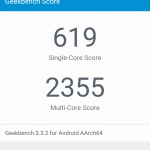
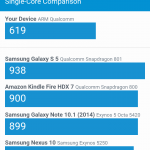
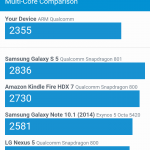
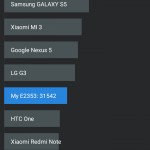
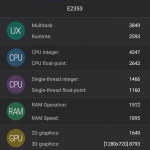
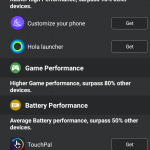


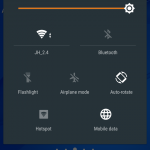
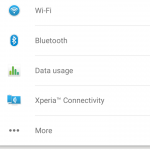

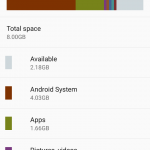
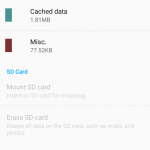
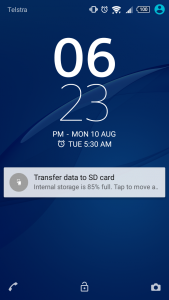



The Sony M5 is available on Sony’s website for $599. It seems to me as an “upper mid-range” device not a direct successor to the M4. It has the same camera as the Z5, 3GB of RAM and 16GB of storage.
ie. 2 out of the 3 cons in the review are addressed!
Great review!! Given I have a case on my Z3 which covers up the premium design… I agree… I could have saved the $400 and picked up one of these puppies!! Except…. Only 8GB????? These days even 16gb should be seen as too little i rekon. I have 16gb and a 64gb SD card in my Z3…. Even with the ability to move some apps to SD card, many can’t be moved – things like widgets etc don’t work. I am always living with the lack of space issue still! I would definitely say that I am not a massive… Read more »
Couldn’t agree more Luke
This review was enough to make me stop waiting for the M5 and just order an M4(16gb model though I am not crazy enough to try 8gb)
Hope you have the same experience with the device that I did. Enjoy.
The main issue for those not wanting to go with Optus is the frequencies supported. I don’t believe the one Optus has is the E2363 version which would cover Vodafone and Telstra rather well…just something to check.
I have the box in my hands, it is the E2353, according to Sony’s documentation it supports LTE Bands 1, 3, 5, 7, 8, 28, 40
http://dl-developer.sonymobile.com/documentation/whitepapers/Xperia_M4_Aqua_E2303_E2306_E2353_WP_8.pdf
that’s good then, the optus site just said “4G Network 700/1800/2100/2600/TD2300 MHz” which I assumed meant no B5 for 850MHz
Great review, Duncan. I like how you structure it with useful bits of information such as CPU speeds without going overboard.
Nice job Duncan. Just a pity about the 8GB internal storage.
Thanks, Jamie as I said it was a nice device that really made me question how necessary a flagship is for a good experience, and if it does get Android M’s SDcard integration feature there would be very little holding it back.
I bought an LG Leon (to tide me over until Nexus 5) and have the same problem but I came to the same conclusion about M. I only just managed to get all the apps I use installed plus approximately 20 songs, without using an SD card.
I had to use an SD card, as I said, I may be an edge case 🙂