
Acer had a hit early on with the C720 Chromebook and have built on this success iterating the C720 into 13 different variations. Two of these variations sit within the top 7 best sellers on Amazon and 5 of these variations fill the top 5 spots in the top rated laptops on Amazon, showing that the C720 is a Chromebook that people love.
Acer have been successful in Australia with their previous Chromebook iterations, the C7 (C710) and more recently, the C720. In March the touchscreen version of the C720, the C720P, was released in Australia after it was announced at CES earlier this year. So what separates the C720 from the C720P?
The Acer C720P chassis is identical to that of the C720 (there are quite a few different hardware- RAM and HDD- versions of the C720). The Australian RRP of the C720 is $399, add in a touchscreen and another 2GB of RAM and the RRP of the C720P is $499. $100 for an addition of a touchscreen and a couple of GB of RAM makes the C720P one of the more expensive chromebooks on the market. Read on to see if I think it is worth that price tag.
- Keyboard has hollow response
- SD card sticks out a long way from the card reader
- Only 16GB SSD (32GB in the US)
- Poor viewing angles of the screen
Acer have decided to set the design of the C720P apart from the C720 by only releasing it in Moonstone White in Australia. Having used a grey chromebook for quite a while I was shocked at how stunning the white was in comparison when I opened the box. The only problem I have with white that my OCD causes me to constantly fuss over every little bit of dust or dirt that fall on it as it is easily visible. Not a bad thing to keep your laptop clean mind you but it is something I worry about, getting it dirty. While the C720P doesn’t have the sleek good looks and shiny factor the HP Chromebook 11 does it is still an attractive device with a subtle but noticeable Acer and Chrome logo on the front cover. The white background really make this stand out. The chromebook is compact, approximately the size of most 11.6in chromebooks. It sits somewhere between the size of the Samsung 303 chromebook and the Samsung S550 chromebook. My current chromebook is the Samsung S550 so the size of this C720P felt very portable and easy to carry about. The C720 retains a solid feel while being still maintaining a small footprint. It isn’t very heavy (1.35kg) so if that concerns you and you equate solidness to weight then this may not be the chromebook for you. The Acer C720P is powered by an Intel Celeron 2955U Haswell, Dual-Core processor clocked at 1.4GHz. While we had earlier reported that the Australian version was only coming with 2GB RAM, a chrome://system reports that the review Chromebook comes with 4GB DDR3-SDRAM. This is confirmed by the specs on the Acer website. The SSD is only 16GB in size but for a Chromebook that should be entirely sufficient. It is important to note that after Chrome is installed there is under 10GB of storage free on that 16GB SSD. For those who wish to run Ubuntu alongside Chrome and are feeling adventurous it is fairly simple to replace the 16GB SSD with a larger capacity drive. For storage you could always use the 100GB of free Google Drive storage that comes with the Chromebook. The Chromebook contains Wifi a/b/g/n networks, Bluetooth 4.0, 1 x USB2.0 port, 1 x USB3.0 port, a HDMI port for connectivity and a HD webcam for those Ausdroid podcasts/Hangouts. Those who watched the podcast on the 22nd April will have seen me using the C720P for the podcast. The picture was clear and integrated seamlessly into the hangout.Design
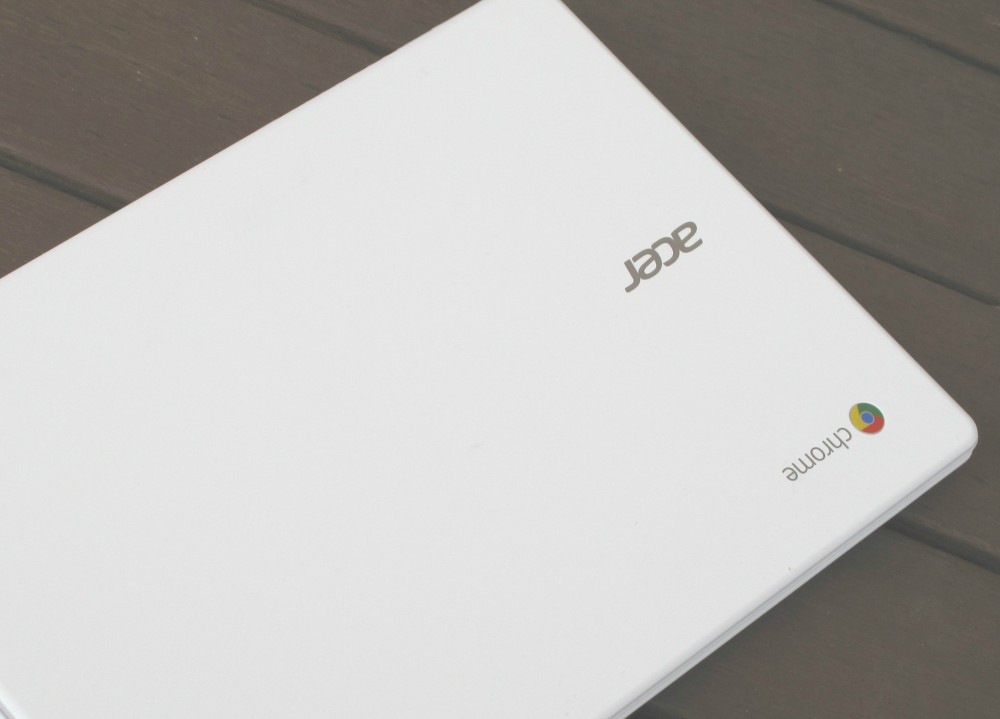

One issue I had with the design was the lip at the front of the laptop. The lip curls underneath the lid making it difficult for me to get my finger in between to open the lid. A very minor annoyance but one I definitely noticed and had to be very careful every time when opening the lid of the chromebook. The bigger your fingers are the more this annoyance may occur in my opinion, but as with most issues, check it out instore and see if it bothers you before purchasing.

Hardware
There is also a card reader situated on the right side of the device. On my Samsung Chromebook I have extended the onboard storage by using a 64GB SD card. My gripe with this option on the Samsung is that it sticks out about 5mm. This solution for storage on the Acer C720P is entirely not possible as the SD card sticks out nearly the whole length of it. Definitely not a portable solution, unless you don’t mind removing the card each time you put the laptop away. There is always the option of taking up one of the USB ports with a small USB stick to add storage to the device, but with only two USB ports this option may not be the best solution.
Sound
The speakers are underneath the keyboard and while they can go to a loud level there is a distinct lack of base as with many laptop speakers. If you sit the chromebook on your lap you may also have issue with the sound being muffled. When placed on a flat surface the speakers were able to output their full sound. For basic YouTube and non-audiophile listening purposes the speakers are entirely acceptable. If you want better sound you could always pair the Chromebook with some Bluetooth headphones or a Bluetooth speaker. A pair of Sennheiser MM100s paired effortlessly with the Chromebook and sounded much better than the inbuilt speakers. When paired with my Parrot Zik headphones the sound coming from the laptop was astoundingly good for such a small laptop.

Display
The screen is where this baby not only excels but unfortunately also disappoints. The touchscreen is an amazing addition which many people will say is useless, until you use one for an extended amount of time. It is very handy to be able to scroll, swipe, zoom etc with your hand on the screen, especially after you have been working for quite a while and your fingers are getting a bit sore working on the small touchpad the entire time. I liken it to Qi charging on a phone. Unless you use it you cannot fathom how useful it could be. As more touch elements get integrated into ChromeOS the touch screen will become even more useful. I didn’t notice any issues at all with fingerprints on my screen impeding viewing of the content, although I made sure to keep my hands perfectly clean whilst using it. Those with kids using it may need to keep a close eye on them around the Chromebook if they are anything like my kids.

While the function of the touchscreen is incredibly useful, the small viewing angle is not. Deviating only a few degrees from perpendicular to the screen results in washout of the colours. The C720P has a 11.6-inch HD LED back-lit display running at 1366 x 768 resolution. It astounds me that a manufacturer is yet to put a high quality screen into a Chromebook (with the exception of the Pixel). I long for the day a manufacturer puts a 1080p screen into a Chromebook without pricing it out of most of our reaches ala the Pixel. The screen though is very bright and vibrant (when viewed directly front on) and it needs to be as it is a reflective screen. If used in a bright room with light behind you, you may find it difficult to view the screen well. I personally don’t use it in that environment so I had no issue at all with the screen and actually enjoyed the vibrancy it brings. At only 200-nit the screen could be brighter such as the HP Chromebook 11 which has a 300-nit display so before purchasing this Chromebook think about the environment you will be using it in first.
Keyboard and Touchpad
The keyboard provided a conundrum for myself. It produced a very unsatisfactory experience in that the keys were not a soft touch but more of a clicking key. This differs from the C720s I have used as well as the C720 friends own. Considering the hardware chassis between the two models is meant to be identical I can only put it down to the keyboard being hacked at by so many reviewers battering away on their articles, testing the keyboard’s durability. Whether its due to durability or just a faulty keyboard I wasn’t entirely happy with the keyboard experience and my advice is thus to make sure you test out the keyboard as soon as you get the device or instore if you manage to find a physical store that carries it. In saying all that I am now used to the keyboard and it doesn’t affect my productivity in any way shape or form.
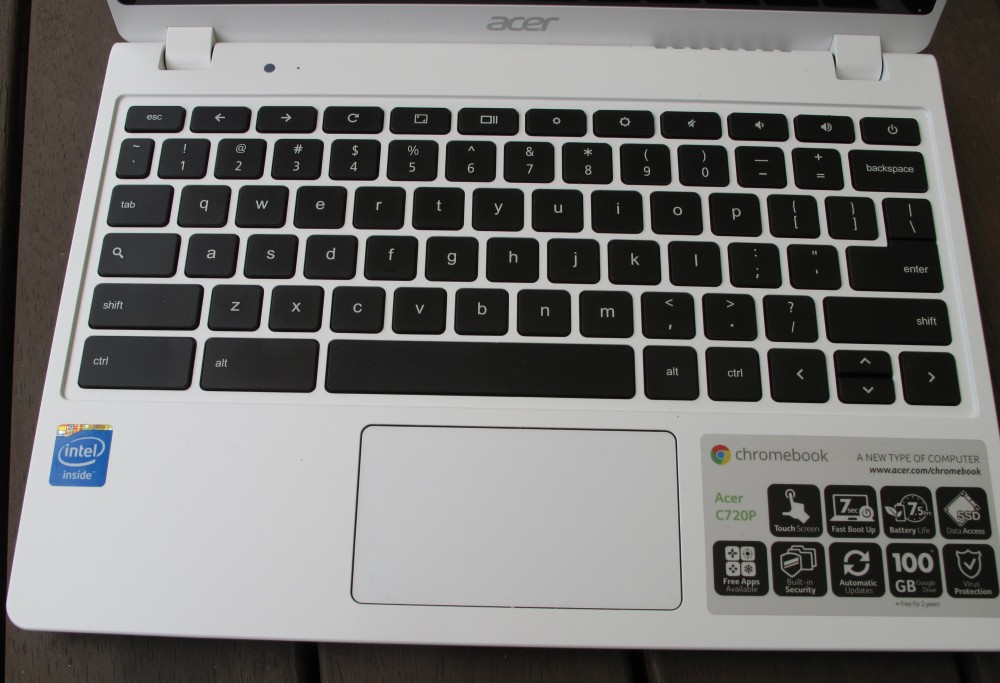
The touchpad is smaller than what I am used to on the Samsung S550 which is not ideal but in such a small form factor something has to give I suppose. Between the touchpad and the touchscreen I was easily able to navigate through my work. Similar to the keyboard, the touchpad seems a little buckled but I also put that down to being hacked at by many reviewers and also being shipped from one end of the country to the other. The review Chromebook does look well-loved. The Acer C720s I have seen have not had this issue, nor have I heard of it from anyone else who has one. For those who prefer a mouse both a wireless and wired mouse worked without issue.
Battery Life
The Intel Haswell-based CPU is designed to be ideal for low power usage. This laptop is definitely not an exception to the rule. Acer specify the battery life of the C720P as 8.5hours and I have to say it was easily that. With usual usage (wifi on,no Bluetooth), continual surfing and brightness at around 60-70% I was easily able to get over eight hours of battery life. Equally impressive was the speed with which it charged back to full. With this battery life you should be able to push it for a full day’s work but if you listen to music as well on it expect the battery life to decrease.
- 11.6″ HD 1366×768 Acer CineCrystal™ LED-LCD Touch
- Intel® ™ Celeron 2955U processor (2 MB L3 cache, 1.40 GHz)
- Intel® HD Graphics with 128 MB RAM
- 4GB DDR3-SDRAM 1066MHz
- 16GB SSD 6Gb/s
- HD webcam with 1280 x 720 resolution
- Wifi 802.11a/b/g/n, Bluetooth®4.0
- 3.5mm Headphone/speaker jack with stereo speakers
- SD Card Reader
- 45Wh 3950mAh 11.25V 3-cell Li-polymer battery, 8.5hr battery life
- 1 x USB3.0 port, 1 x USB2.0 port, 1 x HDMI port
- 288 (W) x 204 (D) x 19.05 (H) mm, 1.25kg
- Google Chrome OS
The keyboard is a slight drawback but I put that down to a dodgy review keyboard as all other C720 keyboards I have used have been a smooth experience. Try before you buy is my advice here.
Although I have mentioned a lot of negative points in the review, I found this Chromebook to be one of the best Chromebooks I have used. In saying that, there are a lot of things where manufacturers could improve- a display with a higher resolution, increased storage and a more overall premium build quality. Acer have built a great foundation with the C720 chassis. Hopefully they can build on that in the future with their upcoming Core i3 Chromebooks.
For my use case though, it is the best 11.6in Chromebook I have come across. The touchscreen moves this Chromebook ahead of all others in its class in my opinion. The C720 is a great laptop, add in a touchscreen, colour it in white and Acer are onto a winner. Availability may be scarce and I have yet to see it in a bricks and mortar store but it is available in Acer’s online store for $499 and in other online stores if you use your Google-Fu well for less than that. If you are in the market for a Chromebook then you should really check out the Acer C720P as its an improvement over an already great Chromebook.









Great review there, Scott. Not sure if an 11.6-incher chromebooks are any more useful if you’ve already got a 10.1″ Android tablet. I feel 13.3″ and 14″ ones make more sense, especially in regards to the normal-sized typing experience on the keyboard. That said, I’m looking forward for the Samsung Chromebook 2 13.3″ with the FHD display – could be my first chromebook yet.
Thanks Mark. Good point but I find Chrome to be more productive and useful than Android. Give me an 10.1in Android tablet with a transformer style keyboard that dual boots chrome and I’ll buy it in a split second! 😀
i still wonder what does chrome OS do that android doesn’t?
i feel if u buy a samsung 12″ pro tab that will be more productive with keyboard case compared to chrome book
this is just my opinion 🙂
You know what? I really haven’t tried to use Android as a work related tool lately. Last time i tried was probably 2 yrs ago with the Asus Transformer…. android google docs isnt as useful as google docs on drive etc is… well, it never used to be…