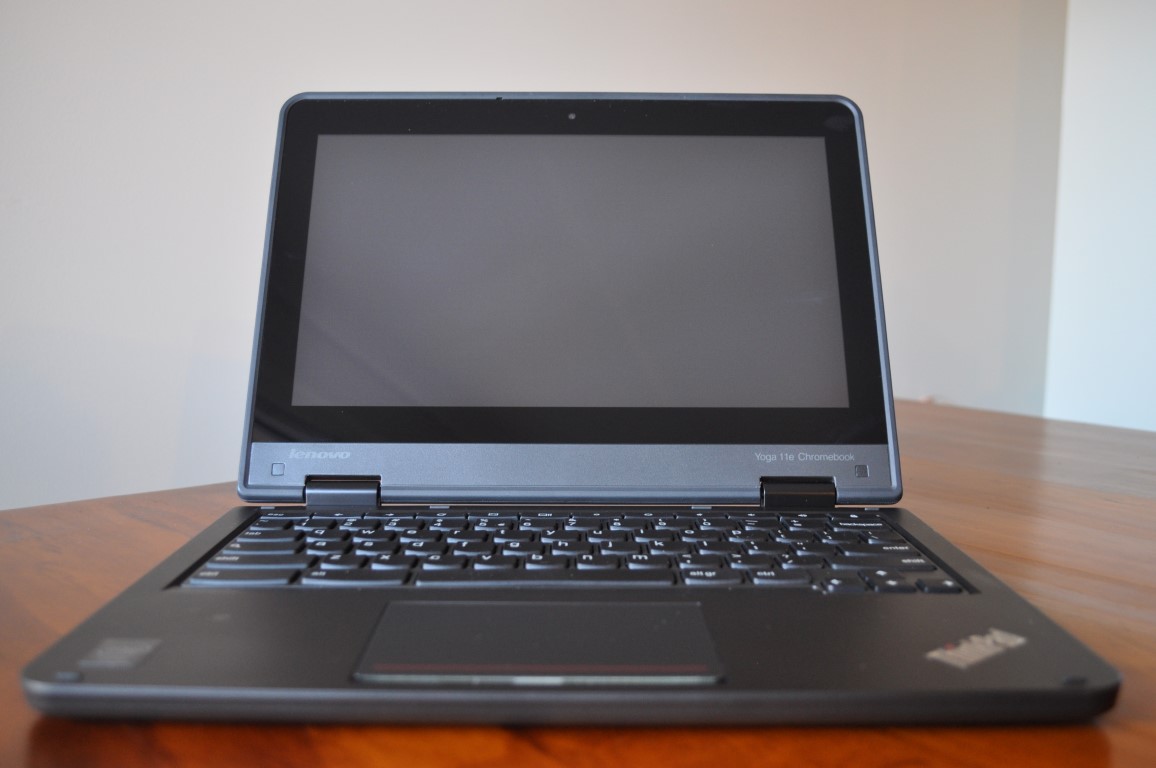
Lenovo is the largest manufacturer of laptops on the planet. Along with Lenovo branded laptops, Lenovo is also responsible for continuing the legacy of the Thinkpad branded notebooks which were built by IBM until they sold the brand to Lenovo back in 2005. And continue the legacy they have, producing high quality and functional laptops for both business, personal and educational markets.
While other manufacturers such as Acer, HP, Samsung and Toshiba have released Chromebooks in the Australian market since they launched last March, Lenovo has avoided the Australian market – until now.
The release of the Thinkpad 11e and Thinkpad 11e Yoga Chromebooks gives consumers in Australia the choice between a traditional clamshell design, or Lenovo Yoga style Chromebook. The Yoga Style Chromebook offers three physical modes to use their laptop in, from a ‘clamshell’ design, you can flip the screen around to use it as a tablet, or stand it up in a ‘tent’ position. Lenovo Australia has kindly provided the Thinkpad 11e with its more traditional clamshell design for review, so let’s take a look.
- Expensive
- Quite bulky
Hardware
Though there’s two different versions of hardware included in the Lenovo 11e Chromebook range, the actual specifications are quite similar. Powered by a 2.16GHz Intel Celeron N2930 Processor backed by 2GB of RAM. Unlike the recently reviewed HP Chromebook 11 though, the 11e can be upgraded to 4GB of RAM if required, and from the look of the baseplate underneath, that should be quite simple to do.

The 11e comes with an 11.6” 1366×768 resolution touch screen in both iterations, though there is a difference between the standard and Yoga versions. The Yoga version coming with a slightly brighter, as well IPS display, while the standard Chromebook comes with a slightly dimmer, but just as functional, in fact quite nice and vibrant LCD display – the fact that it’s a touch screen is just a bonus.
The Thinkpad 11e has some branding, while most Chromebooks on the market come with a familiar Chrome logo on the lid, the Thinkpad 11e is bereft of any Google or ChromeOS branding. What it lacks in Google/Chrome branding is made up for by Lenovo and Thinkpad branding. You get a Lenovo logo carved into the lid of the unit on the side, with a chromed Thinkpad sticker countersunk at the top with a red LED making up the tittle on the i in Thinkpad. Once opened the Thinkpad logo again makes an appearance with the same red LED, while the Lenovo logo also appears again beneath the screen.

With two red LEDs to indicate power, you’d think it was enough, but on the lid you will also find at the top in the centre a WiFi indicator LED – Green in the presence of WiFi, dark when disconnected. Strangely it’s mounted away from where you can easily see the light while using the unit, still it’s there, maybe a good way to tell people you’re connected?
The Thinkpad 11e comes with 2x USB ports – 1x USB 2.0 and 1xUSB 3.0 – one mounted on the left, the other on the right. On the left you will find the proprietary charging connector, SD Card slot and the USB 2.0 port, on the right, a USB 3.0 port, HDMI out, Kensington lock and most welcome of all: Physical Volume rocker and Power keys.
The Thinkpad 11e has a similar spec to almost all the other Chromebooks on the market in Australia, from the 1366×768 resolution display, 2GB RAM, 16GB SSD – it’s basically the defacto spec list that OEMs adhere to when creating a Chromebook these days. It’s a similar hardware spec to the N20/N20P range relased in the US, except for the drop in memory to 2GB, but overall it’s a decent spec, except when you consider the price that Lenovo is asking.
With the specs, also comes the form-factor to consider, and with the premium price you pay, you also have to consider the way that Lenovo presents the Thinkpad 11e Chromebooks.
Build Quality
The Chromebook 11e comes in a very hardy black plastic shell, designed to withstand almost anything you can throw at it. It’s not quite a Toughbook, but it is built to Military Spec. This includes testing for ruggedness, durability, which tests against high pressure, humidity, vibration, high temperature, temperature shock, low pressure (15,000 ft), low temperature, and dust – and it feels it.
The 11e has a very sturdy feel to it, there’s no flex in it, the keyboard feels solid while you type on it, the hinged lid opens and closes with a solid feel and the external plastic feels as solid as you could want. The plastic case of the Thinkpad 11e, is a contrast in textures both internally and externally. On the outside, you’ll find a smooth, yet matte plastic top, with a textured matte finish on the bottom. Inside the Chromebook is the only place you’ll find a gloss finish, and that is the glass which covers the screen.
The whole unit is a solid, well designed unit overall, with all the military testing it feels as solid as you could possibly want it.
Screen
The Chromebook 11e has a lovely screen, it’s still a 1366×768 resolution screen but with the smaller sized 11.6” it seems more pixel dense and pleasing to the eye. It’s also bright, at 200 nits brightness it’s enough to look good in daylight or in an office environment, in fact inside you can actually turn the brightness down somewhat.
It’s a gloss screen, so if you’re planning on using the Chromebook at an outside cafe, park or even just on the patio catching up on the news, you’re going to occasionally run into some glare. It’s not generally a problem with the bright screen but it’s something to consider.
The Chromebook 11e has bezel, quite a bit of bezel around the screen. The bezel enlarges the overall form factor of the laptop which also allowed Lenovo to make the keyboard larger and include a full sized trackpad. It’s a design decision that makes sense, and shows the thought which Lenovo designers put into the 11e.
Keyboard and Touchpad
The 11e is the proud owner of an almost full sized keyboard, as well as a very nice and functional touchpad. The Keyboard is the usual ChromeOS layout, with the Caps Lock key converted to a Search key, but also one other change. With a physical Power key, the soft power-on key normally located in the top right has been changed to a ‘Lock’ key, which will lock your system if held down for long enough.
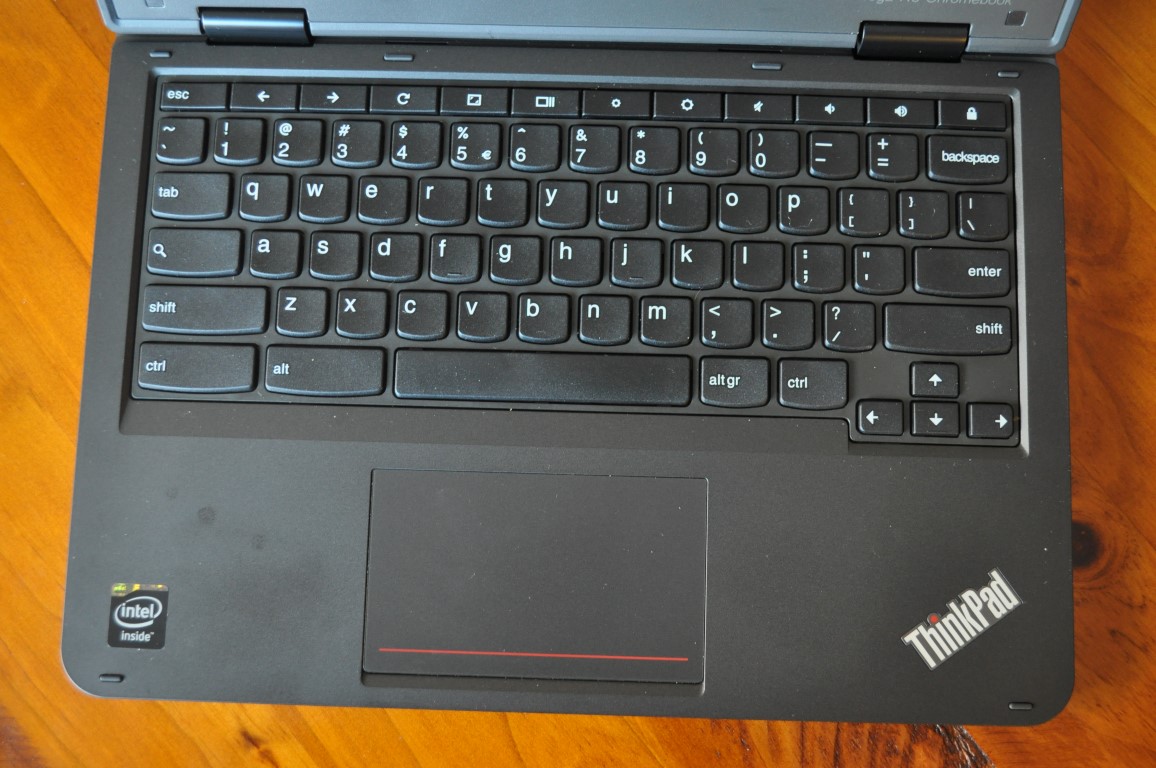
The Touchpad is probably one of the nicest I’ve used outside the lovely glass touchpad from the Chromebook Pixel. It’s still plastic, but it’s accurate and works well, and as a bonus it’s positioned correctly, it also has a solid click to it when you use it.
The only thing missing from the Thinkpad 11e is the trademark Thinkpad track point which is the norm on Thinkpad notebooks. Oh well, maybe next time.
Battery life
The Thinkpad 11e comes with a 4-cell 35 Watt-hour integrated Li-Ion battery. Lenovo estimate that you’ll see up to 8 hours of battery life out of the Thinkpad 11e battery. In practical use, you’ll get darn close, but like all things, it depends on what you’re doing with it.
An average day of surfing the net, working on documents, watching a YouTube video occasionally you’ll get 8 hours – probably a little more if you go easy on the YouTube. If you’re sitting watching videos all day, you’ll get less, in fact around about 6 hours was the best I could do with the Chromebook running videos non-stop the entire time. Bear in mind that’s with the screen brightness turned right up, so it definitely looked good while the video played.
Like most Chromebooks and pretty much all laptops, you’ll find the charger is proprietary. Unlike most other laptops you’ll find it’s a completely new plug design – a rectangular plug I hadn’t seen previously, but I haven’t used a Lenovo built thinkpad previously so this may be a default plug. Essentially it means you’ll need a Lenovo part for a replacement charger, no ducking out to Dick Smith for a generic laptop charger as you can with most other laptops.

Connectivity
The Thinkpad 11e is a beast when it comes to connectivity, it contains Dual-Band WiFi 802.11 ac/a/b/g/n, it also comes with Bluetooth 4.0, 2x USB Ports – 1xUSB 2.0 and 1x USB 3.0 and a 4-in-1 card reader (MMC, SD, SDHC, SDXC) – and if you want it, a full-size HDMI port.
As usual, the WiFi and Bluetooth work well, although the WiFi took a little while to connect to my network initially, since then though it’s been a breeze to connect. It discovers and attaches to both the 2.4GHz and 5GHz networks with ease. So too does Bluetooth connect, but here I had no issues connecting to a Bluetooth headset.
With USB 3.0, once you’ve used it you don’t want to use anything else, even though there’s a single USB 3.0 port, it’s rare you’ll need to connect a 2nd drive to use the speed, but it would be nice to have 2x USB 3.0 ports next time.
I connected the Lenovo Chromebook to my TV, as well as a HDMI monitor – it works. You can extend your monitor to fill the screen or mirror it as you see fit. No surprises here.
Sound
With 2W Stereo speakers, you’d expect a powerfully loud sound out of the Thinkpad 11e, unfortunately they’re mounted on the bottom of the unit so you’re never able to get a great big sound out of them. They do have the bonus of being quite clear, but if it’s volume you’re after, it’s not the best position for them.
The combo audio/mic jack does deliver a great sound if you plug in a pair of headphones, so there’s options if you need to watch a movie, or listen to music.
Performance
Performance wise, the Thinkpad 11e continues the tradition of Chromebooks being booted and ready to go in seconds rather than minutes. It’s around 8 seconds from power on till you reach the login prompt with a wifi connection.
Day to day, the 11e performs almost exactly as other chromebooks with similar specs. The limiting factor is again the 2GB RAM. Generally it’s ok for around 8-10 tabs, but any more or add a few packaged apps and you’re going to find the chromebook begin to slow down. An update to 4GB RAM will hopefully solve that but alas, we won’t find out this time around.
Software
ChromeOS is ChromeOS is ChromeOS – the Thinkpad 11e comes with version the Stable version of ChromeOS installed, version 36.0.1985.143 to be precise. With ChromeOS there is always the option to go to the Beta channel (version 37.0.2062.94) or the Developer Channel (version 38.0.2125.0) if you wish.
The Lenovo Thinkpad 11e should be receiving updates from Google – all ChromeOS devices are updated directly by Google – for a fair time. The Google support page for devices hasn’t been upated for the Thinkpad 11e as yet, but judging by models released around the same time, you should be right till late into 2018. Of course even if you stop receiving updates, you can still use your Chromebook, so don’t stress.
Lenovo Thinkpad 11e Chromebook
- 11.6″ HD (1366×768), anti-glare, 200 nits, 400:1 contrast ratio
- Intel Celeron Processor N2930 (2M Cache, up to 2.16 GHz)
- 2GB RAM (upgradeable to 4GB)
- 16GB eMMC4.51 onboard storage with 4-in-1 card reader (MMC, SD, SDHC, SDXC)
- Integrated 720p HD Camera
- Graphite Black
- Top: PolyCarbonate/Glass-Fiber Reinforced Plastic
- Bottom: PolyCarbonate/Acrylonitrile-Butadiene-Styrene (PC/ABS) plastic
- Stereo speakers, 2W x 2 / monaural digital microphone
- 1 x USB 3.0, 1 x USB 2.0 (AlwaysOn), 1 x combo audio/microphone jack, 1 x HDMI, 1 x security keyhole
- ChromeOS
- 300x216x22.3mm @ 1.4kg
- 4-cell Li-Ion integrated battery (35Wh)
The Lenovo Thinkpad 11e is a really NICE feeling Chromebook. It’s a really solid feel to the unit as a whole, it’s got a great design to it and feels like it’s been thought out by a team of designers who’ve built some of the best laptops in the world.
While the unit is fairly unremarkable in terms of specifications, the screen alone stands out quite significantly. The addition of a touchscreen, on a screen which is a little better looking due to a higher pixel density.
The Thinkpad 11e is a really great premium feeling Chromebook, the only issue with it is the price. At $589 it’s a step above the price of the nearest touchscreen chromebook – the Acer 720P. Even though the C720P carries a $499 RRP, it can often be found between $300-$400 and comes with 4GB of RAM already installed.
With a reduction in price, the Thinkpad 11e would make a great unit for most people. A reduction in price is all that’s required really to rule the education market, where its ruggedised Mil-Spec construction would greatly benefit parents of students. Lenovo has already made moves in this direction offering deals for students on their homepage – offering the Chromebook for just $449 including delivery.
If you’re in the market for a Chromebook, the Thinkpad 11e s worth a look, just see if you can get it for the right price.










An under two year old Thinkpad in the next room has a standard circular power plug, so the rectangular design is at least somewhat new.
i might look at the Lenovo IdeaPad N20P with the 802.11ac Wi-Fi
Does it not look like a pretty obsolete design? While we were reviewing it, i felt i am looking at the windows 98 capable laptop at first. But yes very practical keyword, and bright display
According to engadget, Lenovo dropped the TrackPoint controller from the 11e, after TrackPoint had been a failure on the student market, X131e Chromebooks.
What’s doubly surprising is that Lenovo also dropped the TouchPoint trackpad from the 11e, which they had on the X131e
Disappointed to find the clamshell version comes with 4 gb ram but the yoga only with 2gb. US yoga chrome book has 4 gb! Ram is soldered to motherboard according Lenovo so that sounds like it’s not upgradeable?