
The age of the Chinese Smartphone OEM dominating the market is right around the corner. I don’t mean Chinese manufacturing like many OEM’s already do to one degree or another, no I mean the age of a Chinese OEM who designs, builds and distributes their own Smartphone to the world market, not just within China. In the Android world these devices are already prevalent, just look at Huawei, Xiaomi and Oppo. These OEM’s are some of the world’s largest Smartphone manufacturers and they are looking at other markets.
However in this space, three things are happening that is important to the Australian market. 1. Theses OEM’s are releasing Google Play Services versions (Xiaomi is the only exception at the moment). 2. They are very competitively entering the flagship or sub-flagship market. 3. Their more mainstream affordable devices are getting better.
Case in point is the Oppo F1, the latest in Oppo’s line of entry-level Android devices. The Oppo F1 is a $299 AUD fully unlocked Android Smartphone with a spec list and performance that punches well above that price point. After using the Oppo F1 for over 3 weeks as my daily driver let’s see how it faired.
- Some apps can’t get push notifications
- Many apps lose their settings after a restart
- Inclusion of a menu button instead of a recents button
- Fastboot has been removed
The Oppo F1, we’ll be calling it the F1 from here on out, has a 5.0” HD (720x 1280) LCD display, Snapdragon 616 paired with 3GB RAM and 16 GB of internal storage. That is combined with a good camera, for this class of device, MicroSD and an almost full array of connectivity options. The whole thing runs Oppo’s ColorOS on top of Android 5.1.1. Physically the F1 is a smaller device by 2016 standards which makes it feel very lightweight and easy to hold in one hand. Oppo certainly didn’t skimp on build materials with a Corning Gorilla Glass 4 screen, metal edges and an “exquisite metal alloy” back. Rounding out the physical device are capacitive buttons for home, back and menu, ahh Gingerbread anyone? – more on that later – a slide-out dual SIM (or sim and MicroSD) tray, Micro USB port, headphone port, rear facing speaker and side power and volume buttons. In a typical mid to low end review comments such as “for the price”, and “at this level” are abundant, not so for the F1. The device is precisely engineered from premium materials. From the Gorilla Glass 4 display to the chamfered two tone metal edges, to the sandblasted alloy back plate the light and subtly curved frame of the F1 is a delight to hold. In fact, the materials are so light I initially thought it to be made of plastic. The overall design itself is unremarkable, however in today’s smartphone market there are few devices that really stand apart as anything unusual. Perhaps Oppo might lack a distinctive style but I don’t see this as a negative. It is what it is, a rounded and chamfered rectangle with a computer inside it. The F1 looks like a phone, and that’s ok. The bezel, chin and forehead may be a little on the bigger side when compared to some other device, but not to the point where the phone looks out of proportion. That said I would have preferred the front panel had a black background to mask the very stark contrast against the display when switched off, however, I’m nitpicking here. The 720p 5.0” display comes in at 294 ppi pixel density, which is certainly on the lower end of things in today’s market, but not as much at this price point. If Oppo did “cut any corners” to bring the F1 in at the price point I think it’s fair to say the ISP LCD panel was one of those corners. In a world of smartphone photography and vivid online content a HD screen is beginning to show its age. Images were less crisp and text could appear a little blocky from some sources. Screen brightness at the upper end was amazing, in a well-lit room the display could get bright enough to actually be uncomfortable to use, this is easily solved by not turning it up that bright! In the Full sun, the screen is completely usable, if a little washed out, which is all you can ask for. In low light the screen is comfortable to use, However, as is the way with LCD, when using daydream in a dark room it leaks enough light to illuminate a large bedroom. At this stage, I am all but convinced that only OLED displays are suitable for use as a bedside clock. My only gripe with the screen is that it is a fingerprint/ oil magnet. Once I removed the protective film it was virtually impossible to keep clean and seemed to be constantly smeared with grime. Perhaps this is more a reflection of the Queensland muggy weather but it seemed worse than my other phones. It seems Oppo may have skipped an oleophobic treatment to the screen? I did occasionally experience touch sensitivity issues and I wonder if this was caused by this issue as cleaning it immediately returned the device to responsiveness. A good screen protector could fix these issues as well. The F1 has a 2500mAh lithium polymer non-removable battery, which as a number may look a little on the small side, and certainly this isn’t a multi-day battery if you move than a light user, but it got me through all but my heaviest days. When using the phone it got me from 06:00 to 21:30 including 2 40 minute Google Maps trips, daily messaging, emails and a little evening gaming. With a day’s use t=like this without a top up I could go to bed with about 15 – 20% in the tank. Not bad, and considering I didn’t put the device on change whilst using maps – which I normally would this would actually be a little more “punishment” than normal. That said I don’t think it would last a full heavy day of use without a top up, and it seems more people are becoming accepting of this. On a few occasions, I hit the games fairly heavy and had to go looking for a charger mid evening. Overall I think you’ll get a little more than the 2500mAh suggests. The Camera on the F1 is solid and reliable. During the review period, I spent a few weeks in Tasmania and I used the device as my primary camera, it never let me down. Now, it didn’t capture every image perfectly but neither did my wife’s Canon 6D. The 13 MP f/2.2 rear facing camera performed amazingly for a device without OIS or an ultra low aperture. The app loads fairly quickly, 1 – 2 seconds, via either a screen off gesture (more on these later), a screen on gesture or via the app icon. Unfortunately, the screen-off gestures seem to be affected by oily screens and as such failed over half the time. As such I learnt not to rely on them. If Oppo added camera open via a double press of the power button this would be an almost perfect camera experience at the $299 price point. With flash off the F1 is capable of capturing photos in fairly rapid succession, in my “slide test” – trying to take photos of a child sliding down a slide – I was able to shoot off several images before the child reached the inevitable end, a rapid fire mode would have been handy but I managed with quick finger action! I should clarify that it is my daughter and not some random child at a park. In low light, the camera doesn’t perform so well, but that is to be expected at this price point. The 8 MP front facing camera is also a decent shooter, Oppo has certainly ensured that the selfie market segment is well taken care of. I wouldn’t recommend shooting a landscape at dusk with it but it is more that adequate. The camera app contains many modes and functions including, beautify, HDR, Panorama, Slow-mo, time-lapse, manual mode and Gif creator to name but a few. I have to admit I’m a meat and potatoes man when it comes to Camera apps and as such I have little interest in any of the filters or effects and definitely don’t want to start shooting in manual, however for those that want them the added inclusion of well-developed effects is a bonus. I’d be more than happy to use the F1’s camera over other phones I have laying around, whilst it may not be Galaxy S6/7 or and LG G4 it outperforms my Nexus 4, 5 and 6 as well as a Moto G 2nd gen I had laying around. Take a look below at some of the shots we got with the device. The F1 has your standard array of connectivity with WiFi 802.11 a/b/g/n, mobile hotspot capable, Bluetooth 4.0, GPS with A-GPS, unfortunately, OPPO hasn’t included NFC which while not uncommon at this end of the market could significantly limit the market for the device, especially in a climate where mobile payments are about to explode. Cellular connectivity-wise, the device has 2G/3G and 4G LTE bands FDD: 1/3/5/7/8/20/28/ TDD 38/39/40/41 which will give you LTE on all major Australian carriers making it a great phone for the Australian market. I didn’t experience any call or connectivity issues during my time with the device and even felt that the Bluetooth was more stable than I used to with Android. I did have some issues with the GPS, however, this was due to ColorOS blocking access to my apps and not the actual quality of the included GPS. When it worked it was as fast and accurate as any I’ve used. The speak is adequate, just adequate. The maximum volume is loud in a quiet room but is easily drowned out by even moderate noise. The sound is tinny at best, and being a rear facing speaker easily muffled when laying on a desk and almost completely inaudible if laying on a soft surface like a couch. When paired with either my wired or Bluetooth headphones the audio quality was as good as my ears are able to detect. There’s not a lot more to say on the audio front, you won’t find a Hi-Fi DAC or front facing stereo speakers, nor should you expect too for $299 AUD. With a snapdragon 616 paired with 3GB of RAM, the F1 is no slouch on the performance side. I used this phone day in and day out for weeks and never got overly frustrated with it. Apps and games all loaded and function as I am used too on my Nexus 6 or LG G4. I can’t claim it was as fast as my other devices, but nor was it painfully slow like I find the Moto G 2nd Gen. It seems the 600 series of chips hits a good balance between price and performance. While we’ll cover the ins and outs of Oppos Android ROM and Apps one such inclusion was a task killer that allowed one touch “close all” style feature. I often found myself using this when I had too many apps open, but honestly, that was because I was sick of searching for what I wanted and just wanted a streamlined list. I never actually used any of the ‘optimisation features’ but still found the device to be overall a pleasure to use. If you put stock in benchmarks find our standard benchmark test below. Any cheaper device with a premium build will obviously attract a lot of attention from the modding community. The Oppo F1 has one problem though in that Oppo has removed Fastboot from the device. If you were considering this device as an option for some easy modding (custom ROMS, rooting etc.) you may want to look further afield. That said, there are ways around this that the Android modding community are working on, so if you really want the F1 and need that kind of access there’s options coming, but not yet publicly available.Hardware
Build Quality
Screen
Battery life
Camera
Connectivity
Sound
Performance
Modding
Software
Android OS
Oh, the software, thus far it’s fair to say that I’ve been very positive about the Oppo F1, it’s a nice piece of hardware and performs well where you need it to. Unfortunately, the software is just not at the same level as the hardware. The F1 is running Oppos own Android ROM ColorOS v2.1.0i.
Skins
Android skins can be very divisive, and whilst I can’t imagine many people standing up to defend ColorOS I’m sure they exist. The Oppo F1 comes with Google Play Services and the standard array of Google apps, so unlike some other Chinese devices, the F1 is a worry-free option for any user of Google’s flavour of Android. Unfortunately, there were several quirks to ColorOS that made it a little frustrating to use.
Oppo has included a lot of background “optimisations” for everything from power management, task management to background syncing. This is an emerging trend with Android OEM, many of whom are either building their own background management apps or bundling 3rd party options.
Background syncing
One such optimisation is of the notification system. ColorOS handles background syncing and notifications on an app by app basis. As best as I can tell some apps have been added to a background “whitelist” that allows data syncing. Unfortunately if you install an app, say telegram – the app we use for all internal Ausdroid communication – this app isn’t on that list, as a result it doesn’t sync in the background and you don’t get your notifications.
We discussed the issue with Oppo and we’re advised of a potential fix, unfortunately by the time of posting the fix wasn’t working. Not being able to get background syncing and thus notifications from an app are not really good enough, hopefully, this is only a temporary issue.
App defaults
One strange issue I encountered was apps losing their default settings after a restart. Often after restarting the device the launcher default, along with others would be lost requiring reinitialising of these apps. No user data was ever lost however this is a further indication that Oppo may have made some background changes.
It’s clear Oppo haven’t made these changes in ColorOS to intentionally harm the UX, in fact these changes would almost certainly increase battery life, which in a 2500 mAh battery is needed, as well as boost overall performance. Admirable aspirations, however, Oppo need to make sure that any optimisations don’t detract from the overall Android experience.
Oppos system optimisation app is also continually scanning in the background prompting for app or power optimisations, I never actually did what it asked nor could I find a way of stopping these notifications – not that I looked that hard.
Bundled Apps
Oppo has included all of their own system apps for all of the essential phone tasks, and whilst some of these are duplicated with the standard suite of Google apps there’s not much to get riled up about.
In addition to the standard system apps, they have also included a security settings app, a virus scanner and a copy of WPS office. The security app is needed to control some of Oppos ROM customisations and as such is a necessary inclusion, as for the other two bundled apps if you never launch them they won’t bother you.
Overall I wouldn’t classify the F1 as coming preinstalled with mounds of bloat and whilst some apps system functions served some annoying notifications it wasn’t such a bad experience that it made me dislike the phone. In fact, I could see that for some users some of the app by app settings control may be a bonus.
Oppo F1 Specifications:
- 5.0”, 720 x 1280 (294 ppi) IPS LCD display with Corning Gorilla Glass 4
- Snapdragon 616 Octocore processor with Adrenaline 405 GPU
- 3 GB RAM
- 16 GB internal storage with microSD up to 128GB
- 13 MP f/2.2 autofocus front facing camera, 8 MP f/2.0 rear facing camera
- WiFi 802.11 b/g/n, Bluetooth 4.0
- GPS with A-GPS
- Cellular:
- GSM: 850/900/1800/1900 MHz
- WCDMA: 850/900/2100 MHz
- 4G LTE:
- FDD: Bands 1/3/5/7/8/20/28
- TDD: Bands 38/39/40/41
- Dual-SIM 1. Micro-SIM 2.Nano-SIM – if no MicroSD card used
- Bonus silicon case
- Android 5.1.1 running ColorOS V2.1.0i
- 2500 mAh internal battery
- 143.5 x 71 x 7.3 mm 134 grams
Overall the Oppo F1 is telling a somewhat familiar storey, fantastic hardware, for the price, with software that detracts from the overall package. To be clear the inclusion of Google Play Services and a mostly familiar settings interface makes the device very familiar and usable to any user of a Google Android device.
For a device that costs $299 AUD RRP I am impressed by the overall build quality, materials and performance of the device. Even the camera provides consistent and reliable performance, you may not be shooting in Galaxy S7 territory but it’s reliable. I ended up using the F1 well after my “review period” was finished just to experience what it would be like to use the device a bit longer – in short it was solid.
Unfortunately, the software is less appealing and the number one thing I struggled with was the recent button being rolled back to a setting shortcut – I simply never adapted to it. Through the use of a custom launcher, keyboard and my standard apps the device became 90% of what I needed. Had it not been for the background syncing issues, a problem I am confident will be rectified, I would have said it was 99%, recent button aside.
Overall I have little pause in recommending the Oppo F1 to someone who is a light user looking for a capable device with a lower price point. In fact, if my mother asked me what phone to get today I think I would steer here in this direction as an option. You can find the Oppo F1 for sale online from Oppo or for $199 network locked through Optus on any plan.









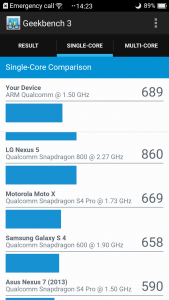

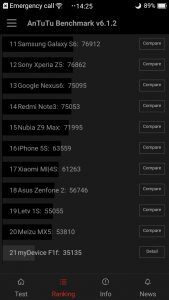
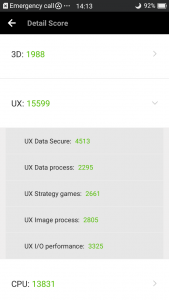
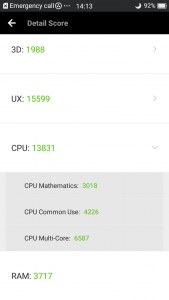
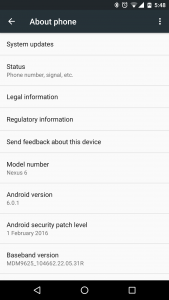





$199 from Optus as a pre-paid
Thanks for the review. $299 is a lot for the F1 though, given its specs. The processor, battery and 720P are pretty ordinary. You can grab the Xiaomi Redmi Note 3 with a fast MediaTek processor, a 4,000mAh and a nice 1080P 5.5″ display for around $265. However, I’m over MIUI, and ColorOS is only marginally better. These phones would have much more appeal if there was better dev support. 🙂
Thanks Pumpino, for me the inclusion of Google Play Services gives it a leg up, Hardware is only half the story for me.
Do you know that installing Google Play Services is as easy as Googling “Google Installer APK”, installing it, running it, and allowing it to install the Play Store, Google Services Framework, Google Play Services, Contact sync, and Calendar sync? 😉