Late in 2020 Google announced that they would make video calling your friends and family easier on a big screen TV.
Google Duo has been available on Android TV since then, allowing you to initiate one-on-one and group calls to watch on your TV.
Since most TV’s in Australia won’t have a camera built-in, you can in theory simply plug any USB webcam into a television running Android TV or into the USB slot of your Android TV box eg NVIDIA Shield or Mi Box.
In practice people have found that not all webcams work and predictably Google released a new service without listing what hardware is compatible with it.
Logitech sent us their c922 webcam that they thought should work with Duo on Android TV and it did!
The setup was easy. I have a Mibox 3 running Android TV connected to my TV via HDMI. The c922 sits on top of my TV edge. It has a clamp on the back so it won’t fall off. The c922 is connected to my Mibox’s USB slot.
I just tested Duo on Android TV and it worked answering Duncan’s call inbound and for me to call a family member outbound.
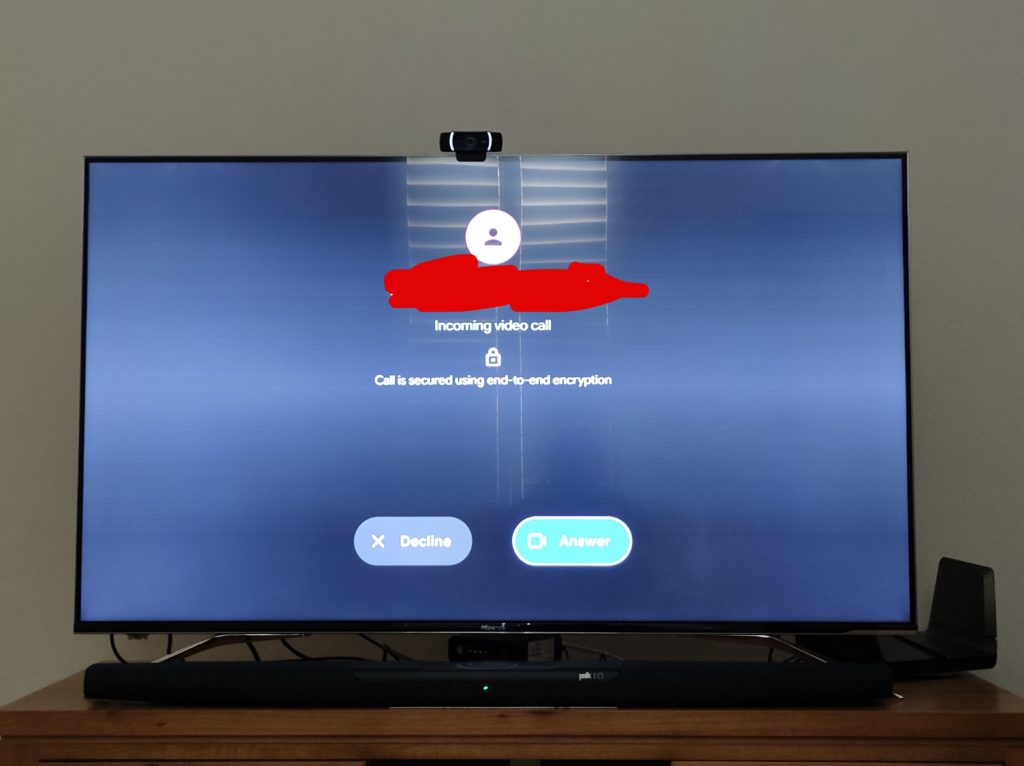
The c922 has also worked well for video calls I’ve made using the webcam connected to my laptop to attend virtual media briefings for Ausdroid. It’s quite good at replacing your room background with a virtual wallpaper on Zoom, Skype etc.
The Logitech c922 webcam is available from major stores like Bing Lee and Good Guys for about $159-$179. It includes a bonus small tripod.
Have you tried using Google Duo on Android TV? If you were successful please share in the comments what webcam and Android TV device you used.











Neerav, what USB spec, is the USB socket on your Mibox 3 ?
It’s USB 2.0