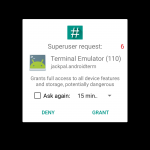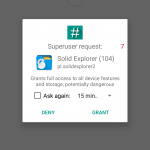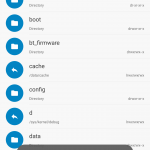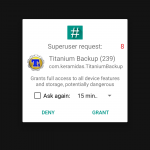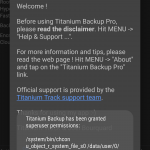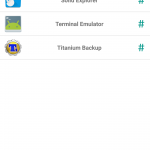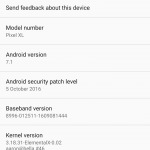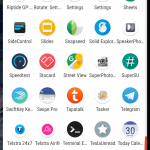It was just three days ago that Chainfire obtained root access on his Pixel and then a day later he achieved root with a systemless method and DM-verity switchable. He said at the time that it would take him a bit of work to package it up into a nice easy package for us average punters. True to his word he has just released a user-friendly root boot image, along with instructions and how he achieved root access for both Pixel phones.
I will not go into how he obtained root access but needless to say that it is fairly complicated. If you want to know the exact details head over to his Google+ post to have a good read. What is important is that due to the new way of obtaining root (symlink of /system) some root apps that mount /system will need to be updated by the developer before they can work with this new root. I have tested it on Solid Explorer, Titanium Backup and Terminal Emulator and all of those obtained root access without an issue.
For those who want to use a custom kernel you can still do that, you just need to fastboot boot this after fastboot flashing the custom kernel (remember this is currently the only way to flash a custom kernel as the custom recoveries are still in development). As with all hacks here on Ausdroid, I have tested this out myself and have had no issues obtaining root access with and without a custom kernel (ElementalX). The instructions to obtain root access are:
- Reboot into your bootloader (if you do not know how to do this look it up or read the instructions Chainfire includes but if you are rooting your pixel this is something you SHOULD know) and unlock the bootloader using command line. Be aware though that unlocking bootloader will wipe your device
- Reboot into bootloader again
- Download the boot-to-root images from here for the Pixel and here for the Pixel XL and unzip the file
- Check that fastboot recognises your phone by typing
fastboot devices
- Once the computer recognises your phone you are then ready to flash the boot-to-root image. Enter the following command
fastboot boot boot-to-root.img
- The phone will then reboot a couple of times but once it boots fully into Android you will have root access
- If you want to run a custom kernel at the same time flash the kernel before running the fastboot boot boot-to-root image command
If you would like to follow the discussion on this head, over to XDA to follow the thread for the Pixel XL or the thread for the Pixel. There is no need to flash SuperSU separately at this stage, it is included within the boot-to-root image. Due to the changes in Android security with Nougat there is also a new beta version of SuperSU so if you have a phone other than a Pixel running Nougat and have issues with root, head over to Chainfire’s website to grab the latest beta version.
At this stage, it is unknown how this will work with OTAs but with Chainfire on the job you can be sure a solution will be forthcoming within a very short time. As this is extremely early in its development, if you are not an experienced “rooter” then I recommend you just watch this space until all bugs are ironed out — there are already reports of some experiencing System UI crashes although I am yet to see this myself.
As with all hacks and mods included here at Ausdroid we do not offer any guarantees that it will work for you. Proceed at your own risk and while we will do whatever we can to help you fix anything broken we do not take responsibility for your phone. Our advice is to read as much as you can before proceeding with any hack or mod and make sure you know how to flash a stock image to fix it in case something goes wrong.