A while ago Woolworths gave us the ability to add their Rewards card to Google Pay — one less card to carry in the real world wallet. Woolworths sent out reminders to everyone to do it, hoping that more people will use it if it is on their phone. Now they are offering real incentive in the way of prizes to do it.
With the competition now live, all you need to do is add the Woolworths Rewards card to your Google Pay app, use it in three different transactions — Woolworths, BWS or Big W — before New Years Eve and you could win one of 3000 prizes. The prizes include:
- 50 Google Pixel 3 64GB phones
- 75 Google Home Hubs
- 100 Google Home Minis
- over 10 million bonus points
To add your Rewards card to your Google Pay account the process is relatively simple. After downloading Google Pay to your phone (if you haven’t already), log into your rewards account on your phone, click “Add to phone”, then the Google Pay “Save to Phone” button. Once you open the app the Rewards card will be there — simple.
To use your phone/Google Pay app to register your Rewards card just open the app, go to “Passes” and open the Woolworths Rewards card in there. Then just tap the phone to the terminal and you are good to go. Use it in three different transactions, and let’s face it there are plenty of chances to do that this time of year, before the 31st December and you will go in the running to win one of the above prizes.
How many people here already use Google Pay for their Rewards card? If so, get out and get tapping to win some very Googley prizes.


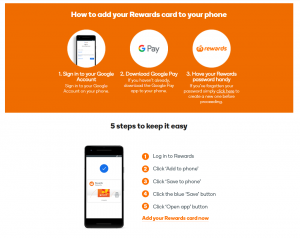



App link
Does anyone know where the list of winners is published? The terms and conditions say http://www.exclusive.woolworthsrewards.com.au/GooglePay but that comes up blank for me…
I’m not sure you have to use it in 3 different stores, the promo email that came out said “Repeat that 3 times across Woolworths, BIG W or BWS to automatically enter to win”
I must be one of the few that never has a problem with it.
I normally hold the phone to the terminal (just unlocked on the home screen) while the check out person is scanning my items (I loath self self checkouts). The woolies card beeps straight away and adds the points.
Then when I pay, i just tap again (unlocked on home screen) and it pays as normal.
Never had an issue with either my Pixel XL (2016), or Note 9.
You only need to unlock your phone and hold it next to the terminal for a couple of seconds and it registers.
There’s no need to have to open your everyday rewards card in passes.
I’ve been doing this since it was available a few months ago.
Super easy!
All you need to do is unlock your phone and hold it next to the terminal and in a few seconds it registers.
You don’t need to go to passes and find the card then tap to open it.
I’ve used this since it was available a few months ago and it’s so much easier!
1. In the first place, why isn’t it integrated with a payment method/card so you can simply tap to pay and get the points in one motion? I realise this creates integration complexity with the EFTPOS/scheme network, but realistically if they think people are going to go through this process either at self check out or with a staff member, is kidding themselves! 2. The process as it stands is excruciating. As others have noted, it’s incredibly slow and unreliable. Particularly if you are used to the normal Google Pay tap to pay process, which is easy and reliable. You… Read more »
Hmmm, I am connected to a staff card via the wife. Probably means I am not eligible. Either way, prompted me to actually log into this thing and add to Google Pay.
Yeah a source would be good, I can’t find anything
Found this link on OzBargain which has all the info about the competition and a link to the full T&Cs: https://exclusive.woolworthsrewards.com.au/GooglePay
Scanning on three separate transactions bags an entry, and they can all be in the same store.
It’s extremely rare that it actually works unfortunately.
It is really awkward to scan the rewards. Seems to take a few seconds to register and even then sometimes it doesn’t work. Scanning the payment is easy tho.
Always works for me, Pixel 2 XL
Same, often it times out before scanning.. payment works everytime tho.. just the loyalty card aspect.
It didn’t work for me for ages then suddenly in the last month it started working. The trick is to hold the phone to the reader as long as you need to. Then hold it a little longer. Wait until such time as you think “this can’t possibly be working.” Then hold it a little longer and voila! Beep!
This is the best description for the process.
On my Nokia 8 & Note 8 I get a message on the eftpos machine that the card isn’t recognised or found or something similar I can’t remember what exactly but I’ll pay more attention next time.
I’ve tried deleting & reloading it to Google Pay but it doesn’t seem to make a difference & my card is definitely linked as it tells me the points etc.
Got a source of this information? I couldn’t find anything about it on their web site.
I received an email about it this morning
Thanks. Yep i got it too.
Also here:
https://pay.google.com/intl/en_au/about/promotions/