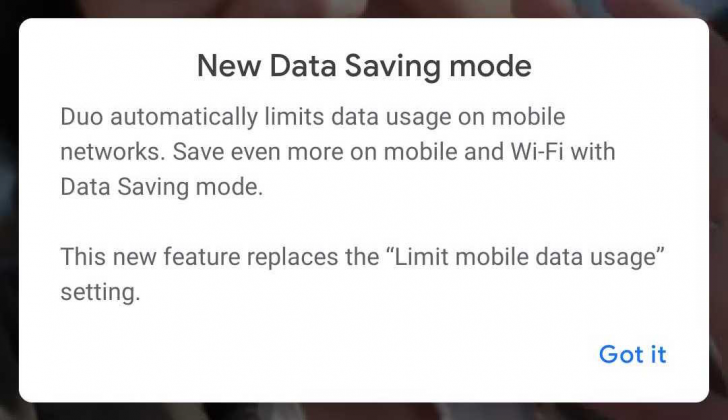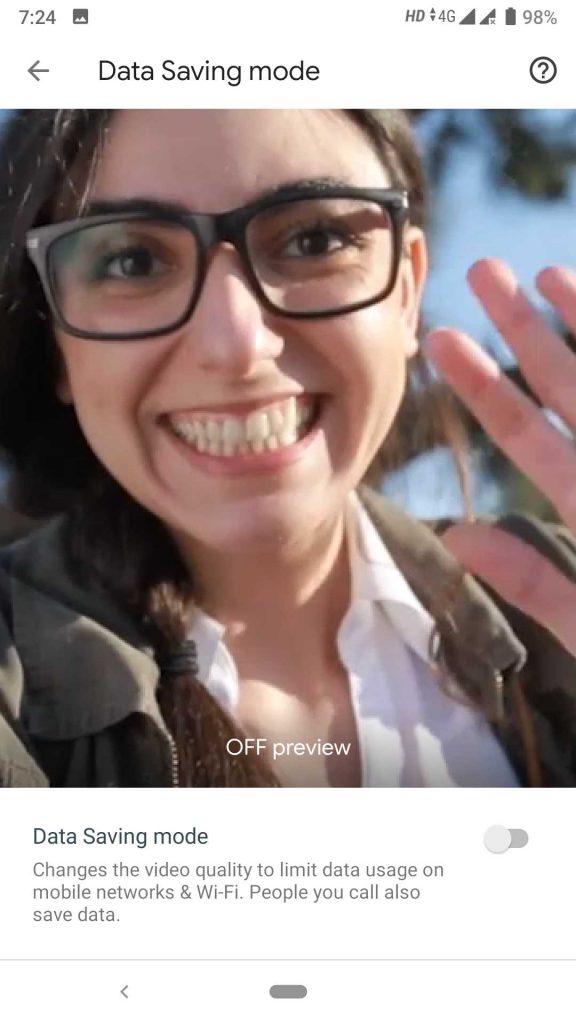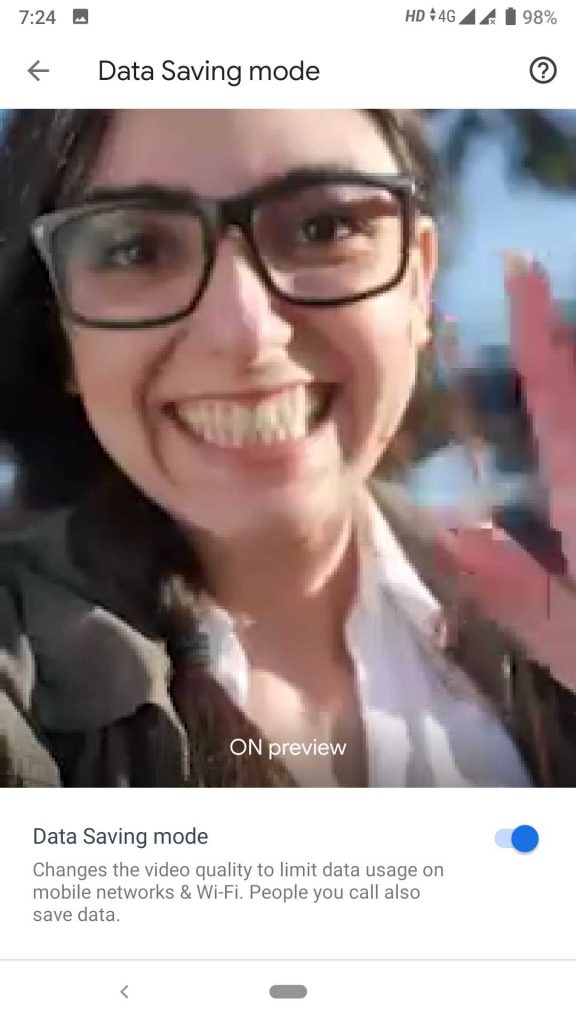People young and old love video calling. Being able to speak to distant relations, or stay in touch with family when travelling for work, these are the bread and butter of video calls. Google Duo has a great video calling product, but it can put a bit of pressure on your internet connection especially if yours isn’t great.
Google Duo used to offer a data saving mode for mobile data, but if you were on WiFi, Duo assumed that your internet connection was okay. What if it isn’t?
Well, now, you can use the data saver option whether you’re on mobile or WiFi data. When you enable this data saving mode, you’re shown a popup that explains what impact it will have on your calls. It looks like this:
You can then decide whether you want to enable the data saver feature or not based on the change in quality.
The feature is enabled server side, and at this stage, appears to be open to @gmail.com accounts rather than G Suite users. Best to make sure you’ve got the latest Google Duo installed to access the new feature.