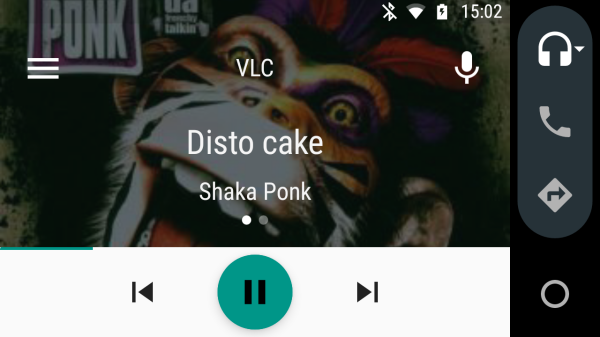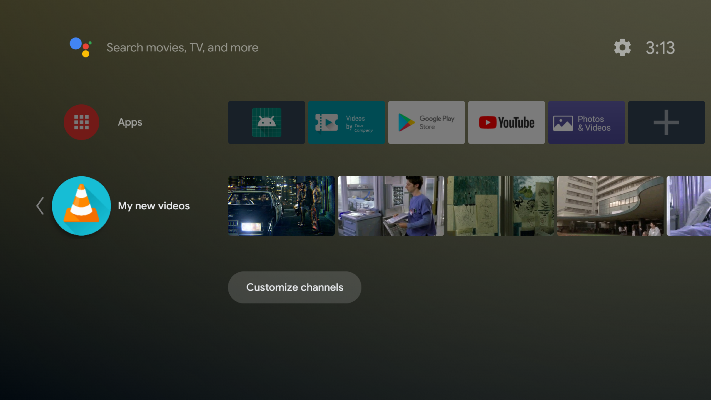VLC for Android has been updated to version 3.1, and with this first feature update release for VLC 3, the app returns to Android Auto. There’s only one catch – you’ll need to use Android 4.2 and above, but let’s face it, we’re at Android 9 now. You shouldn’t be running such old Android!
The developers of VLC made this change to the underlying SDK version to allow the app to access newer code which makes things a lot better for end users.
As they explained on their developer blog:
After 3.0 release, we could upgrade SDK and start a big refactoring. VLC now implements Android Arch Components, which helped us to drastically improve the application.
We basically rewrote the middle layer of VLC-Android from scratch, and made app architecture cleaner and safer. It results in a more stable app and more code shared between mobile and TV UIs.
Release cycles will become shorter now, v3.2 should be released before the summer. It will be easier for us to publish it and VLC will keep up to date.
Other new features, beyond the return to Android Auto, include a new onboarding feature which means VLC won’t necessarily scan your entire device for playable content. You can choose to do this when you are ready, or not at all.
There’s also Android 7 launcher shortcuts (so you can quickly go to playlists, directories and the last playlist) from the app icon, the ability to group videos by folders (to make your library easier to navigate) and the ability to handle enormous libraries. It used to be that 10GB of MP3s would kill VLC Android, but now it can handle it easily.
The last major change, shown above, is the ability to see last added videos when used on Android TV. You can even preview those videos by focusing on them.
VLC 3.1 for Android is now available on the Play Store: