This is a review I’ve been putting off writing for some time. Many others have already published their Huawei Mate 30 Pro reviews and moved on … and to an extent, I did the latter without the former. I came to the point where – without Google Mobile Services to make it useful – the Huawei Mate 30 Pro was dead in the water, and was about as worthy of reviewing (good or bad) as would be the ill-fated Titanic on its way to a date with an iceberg. Good ship or not, it’s still about to sink.
I reached this point after a few years of reviewing Huawei’s top-flight hardware. Huawei’s P10 Pro was the first handset from the company which really sucked me in. I loved that phone, and if I still had it today, there’s a good chance I may still use it. That same fascination has held true for the P20 Pro, Mate 20 Pro and P30 Pro earlier this year.
Then the Mate 30 Pro arrived, six months after the US Government effectively destroyed (or tried to destroy) Huawei’s smartphone business, by cutting it off from US components (camera modules, RAM, other chips), US patented technology (ARM Cortex designs for newer chipsets) and software (Google’s Android, GMS, and more).
That move has been as ruthless as it has been effective. Huawei’s Mate 20 series and P30 series launches were enormous – amongst the biggest the company has ever done (and may ever do). Consumer demand for both devices was strong, both in Huawei’s homeland of China and in the western markets (particularly western Europe and Australia).
Contrast this with Huawei’s Mate 30 Pro launch and you could be forgiven for thinking it never actually happened. A quiet event in Munich, barely attended by international press, and a launch in Australia (and other markets) so small that it might as well not have launched at all.
The contrast wasn’t just in the hubbub though. The contrast is there in the phone that Huawei put out, too. Despite all the promises of Huawei’s App Gallery being able to offer meaningful substitutes for popular apps that users would want, it simply can’t – those promises were so provably baseless that anyone buying the phone on the understanding that it might possibly work like any other Android phone would probably have a misleading practices claim against Huawei for selling it to them.
It is through this lens that the Huawei Mate 30 Pro very nearly didn’t get reviewed, because out of the box, it’s a paperweight. A paperweight with interesting physical design, a beautiful camera setup, and a battery that lasts for days … but a paperweight nonetheless.
Just as your average paperweight can’t share photos to Facebook, browse Instagram, use Twitter, backup your photos to Google Cloud, sign in to any Google services, use Google Pay, access Netflix, or use many financial services apps, neither can Huawei’s Mate 30 Pro.
In fact, without modifying it quite extensively, it’s probably best described as a feature phone from 10 years ago, with a camera from 2020. You can take amazing photos that you’ll struggle to get off the device, that you can’t share with any modern social networks, or do much else with. I guess you could MMS them to someone.
Browsing the App Gallery is an exercise in frustration – there’s nothing on here. It’s so barren it couldn’t grow weeds.
Take that away, and the Mate 30 Pro is a memorial to what Huawei once had, and now doesn’t. For enthusiasts, and we do mean hard core ones, you can get Google’s services working on the phone which gets about 90% of what you’d want in an Android phone to work.
But even then, it’s a compromise, and a rather expensive one at $1,599 (though it seems to have been reduced a bit already in the couple of weeks it’s been on sale). Try as you might, Netflix will never work. Google Pay will never work. Anything that needs SafetyNet will never work. Google’s apps mostly work, but are a bit … glitchy. Play Store works okay, and most other apps work okay, but it just doesn’t feel … right.
So, we’re left with this decision. Do we:
- Review it as a paperweight, or
- Do our best to get Google everything working, and review it as a semi-functional Android phone?
Of course we chose the latter, because to do otherwise we’d have better luck reviewing a lump of coal.
Here’s what we found.
What’s good?
The Mate 30 Pro has some incredible features which we’d love to see in the same combination in other smartphones that actually come with Google services.
Put simply, the Mate 30 Pro mates (har har) one of the best smartphone cameras going, with one of the best smartphone battery/power setups we’ve seen, and puts it in some gorgeous hardware that really does just about set the benchmark for what a smartphone should be.
Huawei has innovated in some hardware areas that – to my mind, at least – work quite well. Ditching the physical volume buttons means there’s less interruption around the edge of the frame. In fact, there’s just one physical button – the power button – and even that is somewhat recessed to make it harder to accidentally press (though it can be a bit fiddly to activate with a case on).
This means the volume controls are in software, and to activate them, you’ve got to double tap at the side of the display. The gesture takes mere seconds to learn, and works reliably, without fail. It’s certainly a different way of doing it, and like I said, for me it works well. The rest of the physical design is somewhat unremarkable, but the camera module on the rear certainly is distinctive.
The 6.53-inch display is just about the right size, and the high-quality OLED is only let down slightly by the inexplicably curved “waterfall” edges. These serve no useful purpose and ultimately make the Mate 30 Pro harder to hold, use and prop up in a stand/case.
Battery life that runs rings around Samsung’s Galaxy S10+ range – as it should, with a 4,500 mAh battery. A camera that just about puts its stablemate the P30 Pro to shame. Beautiful hardware that – one or two quibbles aside – is class leading. That’s what’s good.
Huawei’s software, despite having nothing from Google in it, is super optimised, fast, power efficient and easy to use. While the setup process might feel a little foreign, the process is nonetheless quite easy, and it doesn’t take long to have a phone setup and ready to go.
The facial recognition is fast and accurate, though it seems to be thrown off by sunglasses (which other phones have figured out ways to work around), and the fingerprint detection in-screen is nice and fast, and works whether your hands are clean, dirty or even (a little) wet.
Installing Google’s apps and services takes a little bit of mucking around (see our guide here), and once you’re there, you have the Play Store, Google account services and everything you’d need to install all your favourite apps. Really the only downside to this approach is that you can’t restore an existing Android backup from any other phone, as there’s no Google software in play during the setup phase.
Besides that, just about everything works as you would expect it to. Open the Play Store, sign in to your Google Account, and off you go. Download apps, read Gmail, browse Google Drive, receive one-tap 2FV requests from Google Services.. literally everything you’d expect in a normal Android device just works.
What about the camera?
Oh my goodness. Huawei’s Mate 30 Pro has among the best camera setups I’ve ever used. I love it. Combining 40MP main camera, 8MP telephoto and 40MP ultra-wide sensors, the camera module also has a 3D TOF camera to really punch in to those details, allowing for beautiful bokeh, portraits created by witchcraft and more.
It simply is stunning.
The photos it takes are stunning, and Huawei’s AI driven camera just nails virtually every situation you through at it. From incredible night photography to vivid landscapes and super detailed selfies and portraits, there’s little that it can’t handle without breaking so much as a sweat.
The camera module, which includes a standard, macro and telephoto lens, does a brilliant job across most scenes you can throw at it, from close-up macros to beautiful wide-angle panoramic shots. As good as the P30 Pro was, this feels exactly the same – if not better – without the 50X zoom capability (which you just don’t need).
If this camera were in a phone with Google’s mobile services out of the box, this would be the best smartphone you could buy this year, without a second’s thought. It’s effortless.
What’s bad?
There’s some things that just don’t work, and probably never will. Google Pay, Netflix, Square’s POS app, and a few other things that rely on Google’s SafetyNet certification will never, ever work on the Mate 30 Pro unless Huawei can somehow licence Google’s software officially to get it on here.
While I can do without Netflix, I really can’t do without Google Pay anymore. It’s a compromise I wasn’t prepared to make, and it was around this point I gave up on the Mate 30 Pro as a daily use phone (thus delaying this review).
If you can get past that, the only other real quibble is that some things just didn’t work .. perfectly. It’s not as if there was lag, or crashes, or anything much else. It’s just that the Mate 30 Pro didn’t feel right. Sometimes things just didn’t quite work. Sometimes apps would force close (and then immediately after they’d work OK again).
The whole experience was just a little shaky, and that – in a $1,599 smartphone – was enough to really make me reconsider whether I could recommend the phone to anyone. Enthusiasts, like me, will mostly overlook these compromises. Let’s face it, you can live without Google Pay (just carry a card), and you can watch Netflix on your TV instead (and watch something else on the go).
Besides enthusiasts, though, these are compromises people just won’t accept.
Final thoughts
Spending ten minutes hacking Huawei’s Mate 30 Pro takes it from a glamorous paperweight to a disappointing vision of what Huawei could’ve done had it not been hobbled by the US government. You get a great view of what would’ve been the best smartphone released this year, with the most powerful chipset, camera module and battery life.
But you know that it’s just not quite right. Things don’t work perfectly. Near enough is just not good enough; you know, deep down, it just isn’t what it should be. You want things like Google Pay to work, and you know it won’t.
Using the phone, you feel a sense that as much as you’ve managed to get working, even this could all fall apart as soon as Google decided – if it were to do so – that its software shouldn’t work on the Mate 30 Pro anymore.
While Google hasn’t – as yet – made such a move, it did do something like this. Initially, the method to sideload software on to Huawei’s Mate 30 Pro did bring SafetyNet with it, and Google Pay etc all did work. However, as the hardware had not actually been certified, Google pulled SafetyNet, and overnight Google Pay, Netflix and more stopped working entirely.
Google could do the same thing with the rest of its services, initiating a server-side kill process to effectively return the Huawei Mate 30 Pro to its useless paperweight-like state.
Even if you were an enthusiast, and managed to make the Mate 30 Pro do 95% of what you wanted it to do, Google could neuter it at any time. That makes forming any attachment to the Mate 30 Pro ill advised at best.
Which leaves us with a horrible, disappointing conclusion.
Should you buy one?
As it stands today? No.
Without Google mobile services, this phone isn’t very useful, and there’s little hope that it will get those services any time soon if ever. Yes, at the time of writing, there’s ways to install Google’s apps onto the Mate 30 Pro, but it’s not exactly consumer friendly, and it relies on Google not flicking the kill switch to disable its software entirely on Huawei’s smartphone. This is something it could do at any time.
Even with those apps and services installed, key features don’t work, and other features don’t work well. You can use it for a daily use phone, but you’ll likely find – as I did – that something’s just a bit off. It’s imperfect at best.
If you don’t install Google’s software, then sadly the Mate 30 Pro is an expensive smartphone that might as well be running Windows Phone, but even that long-dead platform supports more useful apps than Huawei’s does.
As an enthusiast, the Mate 30 Pro is an interesting proposition, but even then, I’d recommend caution. You’d have to be prepared for the playing field to change at any time. Yes, it could change for the better (with a Google licence to Huawei to allow official Google apps), but it could also change for the worse (Google neutering its software entirely).
That’s a big gamble for $1,599. It sucks that the best hardware combination we’ve seen this year – and that’s a big claim – is so severely hobbled in this manner. I hope Huawei can turn this around by the time the P40 Pro launches in a few months by getting a Google licence and back to business.
I just have no confidence whatsoever that Huawei’s Mobile Services (a promised replacement for Google Mobile Services) can deliver anything remotely close to what Google offers. If the Mate 30 Pro is anything to go by, prepare to be disappointed.
So, no. Unless Huawei gets a licence from Google to actually include Google’s services in the Mate 30 Pro, you shouldn’t buy one.


















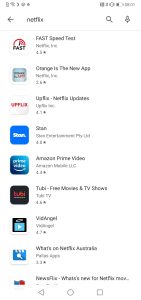
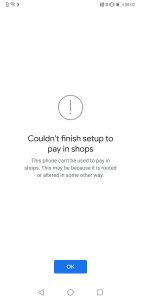



Looks like a good phone , but the lack of proper buttons would piss me off big time , the lack of being able to increase the size of the notifications and icons and battery gauge drive me mad on my p30 pro , i assume it is the same on the mate 30 ?
Everyone likes what they like , but i still prefer galaxys way of doing things .
I would buy a galaxy next time i think .
For the last two years I have not used Google at all on my phones, and it is great to be free a Company that try’s to control every thing I do. I use WeChat for video calls and info and photo share, Waze for maps, Protonmail for Emals as well as aVPN on the phones so I have complete privacy. Yes I use Google to down load all the apps that I wanted to use then cleaned out all trace of Google of the phones. I am buying the Huawei mate 30 pro and are looking forward to receiving… Read more »
Waze is google though
Can the bootloader be unlocked in these Chris?
I have had the mate 30 pro for a few weeks now and I have to say, after installing Google services I love this phone.
The battery just can not die and the photos produced from the phone are amazing. There has not been a single hickup using this phone.
My previous phone was the Samsung s10 5g and this phone exceeds it on every metric. Why are Samsung batteries so bad?
If you can get your hands on one, give this phone a go.
Can you install bank apps and miki (melbourne metro)?
Thanks
I think one of the best thing about Android is choices and a huge community that supports having different choices, and that you can certainly get by without Google, or in fact install google apps by merely follow many of how to guides on the internet. If that is too difficult then opt for something that does everything for you, like an iPhone. To me the huawei p20, p30, p40 etc are like the nissan gtrs, so good that Australia had to ban them from races and from the motoring industry. That didn’t stop the millions of enthusiasts who still… Read more »