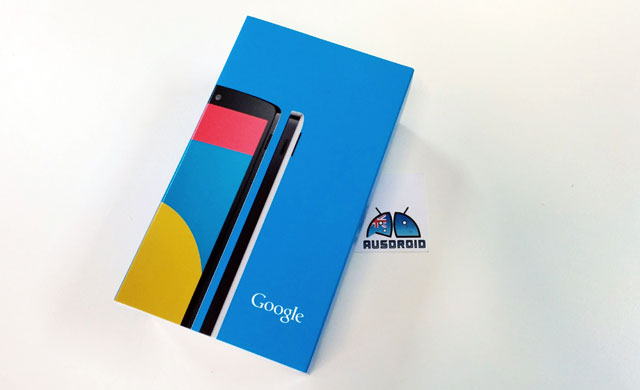
The Android 4.4.4 update caught many by surprise, and while the OTA for Android 4.4.3 still hasn’t hit the Nexus 7 2013 LTE model, it looks like Google isn’t holding back from updating their current flagship phone the Nexus 5.
The good folk over at XDA-Developers has captured the Over The Air (OTA) update for the Nexus 5 and it’s now available for you to download and flash to your device. The update will take your Nexus 5 from Android 4.4.3 (KTU84M) to Android 4.4.4 (KTU84P) can be flashed to your phone, but there are no feature updates included in Android 4.4.4 according to the team at Funky Android who have released the list of commits to Android 4.4.4.
Project: platform/build
27aae42 : “KTU84P”
7f83b7c : MR2.1 – Version 4.4.4. Here we go! DO NOT MERGE
Project: platform/cts
b8e2dab : DO NOT MERGE Update for version bump
6da2c75 : CTS test for OpenSSL’s early CCS issue (CVE-2014-0224)
a3b762f : Disable host side holotests also
8e02f46 : CTS report MUST not display raw performance numbers. bug:13347703
510cfbc : media: Refactor and improve robustness of AdaptivePlaybackTest
e502d40 : Fix a concurrency bug in OpenSSLHeartbleedTest.
3a90060 : hardware: consumerir: Increase test pattern length
c070509 : hardware: consumerir: Fix time discrepancy
1856a4e : CTS test for Heartbleed vulnerability in SSLSocket.
Project: platform/external/chromium_org
76d1172 : Backport “Recycle old V8 wrapper objects on navigations”
afae5d8 : Block access to java.lang.Object.getClass in injected Java objects
Project: platform/external/chromium_org/third_party/WebKit
3fb1c1e : Fix Java Bridge wrapper properties cleanup for multi-frame pages
b13a6de : Cherry-pick “Export WebCore::forgetV8ObjectForNPObject”
Project: platform/external/chromium_org/third_party/openssl
e2f305e : Cherrypick “OpenSSL: add CVE fixes from 1.0.1h”
Project: platform/external/openssl
dd1da36 : Fix Early CCS bug
Project: platform/frameworks/base
63ade05 : Add EventLog event for logging of attempts to call java.lang.Object.getClass
Project: platform/frameworks/webview
7a7dce8 : Sanitize selector Intent when handling intent: scheme.



My OTA’d upgrade went smoothly though teammain.. I was surprised to see it, I’m usually the last or left having to manually update my rooted stock nexus 7 2 and soon to be rooted xperia L…
sweet 🙂
just installed ZIP from Recovery and there i see the shining 4.4.4 🙂
Rooted and xposed 🙂