
Android Notifications have always been the best; they’ve been copied or at least mimicked by almost every mobileOS currently in use. In Android 5.0, they’ve been refined thanks to the introduction of Material Design, so they look different, but offer mostly the same functions.
In Lollipop, the notifications now appear to ‘float’. But overall, they look pretty much like they have previously, a rectangular notification which appears in your notification panel. There are exceptions to the ‘Normal’ notifications. Some notifications, like those from Google+ will actually arrive as a floating notification, called a heads-up notification and sit atop whatever you’re doing.
Muting or clearing Notifications has changed in Lollipop, in this latest Developer Preview, the clear all notifications button makes a triumphant return. If you want you can still swipe them away one at a time, or if you decide you don’t want notifications from a particular app, disable them.
To disable an app from notifying you, there’s two ways to stop them. You can go to ‘Apps’ menu in Settings, and select each app and untick ‘Show Notifications’ or you can go into the ‘App notifications’ sub-menu under Sounds and notification to view a complete list of the apps available. From here you can choose to Block notifications per app, or include them in the Priority list, which lets notifications come through when your device is set to receive ‘Priority Interruptions’ only. There is a shortcut to these options which is reached by a long-press on a notificaiton. When long pressed, instead of the ‘App Info’ window appearing, you get a cog or ‘i’ tap target which lets you change settings for the notification.
Notifications under Lollipop are pretty neat. The heads-up notifications are very much a welcome addition. Once developers begin adding the code to enable them on Lollipop devices it may become messy, with notifications constantly popping up, but till then they’re a welcome novel way to receive a notification.
Check out the Android 5.0 Archive




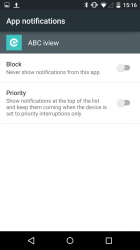
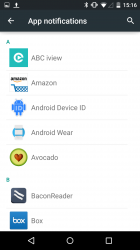


so like what stalkbook chat does with the messaging app.
Are you referring to the chat heads persistent notification? Being able to disable persistent notifications would be a very welcome addition.
ESTELLE
This site is giving about 800$ daily. You can just do this simple task daily from home and have more time with friends & family; Its the most-financialy rewarding I’ve had. It sounds unbelievable. Its best site that i found till now.
This is what I do,
➜➜➜➜➜ check₄₄.com
JUST GO TO THE SITE TO BELIEVE
My only question is, can you disable the heads up notifications completely? I like the current unobtrusive way that notifications arrive in Android, and I hate how notifications pop up over the screen on iPhone.
Is it possible to revert to the kitkat behaviour for all apps?
i dont know yet but am prepared to bet a lot of money that the feature will carry customisations and enable/disable buttons..thats the beauty of android
I wish that were the case but I very much doubt it – core behaviour of the operating system like this does not generally contain much customisability in Android.