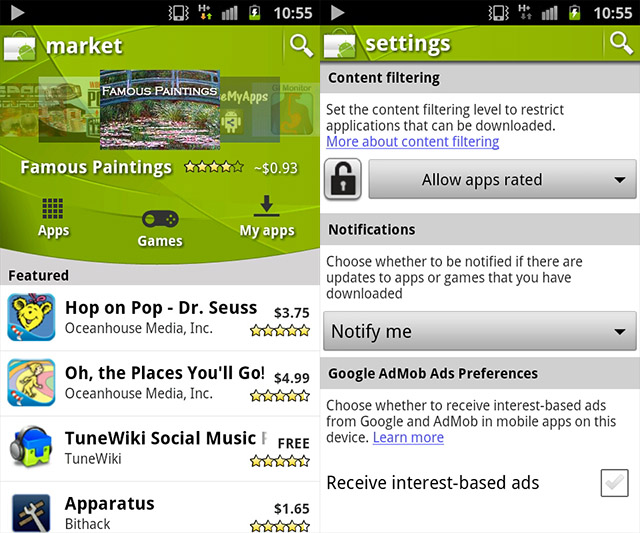
The big difference between the Apple App Store and the Android Market is the amount of openness each company gives to developers in regards to what content can be within the application being submitted to the Market/Store. Apple won’t allow anything close to risqué; they’ve been known to delete any apps that have “boobs” in the application name. Google’s approach is: we’ll allow any reasonable (not: hardcore violence, stupid, illegal, nude imagery, etc..) content into the Market and users can choose for themselves whether they want to install it. Google’s way allows for users to have control and make their own decisions, however in some instances that’s not the best way to go; for instance: children with Android phones. Read on for how to filter content on the Android Market
What Google has implemented in recent times is content filtering on the Android Market, so that you (the user) can choose which rating of content you want to see when you browse the Market. This is great for parents with younger children who have an Android device with access to the Android Market, or maybe you just don’t want to be spammed with applications that you just don’t want to view whilst on the Market. Content-ratings also cover what information the apps can get from you such as location data.
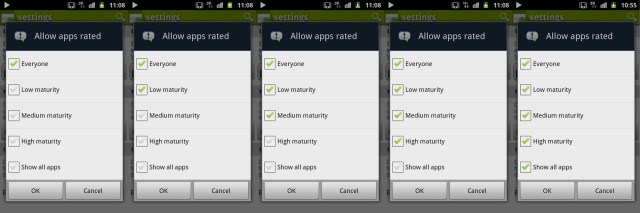
One of the downsides to this content-rating initiative is that not all apps on the Android Market have been rated by their developers, meaning some objectionable material may slip under the radar. An upside is that your chosen content-rating on the device can be secured with a password, so no one can change it without your permission — once again, good for parents.
What does each rating cover..?
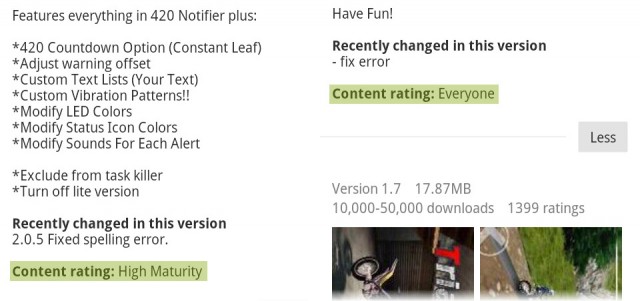
Everyone
- “Applications in this category should not collect user’s location data or contain objectionable material. Applications should not share user content or include social features.”
Low maturity
- “Applications in this category may include instances of mild cartoon or fantasy violence or other potentially offensive content. Applications may collect user location data for the purpose of providing location specific information or otherwise improving the user experience, but should not share the data with other users. Applications may include some social features but should not focus on allowing users to find and communicate with each other.”
Medium maturity
- “Applications in this category may include sexual references; intense fantasy or realistic violence; profanity or crude humor; references to drug, alcohol and tobacco use; social features and simulated gambling. Applications may collect user location data for the purpose of sharing or publishing with the user’s consent.”
High maturity
- “Applications in this category may focus on or include frequent instances of sexual and suggestive content; graphic violence; social features; simulated gambling; and strong alcohol, tobacco and drug references. Applications may collect user location data for the purpose of sharing or publishing with the user’s consent.”
Quoted content comes from Android Market Help
Here’s how you change the content ratings..
- Open the Android Market on your Android device
- Hit the menu button and head over to settings
- Select the drop-down box under the heading “Content filtering”
- Choose which rating you want
To password your selection:
- Select the lock button next to the drop down box under the heading “Content filtering”
- Input your pin which will need to be entered every time you change the rating




how do you get rid of the content filtering level app???? like , how do you remove the restrictions off your phone. i am a 16 year old girl and my father put it on, and i wasnt doing anything inaproppiate. Please help. this is killing my social life. i just moved to a new school where i am beginning to make friends, but they want to communicate after school and cant because of my dad putting on the restrictions. tell me how to find the password, please. i am begging you! i need a social life…..
Tnks for the advice…it realy works for me….:-)
This is useful information. What I find quite incomprehensible is that a company that cut it’s teeth on search still hasn’t found a decent way of getting emerging quality apps in front of users. It constantly amazes me how the same 20-30 apps come up constantly in the Market, despite the quality apps and games that are constantly being added.
so stupid that we can have intense violence but a nipple is not allowed!
Okay, I guess that would be useful for children. Thanks for the info. But I’d like to be able to filter based on category or something when doing a search. No gambling apps please! (I’m good at maths 😉
I can’t even choose to only see free apps in search results, which is an option on the AppBrain market, and even the Android market website.
Thanks for this latest HowTo, Buzz.
Google really ought to do 2 things to complete the job.
1. get hold of the devs of all the unrated apps on AM and get their apps properly rated, applying a default rating of High Maturity to all currently unrated apps.
2. make it a requirement that for any new or updated app to go on AM, the app MUST have a rating.
Cool, ta! Made some adjustments.