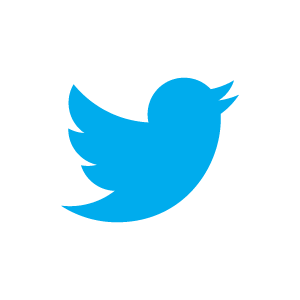
The rumours are over! Twitter has just updated their application for Android, with image filters! Jack Dorsy has been showing off the filters (he seems to like Black and White) on his twitter stream in the last week.
What’s New:
Create beautiful photos right within Twitter, with filters powered by Aviary.
– Apply one of eight different filters to instantly add a new look and feel to your photos
– Choose a filter by comparing all your options in a convenient grid view or by swiping through each version
– Make your photos pop with balanced light and colors by tapping the auto-enhance wand
– Crop and scale to frame the action the way you want
We’ve also added many other improvements and fixes to this update.
The interface is simple to use. In a tweet, either click on the photo or Gallery button. When you have an image, you have the option to crop the image using two fingers to zoom, or squaring up the image by tapping the ratio button at the bottom of the screen. Once your image has been sized up, you then choose from one of the 8 filters offered:
No filter (can that be called a filter?)
Vignette
Black & white
Warm
Cool
Vintage
Cinematic
Happy
Gritty

You can swipe through each filter or you can preview all at once by pressing the 3 circles at the bottom middle of the application, then click the ‘auto-enhance wand’ which adjusts the contrast and levels of the images.

The application does save a copy of the image to the gallery on your phone after you upload it.
Will this bring people back to using the Twitter app or is it missing key features that other twitter clients offer? With Google making Snapseed available and free last week, and the fact you can share straight to your favourite twitter application, is this update a non-event?




Cropping, scaling and the grid view make Instagram look feature lite!