
This morning at around 3:30am – late due to a power failure – Vic Gundotra, Senior Vice President, Engineering for Google took to the stage for the ‘A Morning with Google+’ event, to announce a slew of new updates for both Google+ and Hangouts.
The event started with a few facts about Google+, the service is now over two years old, beginning in September 2011. They’ve been constantly updating the mobile and desktop features, over the last 4 months they’ve seen 20 updates alone :
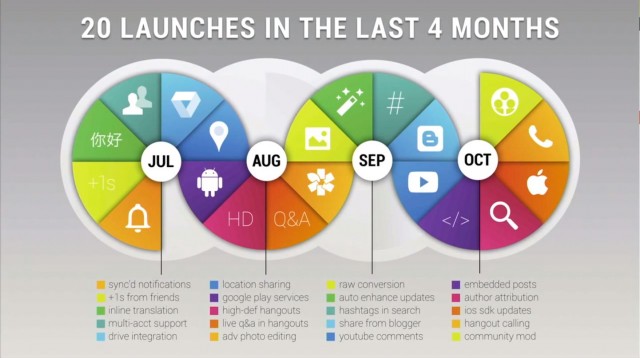
There are now 540m active users, with 300m active in stream and 1.5 Billion photos are uploaded weekly.
After running through the numbers, Vic then got to the ‘meat of the matter’ – Hangouts. Hangouts will be getting an update, the Hangouts App will receive three major updates that will rollout to users over the next few days :

- Location Sharing – From the updated app, you will now be able to tap a single button which will allow the app to get your exact location and inject it into the chat stream with a map showing your location.
- Animated GIFs – animated GIFs will now play inline in your chats.
- SMS Support – SMS will be integrated into Hangouts, so that you can now access all your messaging in one place.
There are other updates as well, but aimed at the Google+ desktop version. Broadcasters will now be able to schedule Hangouts On Air, then promote them. The Control room will also allow you to watch the conversation happening and let you mute and eject users. The video option will now allow full screen HD video across mobile and desktop versions with a new feature that fixes the lighting, i.e if you’re sitting with a window behind you, Hangouts will automatically adjust the contrast and brightness settings on your webcam.
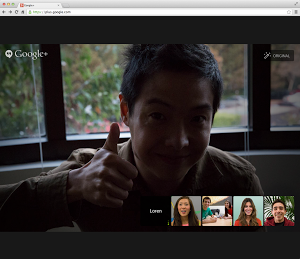 |
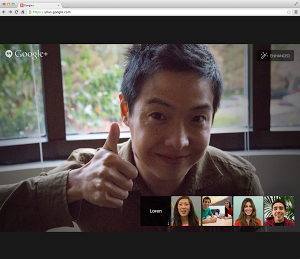 |
The rest of the features announced are to do with Photos and Video in Google+. There were new features for iOS – full size backups and background sync, but also new stuff for everyone Finding photos by simply describing what is in them is now live – search for things like ‘Beach’, ‘Sunset’ or ‘Snow’. Auto Enhance has been tweaked so that you can dial-up or down the amount of enhancements your photos go through or simply exclude an entire album from the process.
Snapseed is getting an update with ‘HDR Scape’ added to the Snapseed image editing feature and Google has added Analog Efex Pro to their Nik Collection(a paid photo editing solution priced at $149) which allows you to use classic photo processing techniques to process your photos.
Auto Awesome is getting an update too, with three new techniques being added :
- Action. Maybe it’s your child’s first gymnastic meet, or you’re skateboarding with a friend. Action can take their tumble or half pipe trick, and create a strobe-effect photograph.
- Eraser. When you’re taking pictures of landmarks, people and cars often get in the way. Eraser can take a sequence of these photos, and erase whatever’s moving to give you a “cleaner” image.
- Movie. Movie produces highlight reels from your photos and videos—complete with effects, transitions and a soundtrack—automatically. You can share the movie as is, or dive into the editing process to customize even further.
Google has made a YouTube video of how the Auto-Awesome for Movies will work – Google+: Beautiful movies, made Auto Awesomely :
Finally, if you want to, you can watch the full event as streamed on YouTube here, the fun starts at around the 12:45 mark
We look forward to seeing the update to Hangouts with all the updates – Animated GIFs, Location Sharing and of course, the grand daddy of them all SMS Integration. Hopefully this won’t be too far away, Google did say in the next few days so shout out if you see the update on your device.





My Google+ just updated but not hangouts
I’d love for hangouts to take over the messaging service of all android phones. One update for every device.
Incorporate mms, sms, gifs, vids and conferencing in video/voice.
If i can make hangouts my default messaging platform, i would.
Google Voice is missed in Hangouts. iOS hangouts users are much happier.
Can you do an article talking more about sms into hangouts (like iMessage) and explain how it works and why it’s good. I see people saying it’s a fantastic thing and will be just like iMessage but as a non-apple user I don’t understand the in’s and out’s of it.
When I send a message to someone, how is it sent? Will it be an SMS or IM? What if I want to specifically make it an SMS or IM? and stuff like that.
Hope it manages mms as well as txt
If Hangouts On Air is any good, could we have the Ausdroid Podcast recording, watchable without needing YouTube?
The video call lighting fix in Hangouts would have been useful last night.
Lame was hoping for nexus 5 announcement
Any APK to side load?
Not as yet.
Android police have it
They have the Google+ APK, but not the Hangouts APK.
I updated my Note 8 to 4.2.2 via oth update last night and the new version of hangouts crashes.