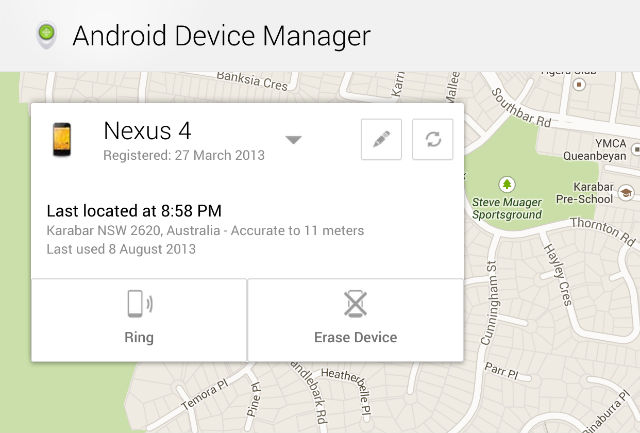
The latest update to Google Play Services, the App that Google is using to update older devices with new APIs and services, is having a few teething issues it seems. Android Police have discovered that the latest update – 4.0.30/4.0.31 – is silently disabling the Remote Lock And Wipe function in Android Device Manager.
It seems to be hit and miss according to test that Android Police performed. I found that I did have Google Play Services 4.0.31 – to check which version you have go to Settings > Apps and check Google Play Services – and it was indeed disabled – Nexus 4 running stock Android 4.3 – so I did have to re-enable it.
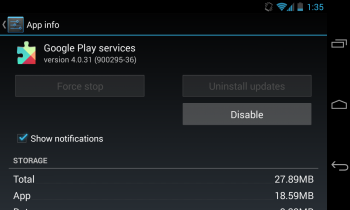
If your Google Play Services has been updated, it would behoove you to go into the Settings > Security > Device Administrators and ensure that Android Device Manager is ticked as a trusted Device Administrator.
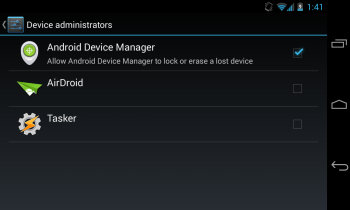
Once that’s done, go to your App Drawer and launch Google Settings and then go into Android Device Manager, to ensure that the tick next to the ‘Allow remote lock and factory reset’ option hasn’t been unticked – obviously if it’s unticked: TICK IT.
It’s not something that is harmful in and of itself – unless you don’t realise this setting has been disabled and you lose your device or have it stolen – but it is worrying that the update is doing this and Google seems to not have picked it up. Go ahead and check your device but if you haven’t ever enabled this option previously it’s also a good time to go and enable it.
Let us know if you too have encountered this issue on your device, let us know the Device and the version of Android it’s running, and for bonus points, have you ever had to use Android Device Manager to locate or wipe a device before?




can we update the ausdroid to work with kitkat? fc every time
The Ausdroid App? It’s working fine on my Nexus 5. Anyone else having issues?
doesn’t open at all on my n5
Yeah happened to me
Let us know if you too have encountered this issue on your device
Yes. Just ticked it again and thought no more of it.
let
us know the Device and the version of Android it’s running
Note 2 GT-N7105T 4.1.2 Kernel 3.0.30-774241
and for
bonus points, have you ever had to use Android Device Manager to locate
or wipe a device before?
Nope but Avast has more comprehensive features than the standard.
Actually I think its pretty dangerous to use Google’s remote wipe. If someone gets your Google account credentials they can then wipe your phone remotely, giving you no chance to fix things. Probably better to use androidlost. It has the additional ability to control your phone via SMS, even if your phone has data disabled.