
Google has this morning announced a long awaited feature in Google Drive, announcing that your Google+ photos and videos can now be seen in Google Drive.
Google advises that from today you’ll begin seeing all the photos and videos that were being stored in your Google+ Photos will now show up in Drive. The pictures and videos will appear in a new Photos menu in Drive for Android, as well as on the web. The functionality is two-way, with your Drive pictures available in Photos and vice-versa.
Photos saved to Drive and Google+ Photos only count once towards your storage limit. You can delete a photo or video from Drive and the photo or video will be deleted from Google+ and vice-versa.
To access your Drive photos from Google+ you can use the following steps.
- Open the Photos app Photos icon.
- At the top left, touch the menu icon > select Photos.
- At the top, touch the magnifying glass icon .
- Type “#GoogleDrive” in the search box.
- At the bottom right of the keyboard, touch the magnifying glass icon.
To access your Google+ Photos in Drive on Android you can :
- Open the Drive app.
- Touch the menu icon at the top left and then Google Photos.
And finally, to access your photos on Google Drive from the web, you can:
- Go to Google Drive.
- Click Google Photos on the left.
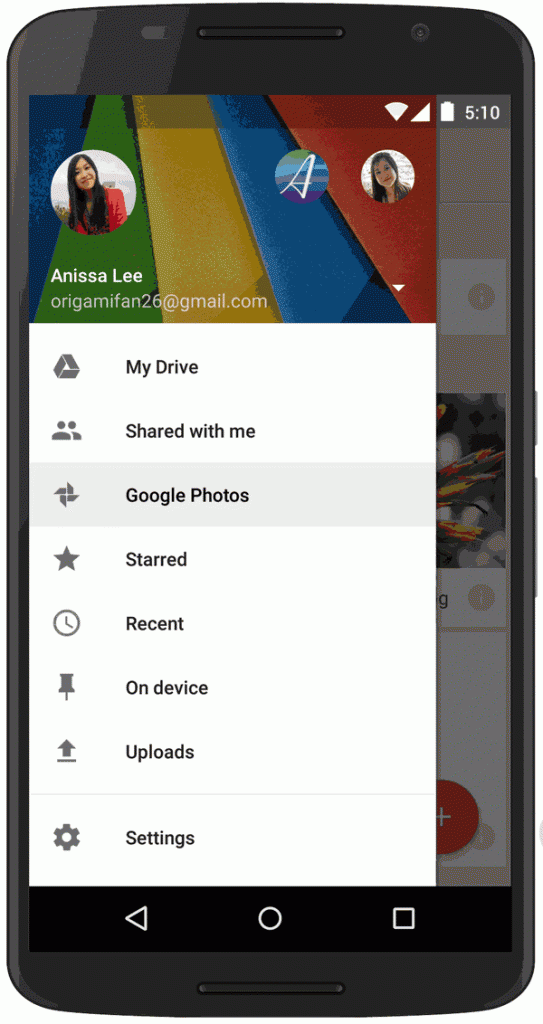
The change is also going live to the iOS app as well as Android and on the web. You can read more about the new update on the Google Support page.





Can’t seem to find google photos in drive menu
Can we share the drive folder so that finally we can have shared albums??
Can’t understand why google makes two access point of that? Does it make sense? It will have a lot of security issues. Unless Google wants to retire Google plus.
Is this a server side update that’s rolling out gradually?
good Q, I dont have some of these options on my Note 4