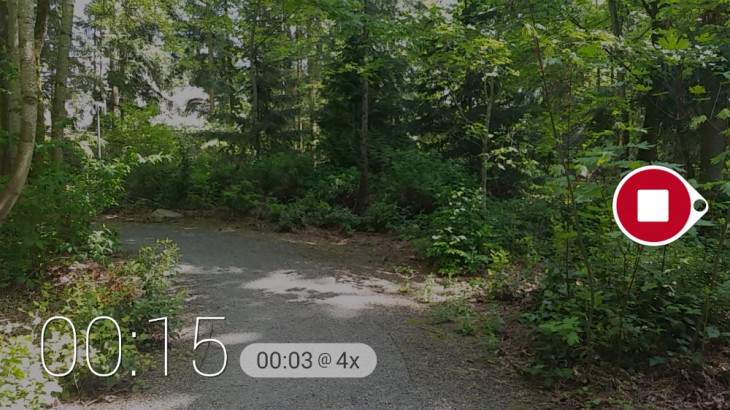
Microsoft has been working on its own Hyperlapse app for some time, and has now released a beta version of its app for Android. It’s a welcome addition, as Instagram’s own Hyperlapse app is still yet to see the light of day on Android users.
“Hyperlapse” videos are great-looking smooth, fast-as-you-like time-lapse videos, and Microsofot’s new app allows you to create smooth, short, action-packed clips from any of your existing videos. For example, if you’re hiking or taking a ride on your bike and have your camera recording a video for the whole time, at the end you can compress that long hike or bike ride into a short video that you can share on all of your social networks. Microsoft’s app includes the ability to stabilise videos, so there should be little shake present in your hyperlapse video (a very welcome feature).
Microsoft says their Hyperlapse app takes a slightly different approach to stabilisation. Neel Joshi, a researcher in Microsoft Research’s Graphics group, created technology that looks for entire frames that have the most overlap with each other and uses those frames for the hyperlapse video instead instead of just arbitrarily choosing every 10th frame.
The bad news? The public beta is only available to users who have one of the following approved devices:
- Samsung Galaxy S5
- Samsung Galaxy S6
- Samsung Galaxy S6 Edge
- Samsung Galaxy Note 4
- Nexus 5
- Nexus 6
- HTC One M8
- HTC One M9
- Sony Xperia Z3
- Nexus 9
That’s not a bad list though, covering a number of high-end devices from the last year (though LG’s G3 is notably absent). Microsoft may add devices in future too, though nothing is certain.
If you want to try the app, you’ll have to join the Microsoft Hyperlapse Mobile for Android Preview Google+ Community, become a tester, then download the app to your phone from Google Play.
Are you excited about Hyperlapse coming to Android? Tell us in the comments!

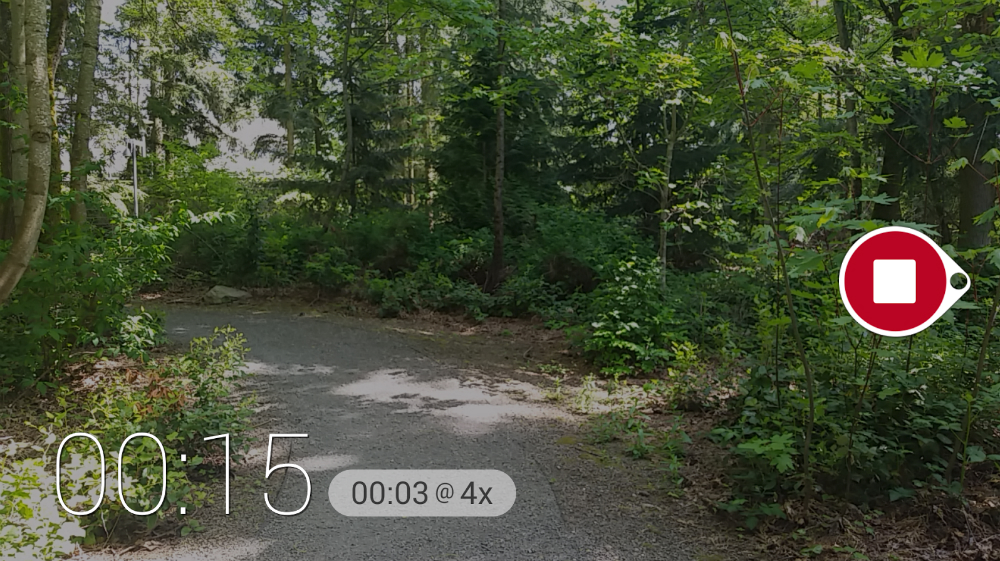



I wonder if I can use the app without having to sign into a Microsoft account?
You dont need a microsoft account
Thx Alex, I might give it a test drive then.