
Google has been slowly launching some of the Google Play features announced at the Google I/O keynote, we saw the Google Play Families section arrive on Tuesday and today it’s Developer Focus pages.
Focus pages are a new way to showcase apps from a developer, as well as show their raft of apps in a professional looking home on Google Play. Focus pages aren’t setup by default, developers will have to set them up from the Developer Console, doing so requires at least one app published in Google Play, but is fairly easy to set up from there.
To set up a Developer page, Google requires a brief promotional description that describes your brand, which you can also have as translated options for other markets. Developers will also need to submit a 512×512, 32-bit PNG graphic of their Developer Icon and a 4096×2304 resolutipon, JPG or PNG file as a Header Image.
There are optional extras developers can include such as your official website URL, and developers can also select to feature one app prominently.
The developer pages are live on Mobile as well as desktop, once the above information is included. Developers can head to the Developer Console where the announcement has been made, or check out the Google Support page for more information.
Update: Check out the Ausdroid Developer page and make sure you have our app installed, we just crossed into the 1000-5000 app install range and we’d love to grow it, there’s no advertising in the app any more, so check it out.


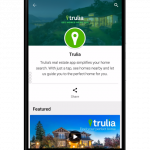



The developer focus page should also be required to point to a google+, Google groups or other PUBLIC forum where users can discuss their problems and questions. Developers are required to respond to emails but frequently don’t, they should be required to participate in these forums. That will make it easier for the developer and the users.