
Probably one of the more progressive of the big banks when it comes to adoption of the mobile wallet, at least when compared to the other ‘Big Four’, the Commonwealth Bank has added a couple of new features to their CommBank app. The CommBank App will now let you store your loyalty cards as well as create new accounts all from within the app.
The new account feature is kind of neat, allowing you to setup new accounts attached to your CommBank account as required. The new feature we love however is the ability to store loyalty cards within the app.
To setup a new loyalty card, you simply open the app, select Loyalty Cards and then add new card. You can then select from a list of various choices and then you simply photograph the card in question. Once you need to access your loyalty card, you can access it from the app, though as per the warning below, you need to make sure there’s nothing in the card that’s private as it’s stored in a section accessible without credentials.
There’s one more new feature within the app, which is outlined in the ‘What’s New’ section which is the ‘Check out ‘Products & Offers’ to browse and apply’. The features aren’t as exciting as offering you great deals on a coffee, or a new smartphone, they’re aimed at Insurance and Home Loans etc. but maybe in the future…
To get access to the new features, head over to Google Play and ensure you have the latest version of the app installed.


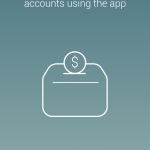
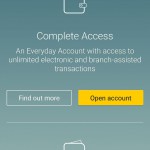
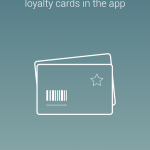

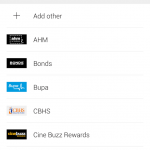
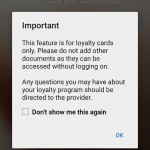

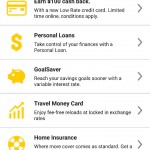



I appreciate that there are other apps I could be using to store loyalty card information but the Comm Bank app does it neatly enough that I’m happy to commit to it and save myself the trouble of carrying around a few unnecessary bits of plastic.
I mainly chose the Commonwealth Bank because of the way it had been embracing mobile devices and I’m pleased to see they’re not just sitting back but continuing to develop their products – particularly happy with being able to glance at my current account balance from my watch.